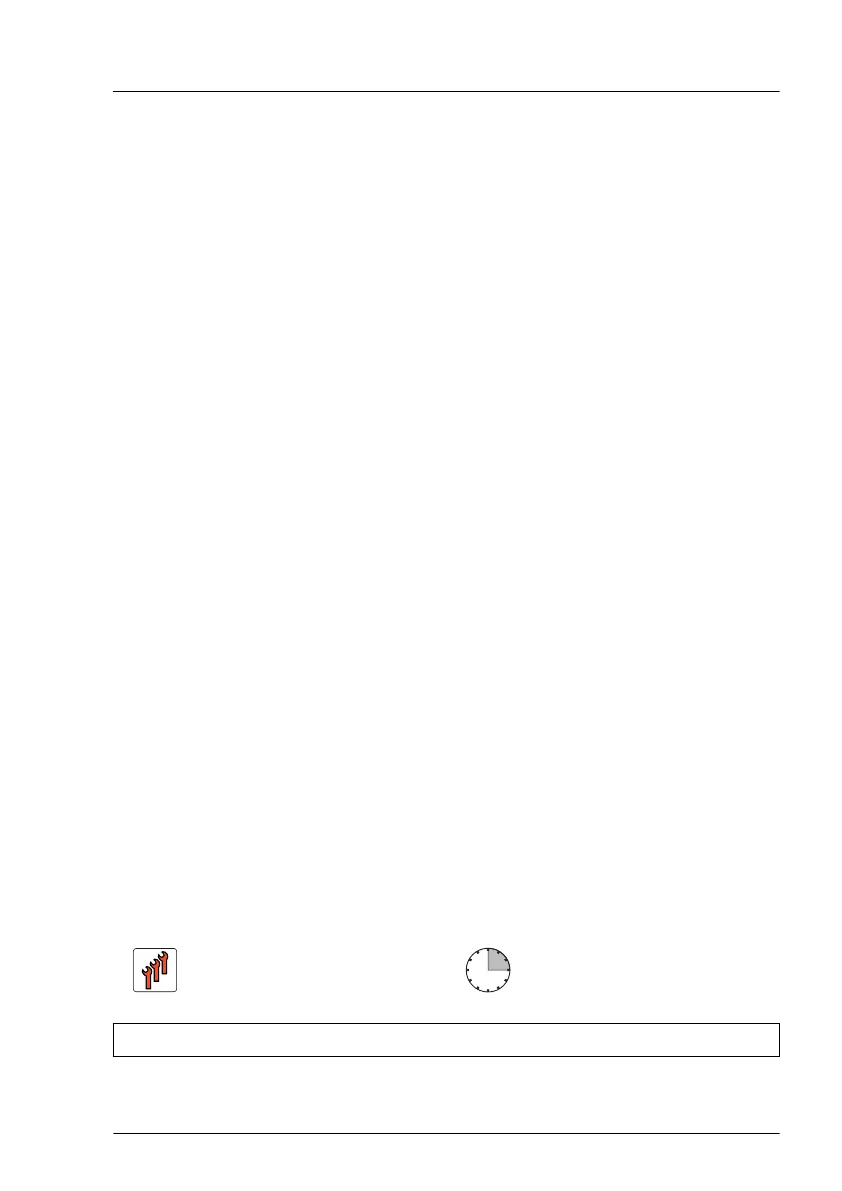Preliminary steps
▶
"Locating the defective server" on page 47
.
▶
When working on a floorstand model, open the HDD bay cover, see
"Removing the accessible drive bay cover" on page 63.
▶
"Locating the defective component" on page 48.
Removing the defective 3.5-inch HDD module
▶
Remove the HDD module, see "Removing a 3.5-inch HDD module" on
page 180.
▶
If applicable, remove the HDD from the installation frame, see "Handling
HDDs or SSDs without installation frame" on page 166.
Installing the new 3.5-inch HDD module
▶
If applicable, install the HDD in the installation frame, see "Handling HDDs
or SSDs without installation frame" on page 166.
▶
Install the HDD module, see "Installing a 3.5-inch HDD module" on
page 178.
Concluding steps
▶
When working on a floorstand model, close the HDD bay cover, see
"Installing the accessible drive bay cover" on page 78.
▶
If the HDD is configured using a RAID controller with a RAID level higher
than "0", the rebuild will start automatically, see "Performing a RAID array
rebuild" on page 131.
7.4.7 Replacing a 3.5-inch HDD SAS backplane
Field Replaceable Unit
(FRU)
Hardware: 15 minutes
Tools: Phillips PH2 / (+) No. 2 screw driver
Hard disk drive (HDD) / solid state disk (SSD)
TX2550 M5 Upgrade and Maintenance Manual 183
