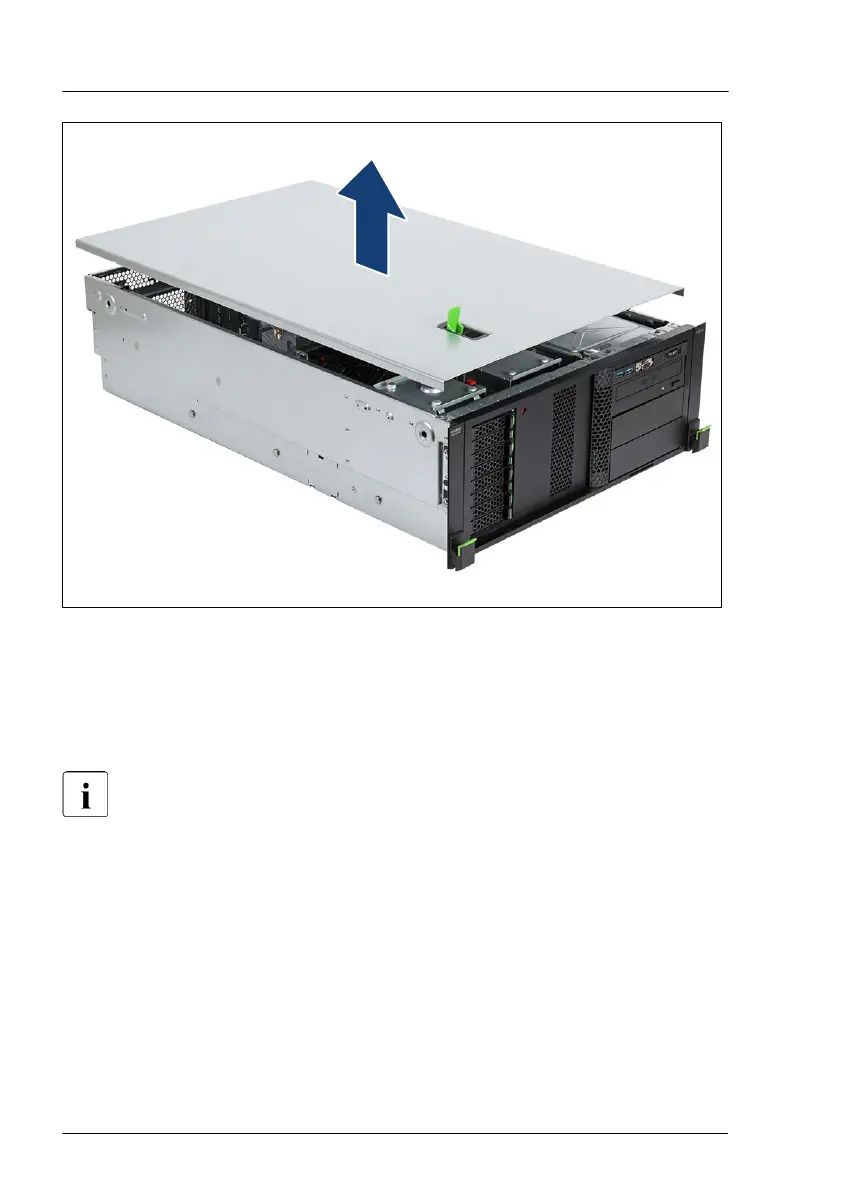Figure 6: Removing the top cover (rack model)
▶
Remove the top cover.
4.4.2.4
Removing the rack front cover
You remove the rack front cover when installing or removing accessible
drives or HDD extension boxes.
Basic hardware procedures
56 Upgrade and Maintenance Manual TX2550 M5
