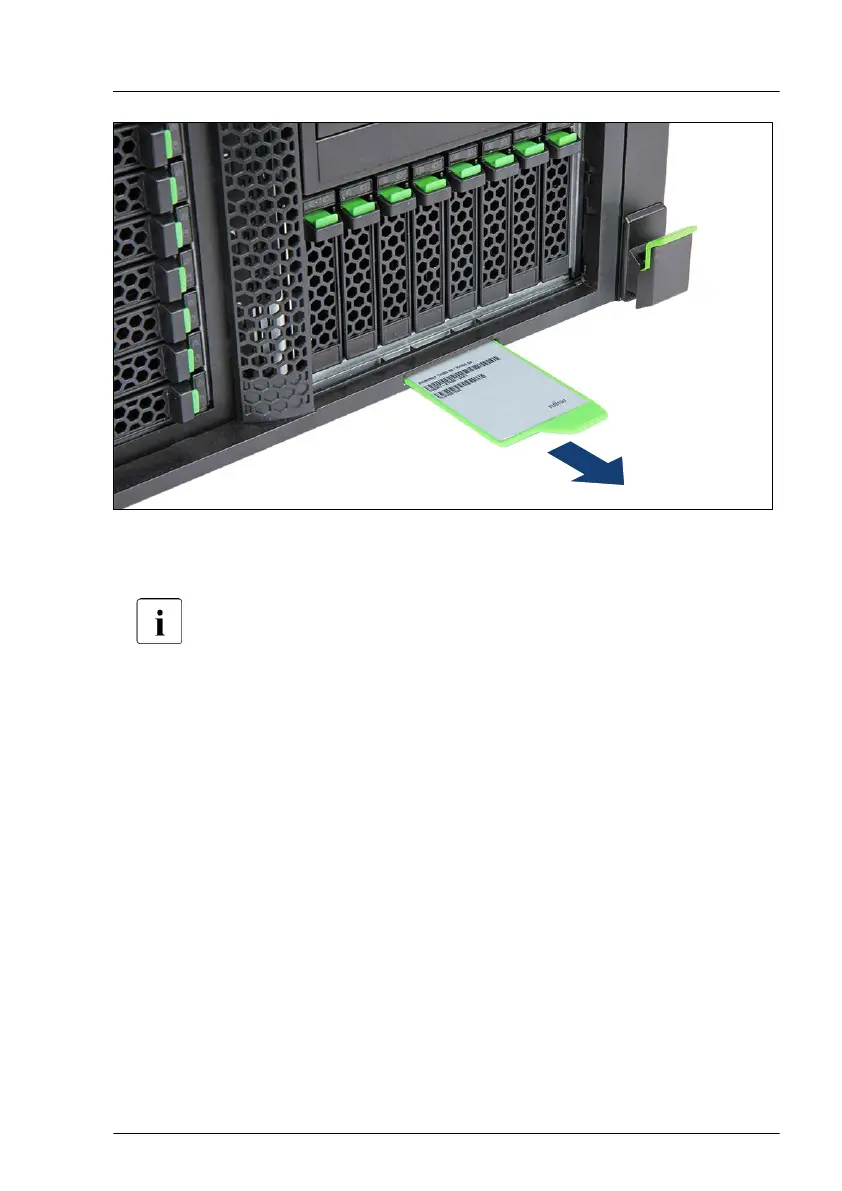Figure 7: Removing the ID card (rack model)
▶
Remove the ID card from the server.
It may be necessary to pull out on the ID card rather firmly. However,
do not apply excessive force.
Basic hardware procedures
TX2550 M5 Upgrade and Maintenance Manual 57
