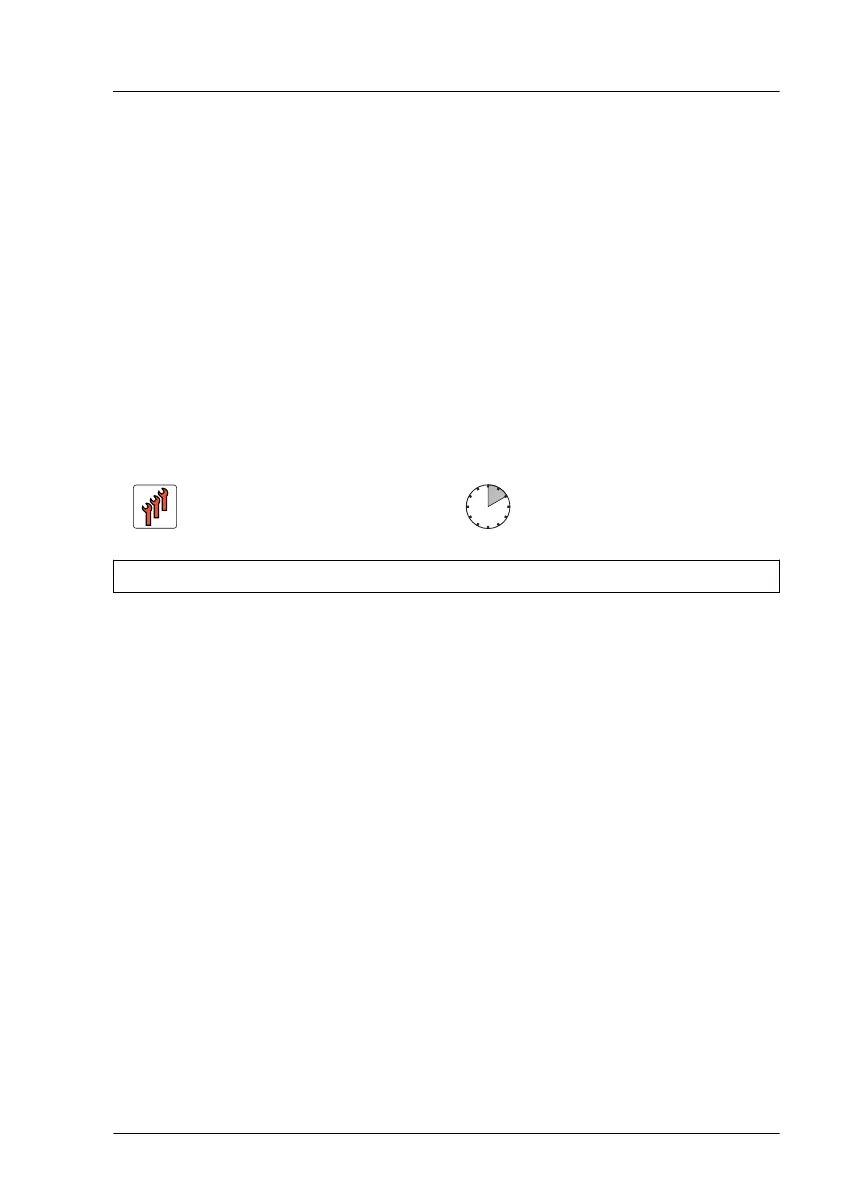Concluding steps
▶
Connect the power cord to the new PSU and secure it with a cable clamp,
see"Connecting the power cord" on page 82
.
▶
Only when replacing a PSU in a non-redundant configuration: "Switching on
the server" on page 83.
▶
"Performing a fan test" on page 140.
6.4 Power distribution board
6.4.1 Installing the power distribution board
Field Replaceable Unit
(FRU)
Hardware: 10 minutes
Tools: Phillips PH1 / (+) No. 1 screw driver
Preliminary steps
▶
"Locating the defective server" on page 47
.
▶
"Suspending BitLocker functionality" on page 107.
▶
"Shutting down the server" on page 49.
▶
"Disconnecting the power cord" on page 50.
▶
"Getting access to the component" on page 51.
▶
"Removing the system air duct" on page 67.
▶
"Removing the PCI air duct" on page 88.
▶
If applicable, "Removing the riser module" on page 86.
▶
"Removing the crossbar" on page 90.
Power supply unit (PSU)
TX2550 M5 Upgrade and Maintenance Manual 155
