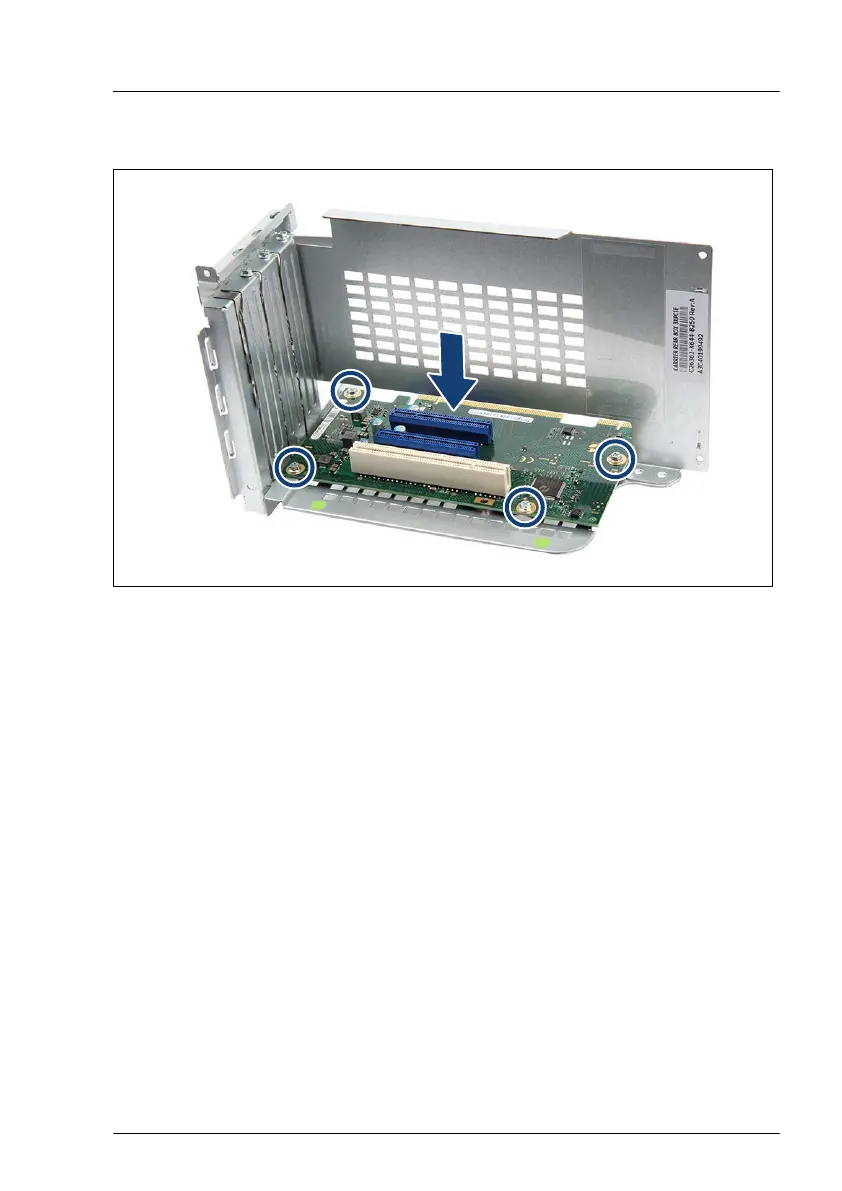4.8.1.2 Installing the riser card
Figure 36: Installing the riser card
▶
Place the riser card on the riser card holder.
▶
Fasten the riser card with four screws (see circles).
Basic hardware procedures
TX2550 M5 Upgrade and Maintenance Manual 85
