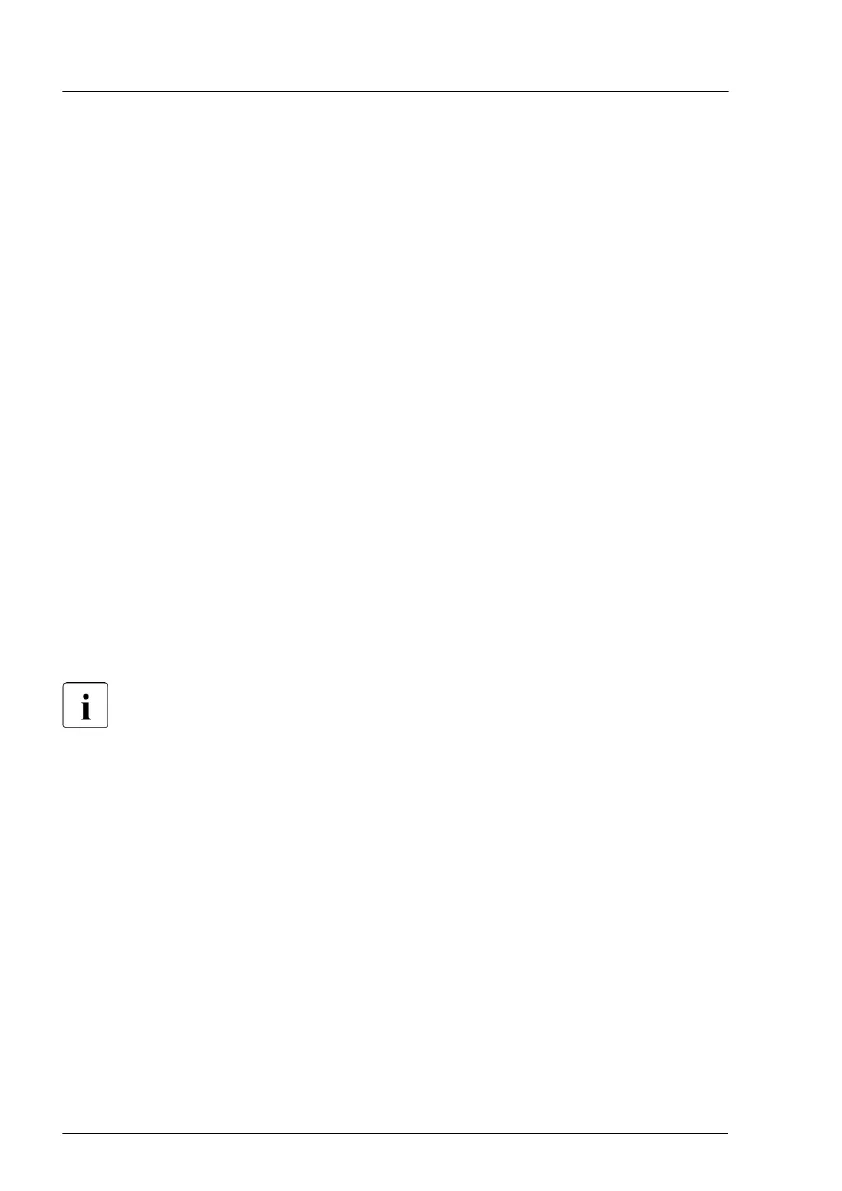Installing the new memory module
▶
Install the memory module, see "Installing a memory module" on page 401.
Concluding steps
▶
"Installing the system air duct" on page
68.
▶
"Reassembling" on page 68.
▶
"Connecting the power cord" on page 82.
▶
"Switching on the server" on page 83.
▶
"Resetting the error status after replacing memory modules or CPUs" on
page 120.
▶
"Enabling replaced components in the BIOS" on page 124.
▶
"Verifying the memory mode" on page 125.
▶
"Resuming BitLocker functionality" on page 130.
10.6 Handling memory dummy modules
If the ATD 40 or ATD45 option is ordered for the server, it is required to
install dummy modules in free memory slots. There are different dummy
modules available. The variants can be mixed.
Removing a memory dummy module
▶
Eject the desired dummy module by pressing out the securing clips at each
end of the memory slot.
▶
Remove the ejected dummy module.
Installing a memory dummy module
▶
Press the securing clips on both sides of the memory slot concerned
outward.
Main memory
406 Upgrade and Maintenance Manual TX2550 M5
