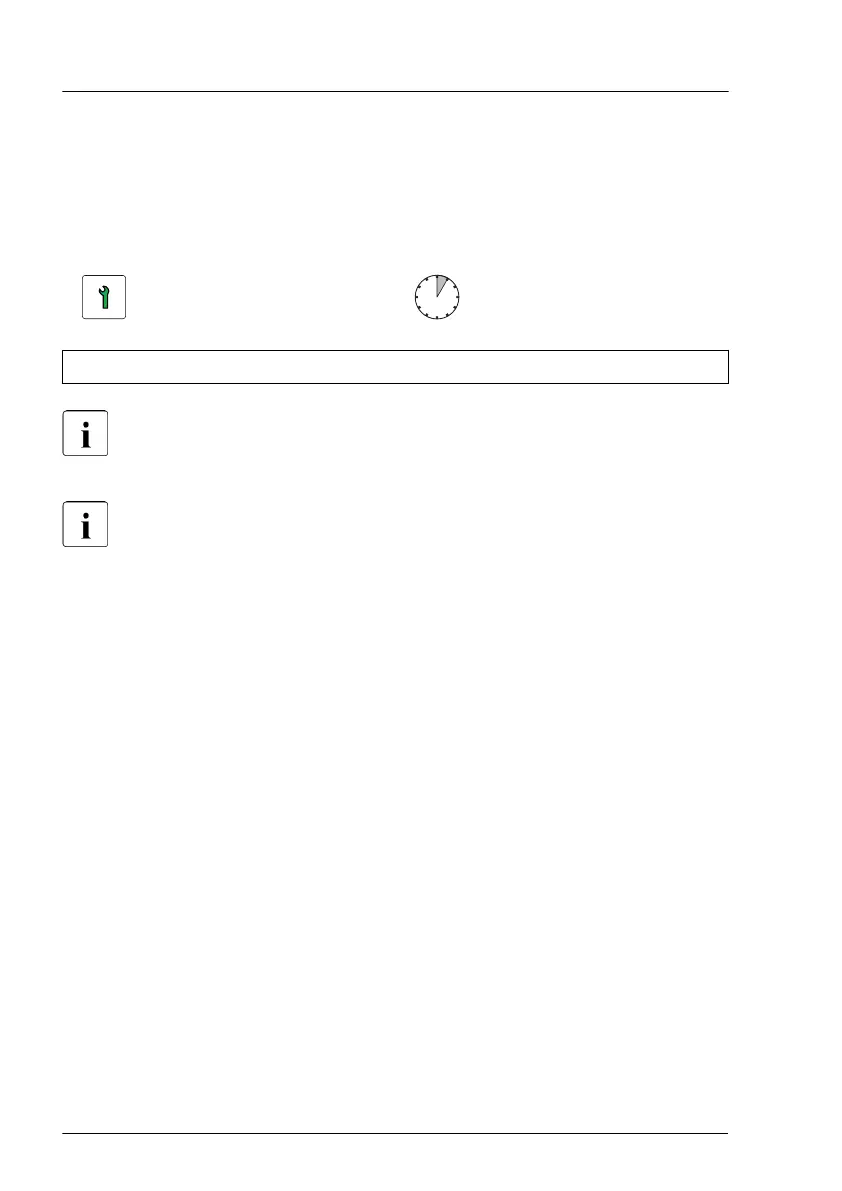▶
If applicable, rescan available devices from your OS, see the "NVMe User
Guide".
7.5.7 Removing 2.5-inch PCIe SSD modules
Customer Replaceable
Unit (CRU)
Hardware: 5 minutes
Tools: tool-less
This procedure is valid, if the PCIe SSD module is controlled by an
onboard controller or by a Retimer card. For more information, see the
"NVMe User Guide".
If the PCIe SSD module is controlled by a RAID controller of the PRAID
EP5x0i family, the PCIe SSD module can be installed during operation
(hot-plug), see "Removing a 2.5-inch HDD/SSD module" on page
222.
Preliminary steps
▶
When working on a floorstand model, open the HDD bay cover, see
"Removing the accessible drive bay cover" on page
63.
▶
Identify the physical location of the PCIe SSD module, see "2.5-inch HDD/
SSD configurations" on page 202 and the "NVMe User Guide".
▶
Prepare the removing of the PCIe SSD module, see the "NVMe User
Guide".
▶
Depending on your OS (see the "NVMe User Guide"): "Shutting down the
server" on page 49.
Hard disk drive (HDD) / solid state disk (SSD)
228 Upgrade and Maintenance Manual TX2550 M5
