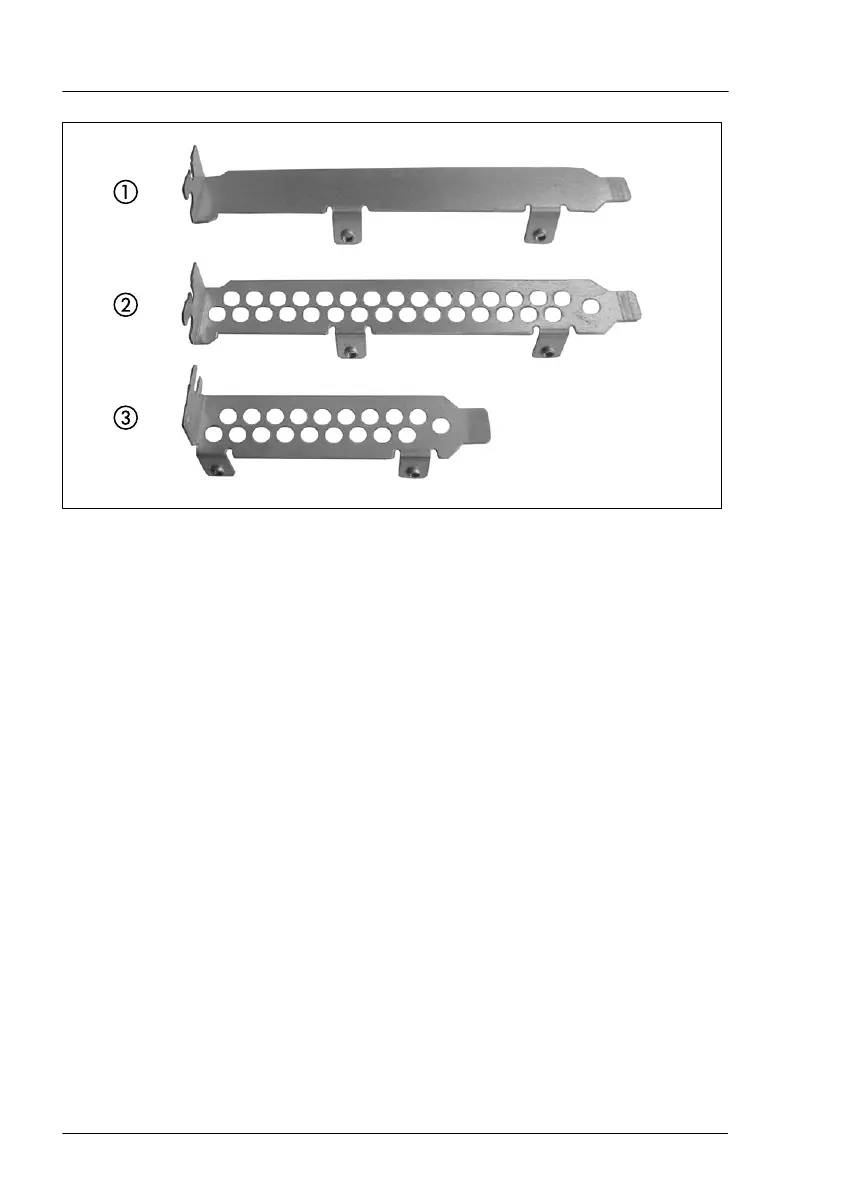Figure 204: Perforated and non-perforated slot brackets
1 Full height bracket non-perforated
2 Full height bracket perforated
3
Low profile bracket perforated
Installing a slot bracket
▶
Place the controller on the mounting tabs on the slot bracket.
▶
Fasten the slot bracket to the controller with two screws.
Expansion cards and backup units
328 Upgrade and Maintenance Manual TX2550 M5
