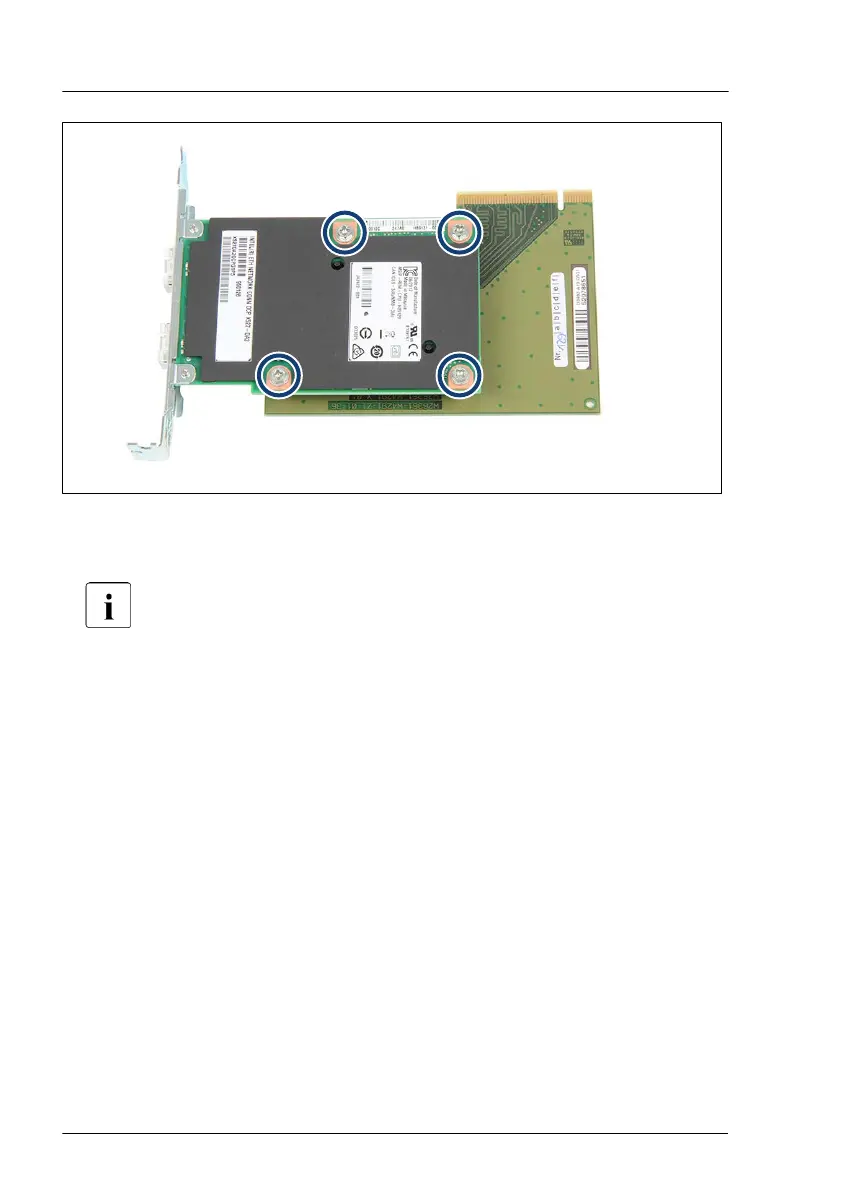Figure 219: Removing the OCP module (B)
▶
Remove the four screws (1).
When replacing an OCP module: keep the screws for installing the
new OCP module.
▶
Remove the OCP module (2).
▶
Install the slot cover in slot 8.
▶
Install the OCP carrier into the OCP module slot.
Concluding steps
▶
If applicable, install the riser module, see "Installing the riser module" on
page
87
.
▶
"Reassembling" on page 68.
▶
"Connecting the power cord" on page 82.
▶
"Switching on the server" on page 83.
Expansion cards and backup units
344 Upgrade and Maintenance Manual TX2550 M5
