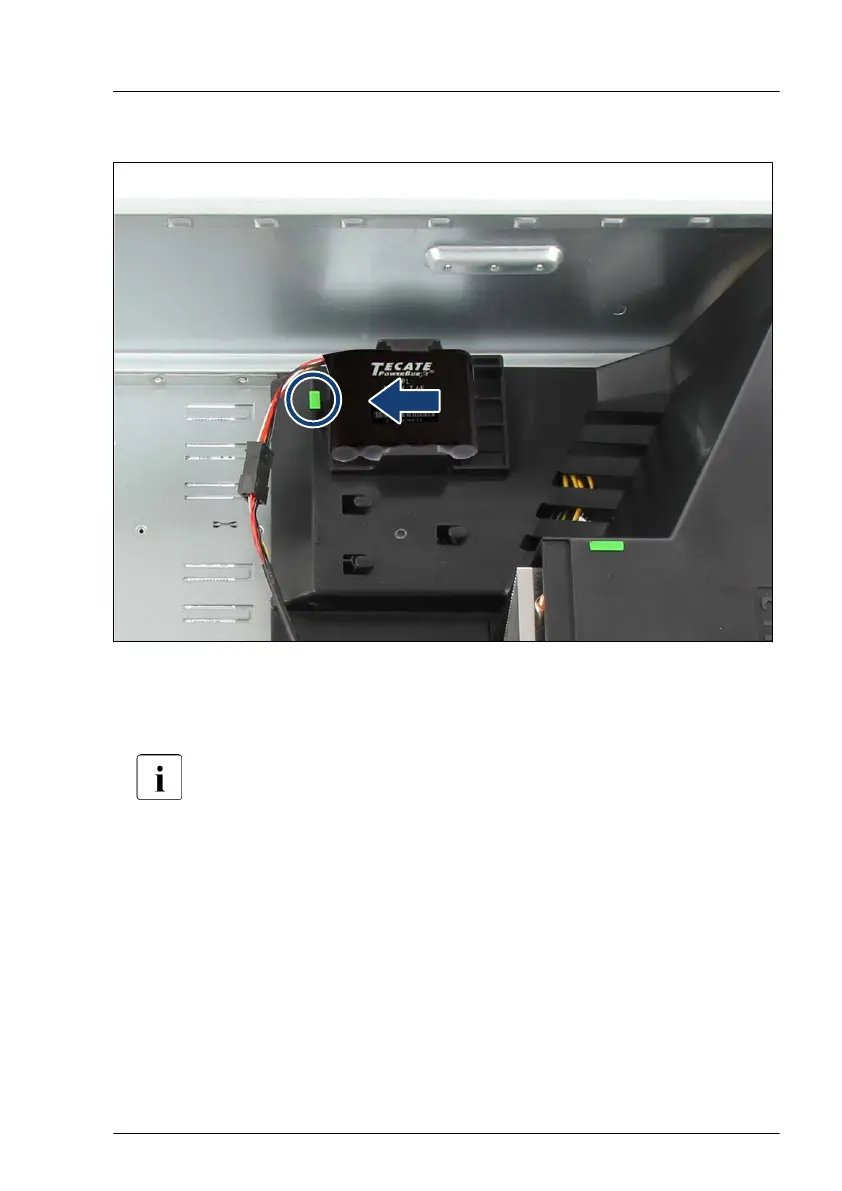Removing the FBU with the holder
Figure 252: Disconnecting the FBU adapter cable from the FBU cable
▶
Lift up the green locking handle on the holder (see circle) while sliding the
holder in direction of the arrow as far as it will go.
After that, the shoulder screw caps on the system air duct will rest in
the wide ends of the keyhole slots on the holder.
▶
Lift the holder from the system air duct.
Expansion cards and backup units
TX2550 M5 Upgrade and Maintenance Manual 387
