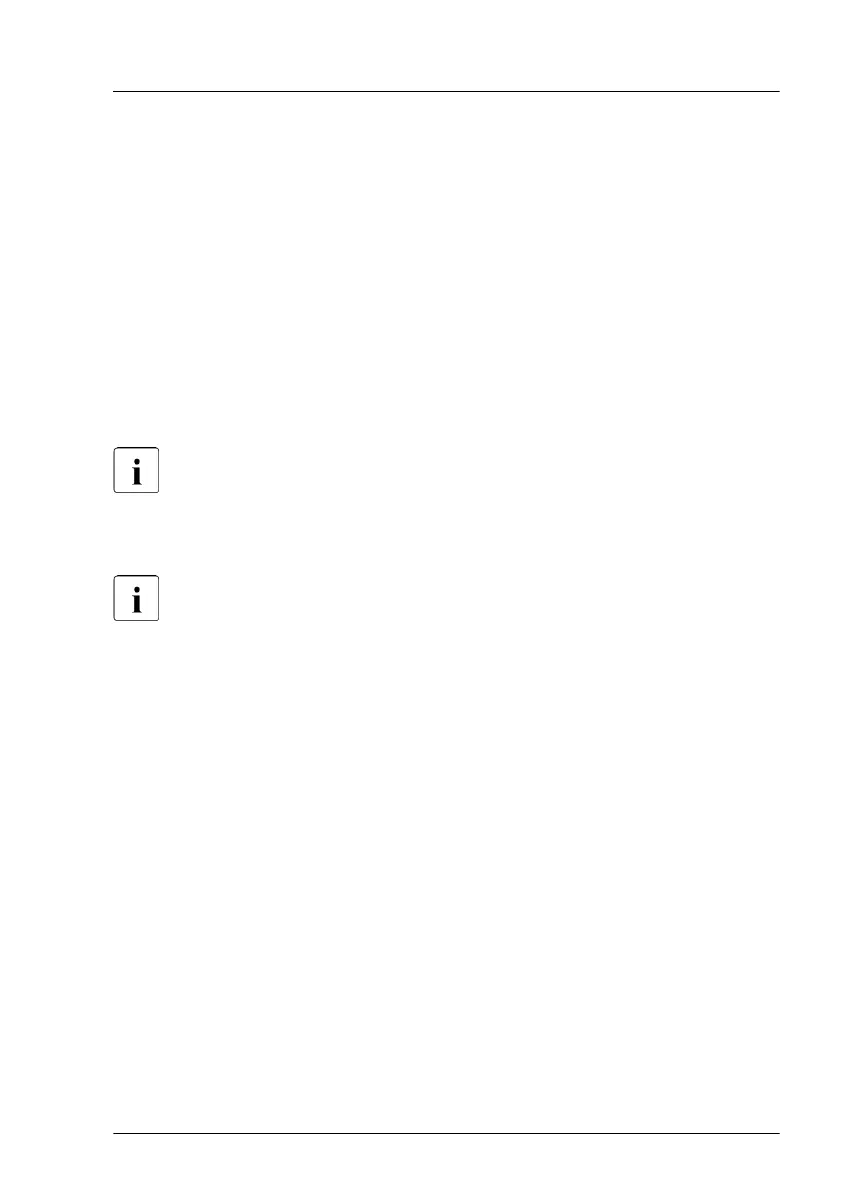1 SATA cable C3 from the accessible drive (Figure 286, 1) to connector
"SAT
A ODD" on system board
2 Power adapter cable C25 to the accessible drive (Figure 286, 2)
3 Power adapter cable C25 to a free connector of the power cable
(Figure 286, 3)
4 Power cable C8 to connector "ODD" on system board (Figure 287, 2)
▶
Run the SAT
A cable C3 through the crossbar (Figure 287, 3).
▶
Run the ODD cables through the cable clamp Figure 287, 4).
▶
Run the ODD cables through the cable guide (Figure 287, 5).
For the cable plan see "Appendix B" on page 589
.
Connecting cables to the LTO drive or the RDX drive
For connecting an RDX drive or an LTO drive, see the cable plan in
"Appendix B" on page 589.
Connecting cables to the L
TO drive
▶
Connect the PWR/SAS cable to the LTO drive.
▶
Connect the SAS connector of the PWR/SAS cable to the "MLC1" connector
of the PSAS controller.
▶
Connect the PWR connector of the PWR/SAS cable to the connector "X17"
of the corresponding SAS backplane.
Connecting cables to the RDX drive
▶
Connect the power adapter cable C24 to the RDX drive.
▶
Connect the power adapter cable C24 to a free connector of the power
cable C8.
▶
Connect the power cable C8 to the connector PWR ODD on the system
board.
▶
Connect the USB cable C20 from the RDX drive to the connector "USB3.0
INT1" on the system board.
Accessible drives
TX2550 M5 Upgrade and Maintenance Manual 439
