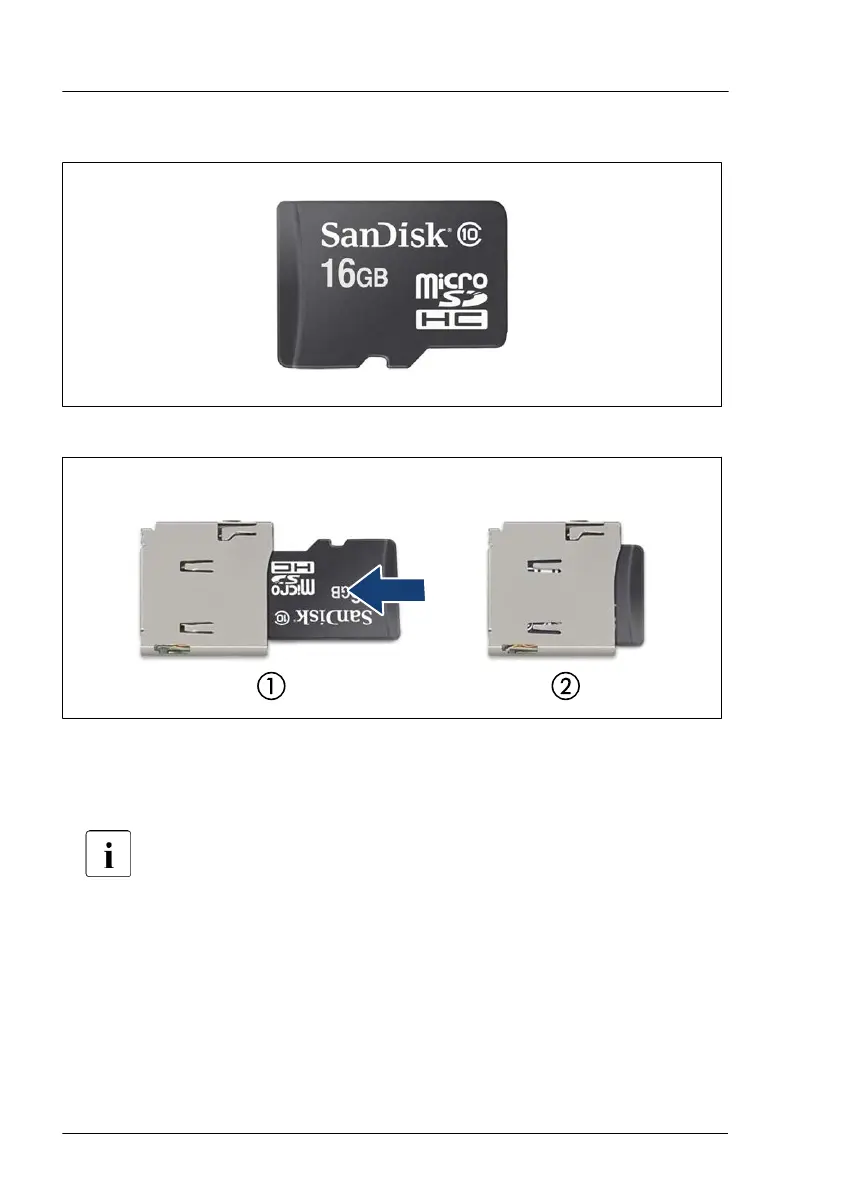Installing the iRMC microSD card
Figure 315: iRMC microSD card
Figure 316: Installing the iRMC microSD card
▶
With the label facing up, insert the iRMC microSD card into the microSD
card slot (1) until it locks in place (2).
The onboard position of the microSD card slot can be found in
"Connectors and indicators on the system board" on page 564.
Concluding steps
▶
If applicable, install the riser module, see "Installing the riser module" on
page 87
.
▶
"Reassembling" on page 68.
▶
"Connecting the power cord" on page 82.
System board and components
488 Upgrade and Maintenance Manual TX2550 M5
