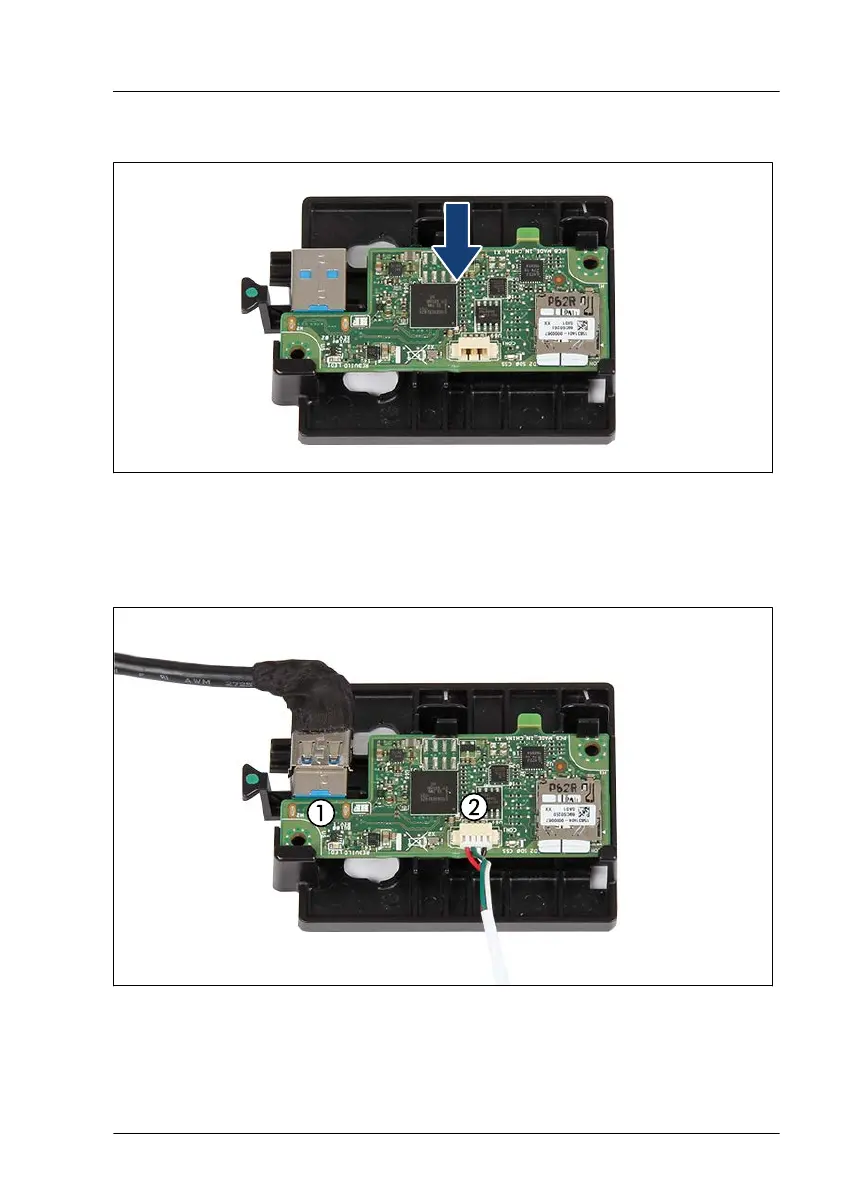Installing the Dual microSD 64GB Enterprise
Figure 325: Inserting the Dual microSD 64GB Enterprise into the holder
▶
Insert the Dual microSD 64GB Enterprise into a slight angle into the holder.
▶
Push down the Dual microSD 64GB Enterprise until it clicks in.
Figure 326: Connecting cables to the Dual microSD 64GB Enterprise
System board and components
TX2550 M5 Upgrade and Maintenance Manual 501
