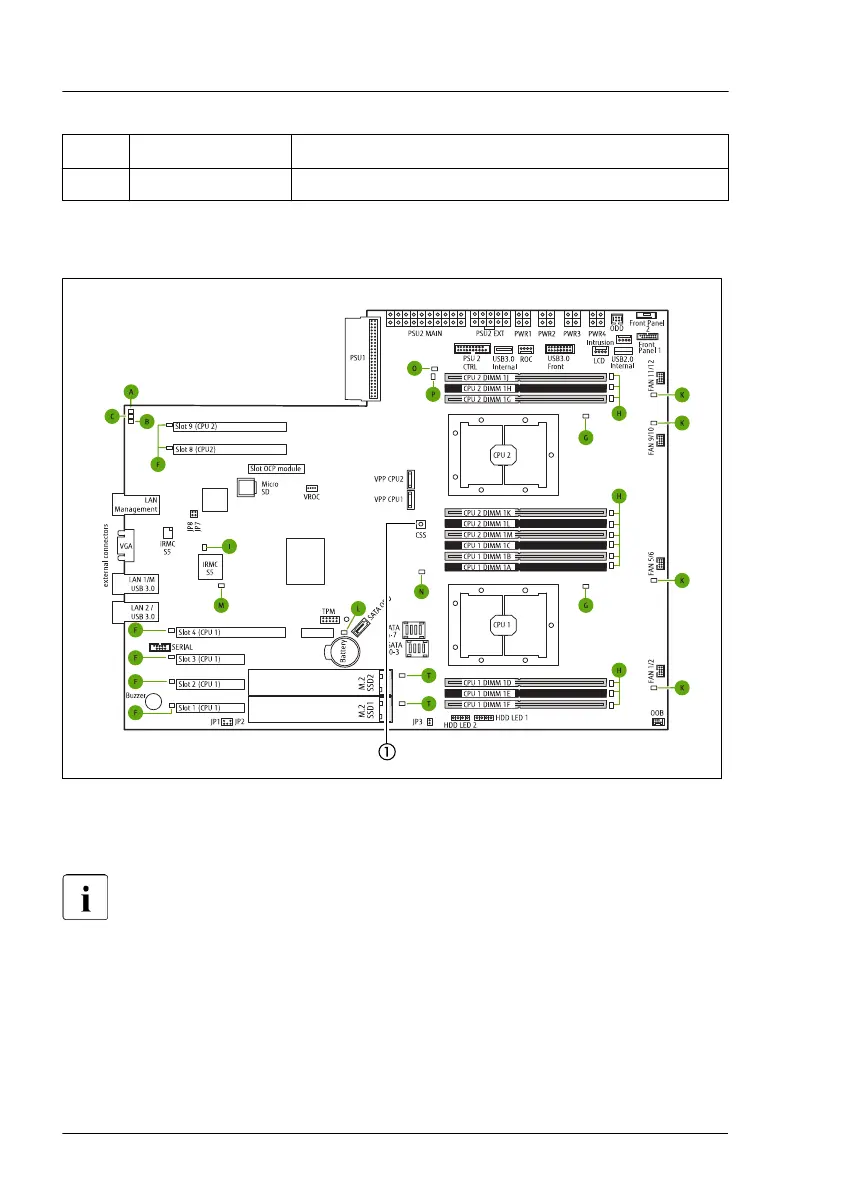No. Print Description
28 PSU1 Power connector for PSU1
Onboard indicators and controls
Figure 374: Onboard indicators and Indicate CSS button of system board D3386
1 Indicate CSS button
LEDs A, B and C are visible from outside on the server rear. All other
LEDs are only visible if the server cover has been opened.
If the server has been powered off (power plugs must be disconnected) it is
possible to indicate the faulty component by pressing the indicate CSS button.
The LEDs have the following meaning:
Appendix A
566 Upgrade and Maintenance Manual TX2550 M5
