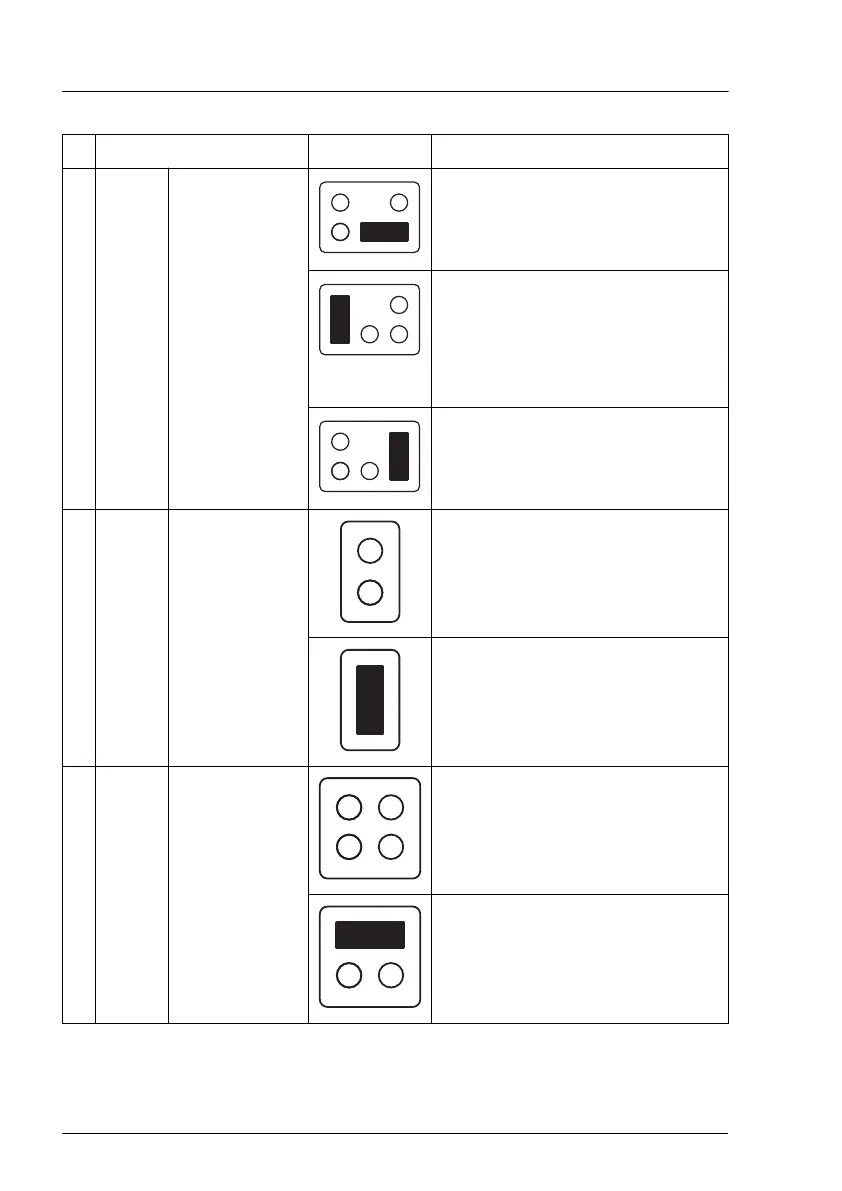Setting Status Description
1
JP1
JP2
Password and
Recovery
BIOS
Default (place to keep the
jumper)
Password Clear enabled
This jumper setting will
permanently delete the current
BIOS password and apply default
BIOS settings.
Recovery BIOS enabled
2 JP3
BIOS Flash
W
rite Protect
Default
BIOS Flash Write Protect enabled
3
JP7
JP8
BIOS Flash
Security
Disable
Default
BIOS Flash security disabled
Appendix A
586 Upgrade and Maintenance Manual TX2550 M5
