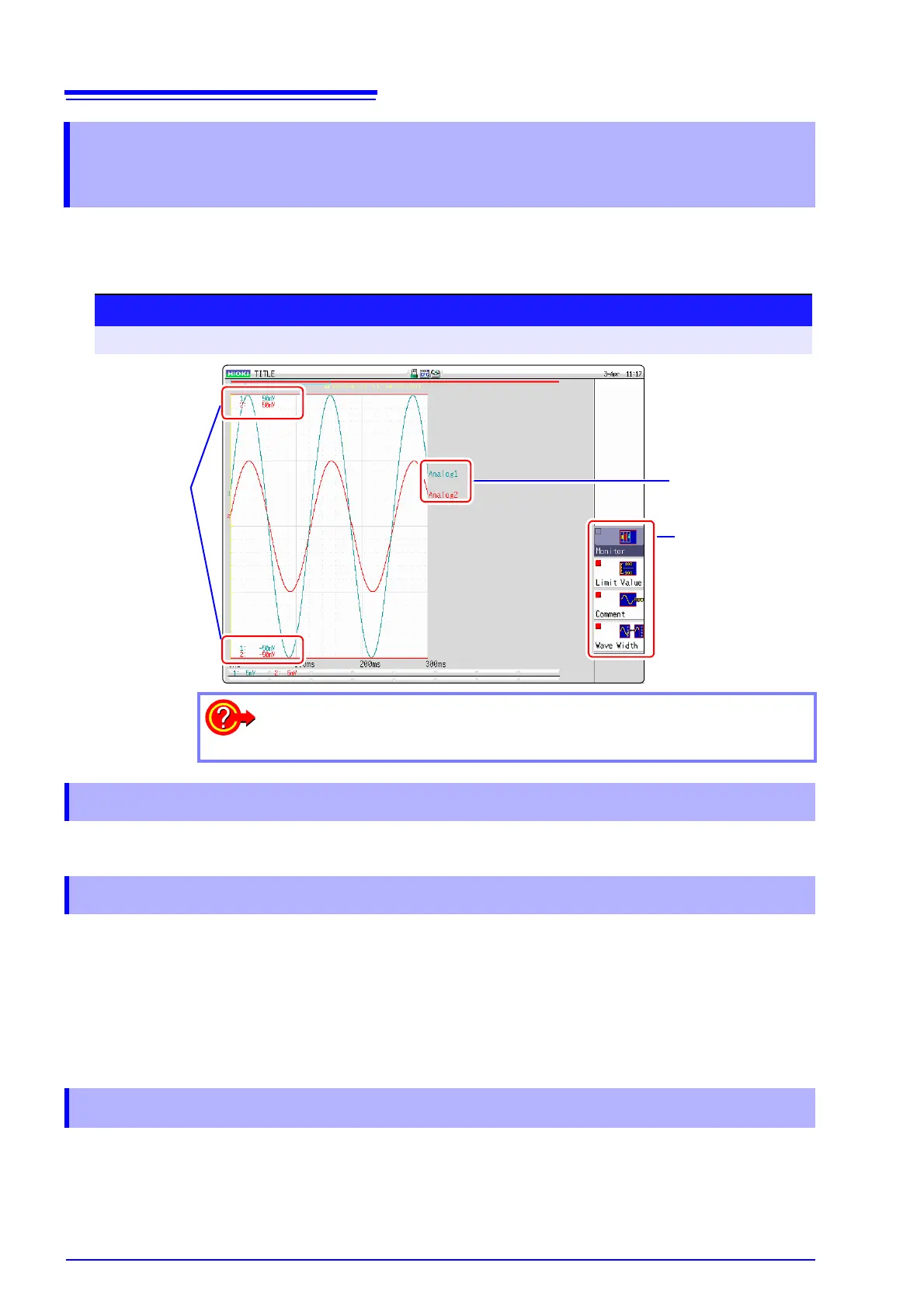7.7 Switching the Waveform Screen Display (Display Menu)
114
The display menu allows you to bring up additional information such as upper/lower limit value indi-
cation and comment display. It also allows you to set the waveform display width.
See: About level monitor ( p.113)
Select [Limit Value] to show the upper/lower limit value indication on the Waveform screen.
Select [Comment] to show the comment indication on the Waveform screen.
• Comment information must have been entered via the [Comment] sheet on
the Channel screen.
See:"8.1 Adding Comments" ( p.118)
• When overlapped with other displayed elements, the comments may not dis-
play properly. Hide the Channel Settings Window, Trigger Settings Window,
Level Monitor, etc., or decrease the [Wave Width].
Select [Wave Width] to change the display width of the Waveform screen.
If a waveform is hard to see because of numeric value and settings information, this function can be
used to separate the waveform and other information.
The function is also active for the Channel settings window and Trigger settings window.
7.7 Switching the Waveform Screen Display
(Display Menu)
Procedure
To open the menu Press the DISP key → Waveform screen Press the DISP key → Display Menu
Upper and Lower
Limit Value
Display Menu
Comment
To hide the menu:
Select the same menu again.
7.7.1 Showing Upper/Lower Limit On Waveform Screen
7.7.2 Showing Comments On Waveform Screen
7.7.3 Switching the Waveform Display Width
