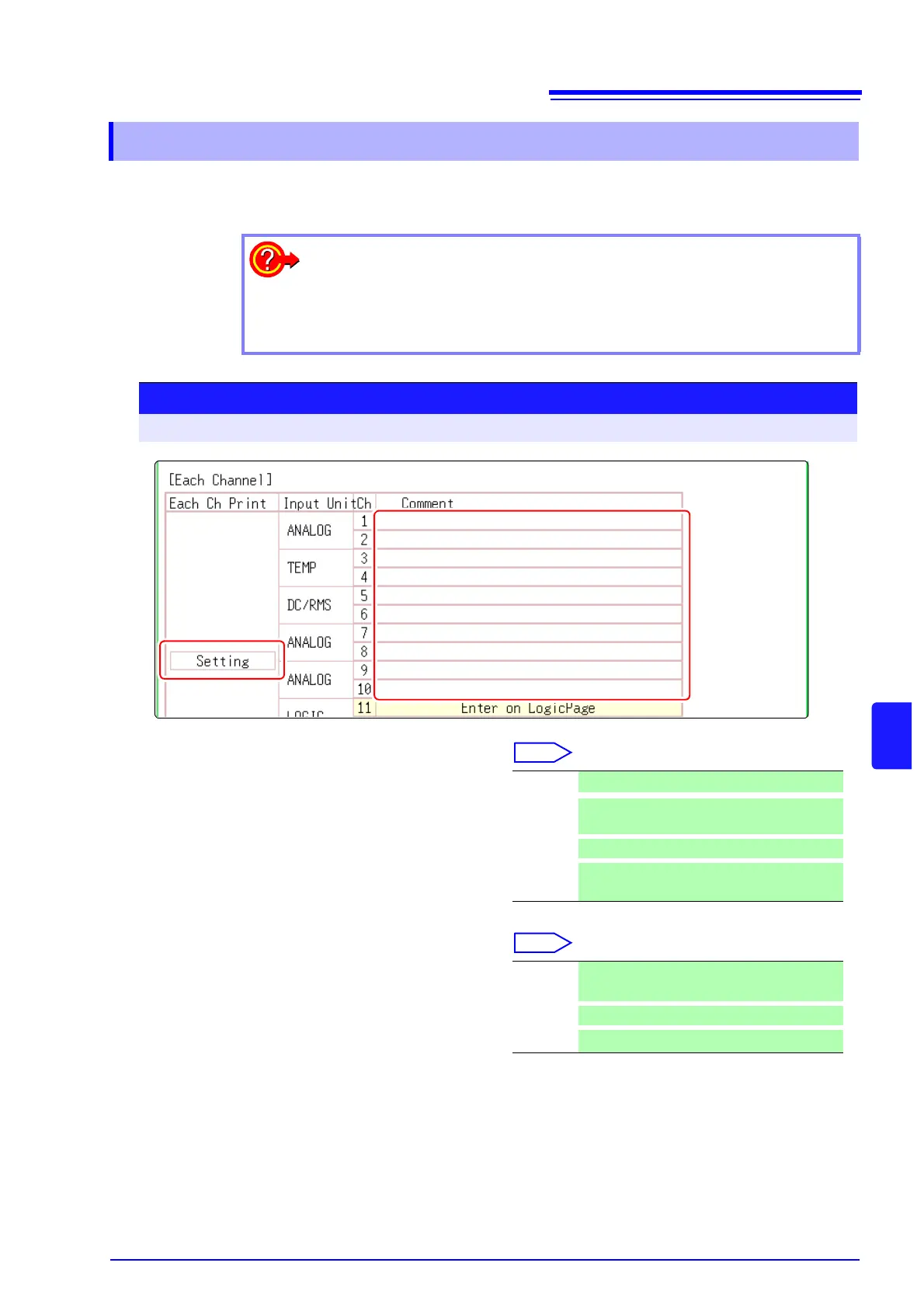8.1 Adding Comments
119
8
Chapter 8 Utility Functions
Comments added for each channel can be displayed on-screen. Comments can also be printed on
recording paper. (Allowed number of characters: up to 40)
8.1.2 Adding a Channel Comment
To copy a comment to another channel
The [Comment] sheet can be used to copy a comment.
See: "8.9 Copying settings to other channels (calculation No.) (Copy function)" (
p.139)
Procedure
To open the screen: Press the CHAN key → [Comment] sheet
1
Select the print content for each analog
channel.
Move the cursor to the [Each Ch Print] item
for each channel.
2
Enter the comment for each analog chan-
nel.
Move the cursor to the [Comment] item.
Off No channel comment is printed.
Setting
Settings for each channel are printed. (Not dis-
played on screen)
Comment
Comments for each channel are printed.
Set&Com
Both settings and comments for each channel
are printed.
Input Enter comment text.
See: "Entering Text" (
p.121)
Clear
Clear entered information
Undo
Return to condition of preceding step