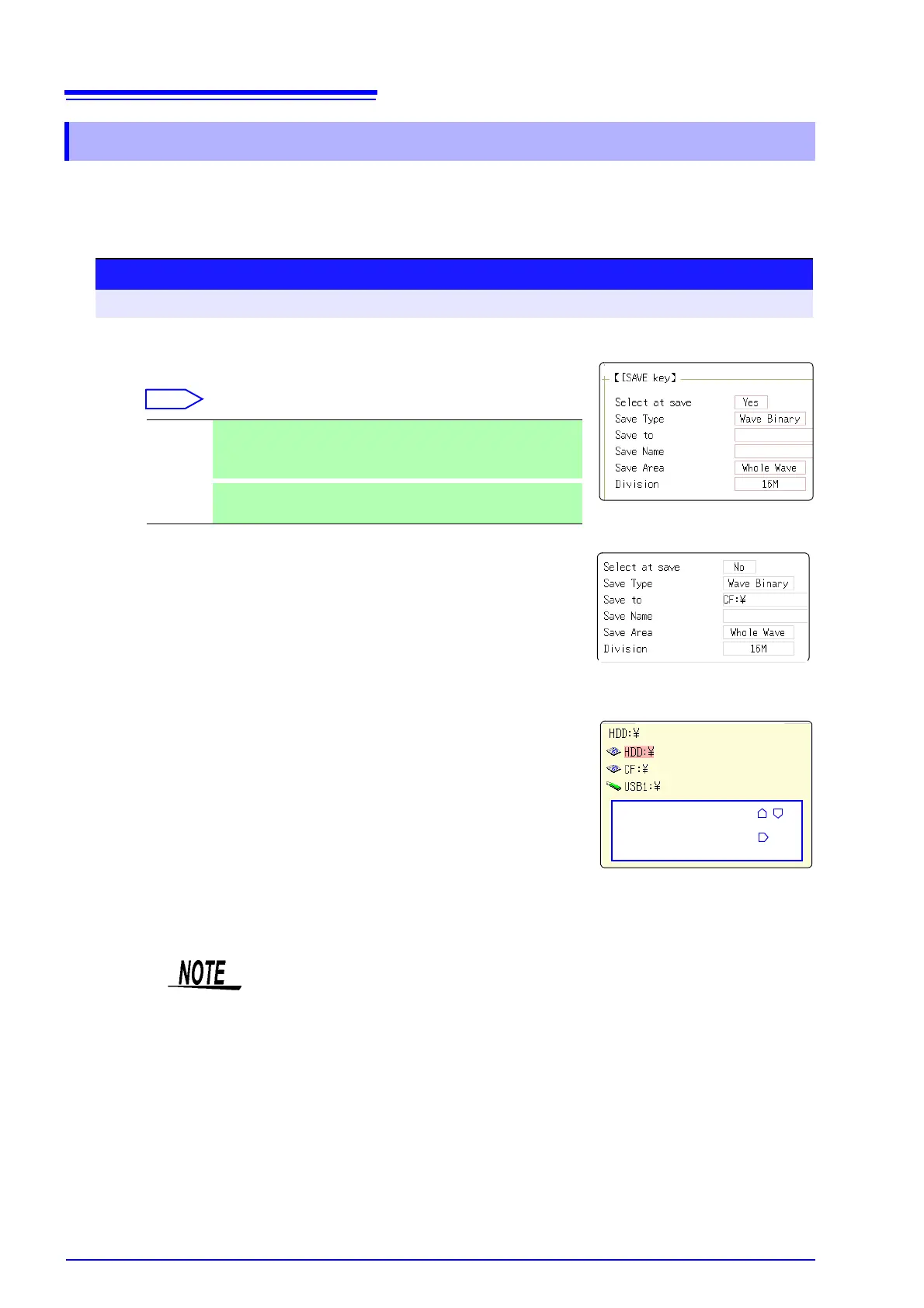5.2 Saving Data
74
To use the SAVE key for quick saving, the saving conditions have to be set beforehand. The type of
data to be saved are as following. (Settings data, waveform data, display screens, waveform
screen, numerical calculation results)
5.2.3 Saving Data Selectively (SAVE Key)
Procedure
To open the screen: Press the SYSTEM key → [File Save] sheet
1
Set the save method for when the SAVE key is pressed.
Move the cursor to the [Select at save] item, and select [No].
When [Yes] is selected, the following setting determines which dialog box appears
when pressing the SAVE key. (Middle screen at right)
However, this is not applicable when other dialogs such as “Folder Reference Di-
alog” are shown on the screen.
2
Set the save destination.
Move the cursor to the [Save To], and select [Edit].
The Browse folders dialog box appears (at bottom right).
Move the cursor to the save target media
*
and confirm the set-
ting with [Confirm].
When the root directory (topmost folder on media) was selected, a folder named
"HIOKI8847" is created automatically. (If the media was initialized in the instru-
ment, the folder will already have been created.) This folder is then used as save
target.
To create a new folder, select [New Folder].
3
Set the file name.
Move the cursor to the [Save Name], and enter a save name.
See: "8.1.3 Alphanumeric Input" ( p.121)
Yes After pressing the SAVE key, set the data to save in the dialog box,
then save the data. (default setting)
See: "Selection Save" (
p.68)
No
The preset data is saved upon pressing the SAVE key.
See: "Quick Save" (
p.68)
Select media: CURSOR
Open next lower
folder level:
CURSOR
File Name
The maximum number of characters for the [Save Name] string is 123. The
maximum path length including file name is 255 characters.