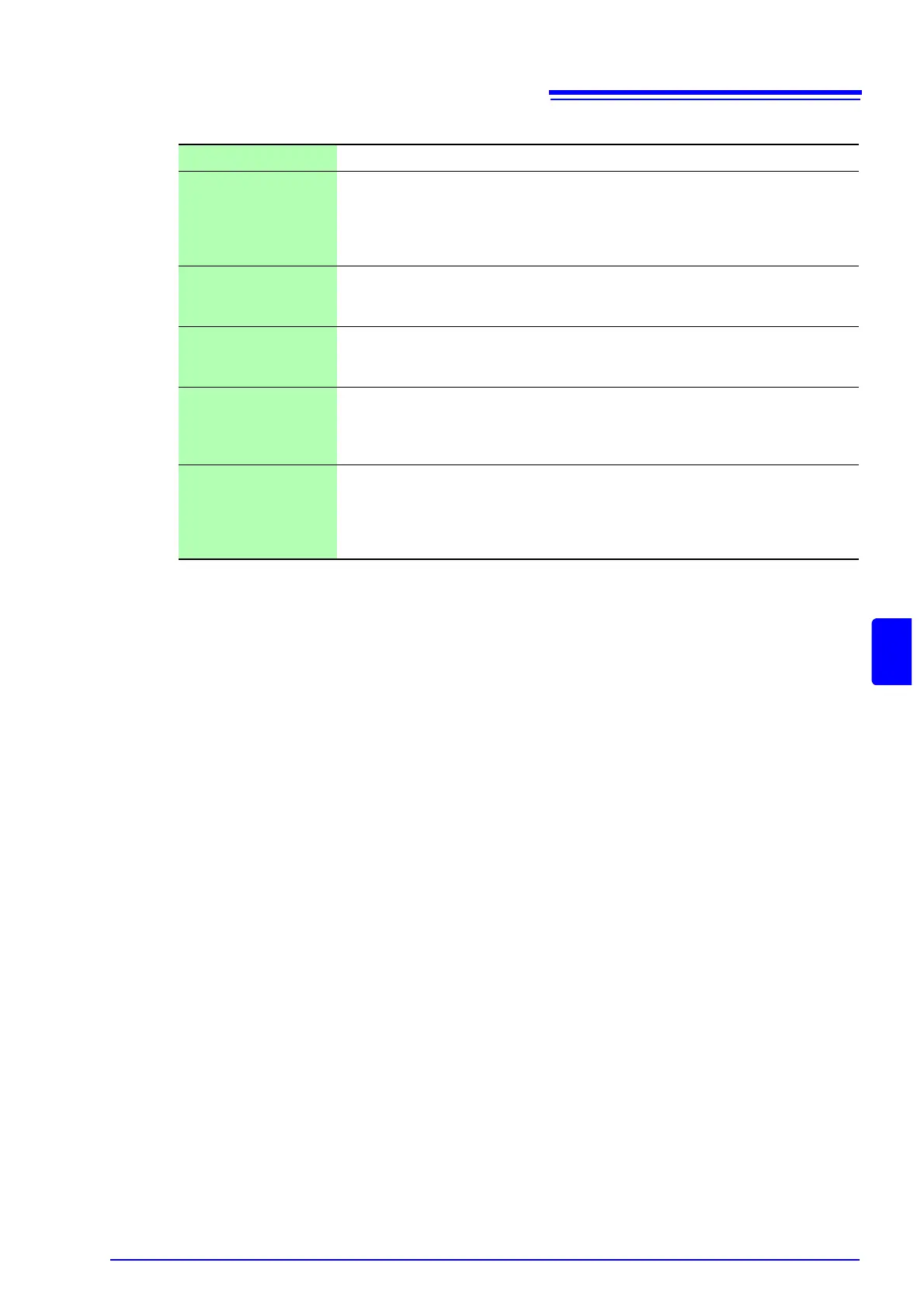15.1 LAN Settings and Connection (Before Using FTP/Internet Browser/Command Communications)
261
12
Chapter 15 Connection to a Computer
15
Setting Items
Authorization User
Name and Password
These are used when you login to the instrument by FTP, or use a PC browser
(with the authorization setting set to on).
When authorization is enabled, login is not possible unless a correct user name
and password are entered. This setting is recommended if you wish to restrict
the users who can access the instrument.
The "Password" item is displayed as "************".
Valid characters: Alphabetic characters and symbols (however, ":" (colon) can-
not be used)
If you want to allow anyone to access, or you wish to login as "anonymous" with
a FTP client, leave the user name and password fields blank.
Interface Select LAN or USB.
Use DHCP*
*: Short for "Dynamic Host
Configuration Protocol"
DHCP is a protocol that allows devices to automatically obtain and set their own IP
addresses.
If you enable DHCP and there is a DHCP server operating in the same network, the
instrument's IP address, subnet mask, and gateway can be obtained and set auto-
matically.
Host Name This is a name that identifies the instrument on the network. Assign a host name that
is different from the names of all other devices. This instrument does not support dy-
namic DNS, the name that you set is not registered with a DNS server.
IP Address This is an address that identifies an individual device on a network.
Assign an address that is different from the addresses of all other devices. If DHCP
is enabled, the address is assigned automatically by the DHCP server.
Subnet Mask This is a setting used to divide an IP address shown to the network into a network
address and a host address. Use the same subnet mask for all devices in the same
network. If DHCP is enabled, the subnet mask is assigned automatically by the
DHCP server.
Gateway
IP Address
For network connections:
When your PC (or the communicating device) is on another network than this instru-
ment, set this to [On] and specify the gateway device. When the PC is on the same
network, this is usually set to the same address as the default gateway in the PC
communications settings.