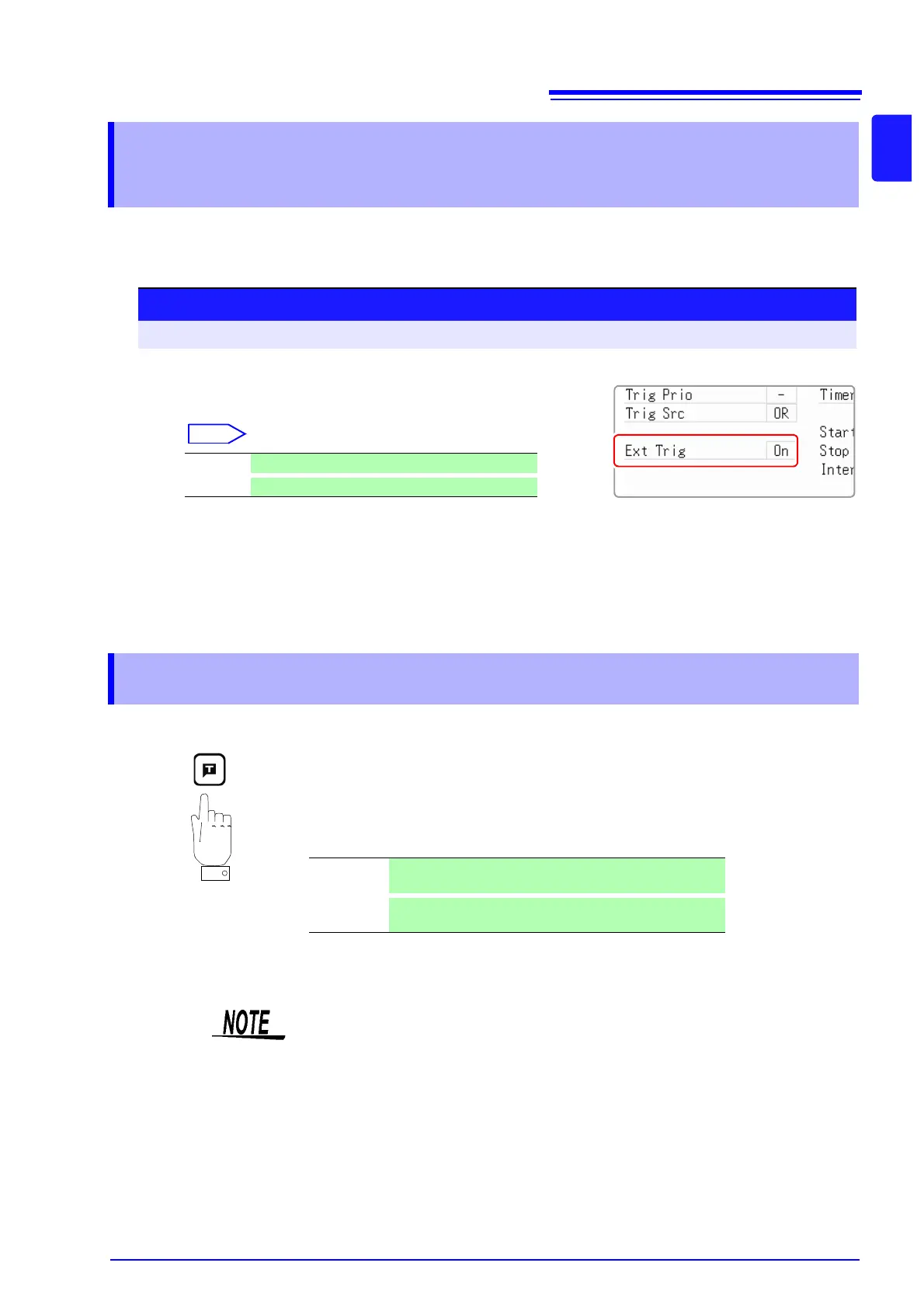9.6 Applying an External Trigger (External Trigger)
165
9
Chapter 9 Trigger Settings
An external signal applied to the External Control terminal can serve as a trigger source. It can also
be used to synchronously drive parallel triggering of multiple instruments.
9.6 Applying an External Trigger (External Trig-
ger)
Procedure
To open the screen: Press the DISP key → Waveform screen → Press the TRIG.SET key → Trigger settings window
1
Enable external triggering.
Move the cursor to the [Ext Trig] item.
2
Apply the input signal to the external trigger (EXT.TRIG)
terminal.
See: "16.2.5 External Trigger terminal (EXT.TRIG)" ( p.293)
Off Disables external triggering.(default setting)
On
Enables external triggering.
9.7 Triggering Manually (Manual Trigger)
Triggers can be applied manually by pressing Manual trigger key. Manual trig-
gering takes priority over all other trigger sources, regardless of settings.
To stop recording:
Press the STOP key.
One
keypress
Recording is carried out for one recording length and then
stops.
Two
keypresses
Recording stops when key is pressed.
As for other trigger types, triggering does not occur during pre-trigger standby.
Set the trigger priority function to
[On].
See: "9.8.2 Setting Trigger Acceptance (Trigger Priority)" ( p.168)
