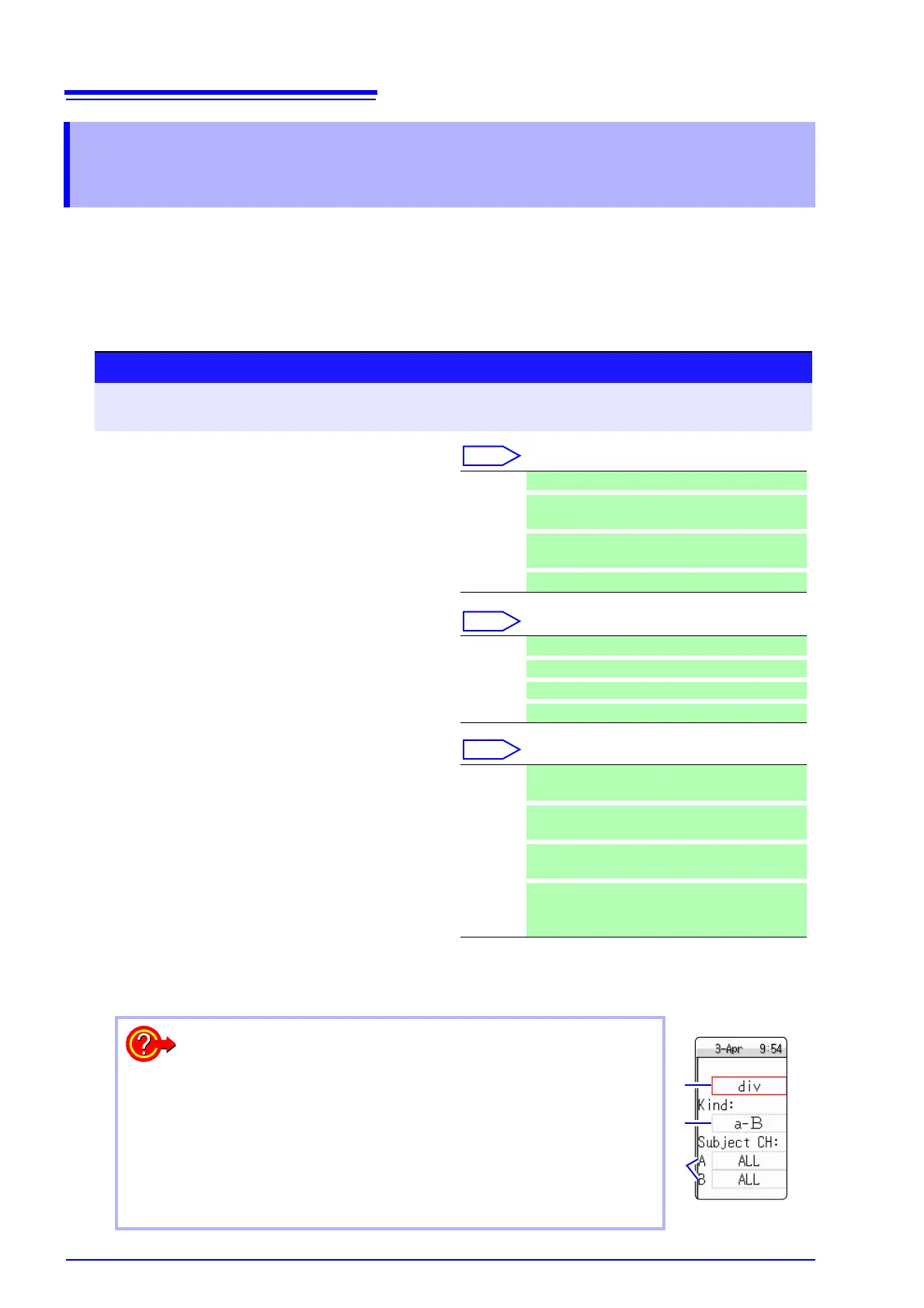7.1 Reading Measurement Values (Using the A/B Cursors)
102
• Time difference, frequency and potential difference (and when scaling is enabled, scaling values)
can be read as numerical values using the A/B cursors on the Waveform screen. The cursors also
allow specifying the calculation and print X-Y synthesis range.
• When displaying the X-Y waveform, the A/B cursors can be used to read the measurement val-
ues. Also with a split screen, A/B cursors can be used separately in the graphs to read the poten-
tial difference between the A and B points.
7.1 Reading Measurement Values (Using the A/
B Cursors)
A/B Cursor Settings
To open the screen: Press the DISP key → Waveform screen → Press the AB CSR key → A/B cursors settings
window
1
Select the Cursor Type.
Move the cursor to the [A/B Cursors] item.
2
Select the movement target for the A/B
cursors
Move the cursor to the [Kind] item.
3
Select the measurement target channel
([Subject CH]) for A and B
Move the cursor to the [A] and [B] items.
4
Move the A/B cursors with the Jog & Shuttle knobs
(While the AB CSR key is lit, the cursors can be moved with the Jog & Shuttle knobs. Pressing a key
other than the AB CSR key closes the setup screen.)
Off A/B cursors are not used.
div
Move in horizontal axis (time axis) direction (X
axis for X-Y synthesis)
Range
Move in vertical axis (voltage axis) direction (Y
axis for X-Y synthesis)
Trace
Trace waveform data.
A Use only cursor A.
A-b
Use A/B cursors but move only cursor A.
a-B
Use A/B cursors but move only cursor B.
A&B
Move both cursor A and cursor B together.
ALL Shows measurement values for all channels.
(When cursor type is [Trace] or [Range])
Ch1 to
Ch16
Show measurement values in selected channels
out of Ch1 - Ch16 (for 1, 2, 4, 8 screens).
Gr1 to
Gr8
Specify X-Y synthesis for Gr1 to Gr8 (for X-Y
screen)
Analog
Ch↔Calc
Ch
When there is data on which waveform calculation
has been performed, the cursor target is switched
by analog channel and waveform calculation data.
If numerical values are hard to read
Press the DISP key to display the waveform and measurement values separately.
See: "7.7.3 Switching the Waveform Display Width" (
p.114)
If A/B cursors are activated but do not show up on screen
The position of the A/B cursors can be checked on the scroll bar.(
p.106)
Turning the Jog & Shuttle knobs will show the respective cursor on the screen.
If the cursor type is [div] or [Trace] cursors, cursor measurements can be made even
if the A or B cursor is off-screen.
To view the waveform before or after the A/B cursors when these are off the
screen
When using the A/B cursors, the waveform at an off-screen cursor location can be dis-
played using the Jump function.
See: "7.3.3 Moving the Position (Jump Function)" (
p.107)
1
2
3