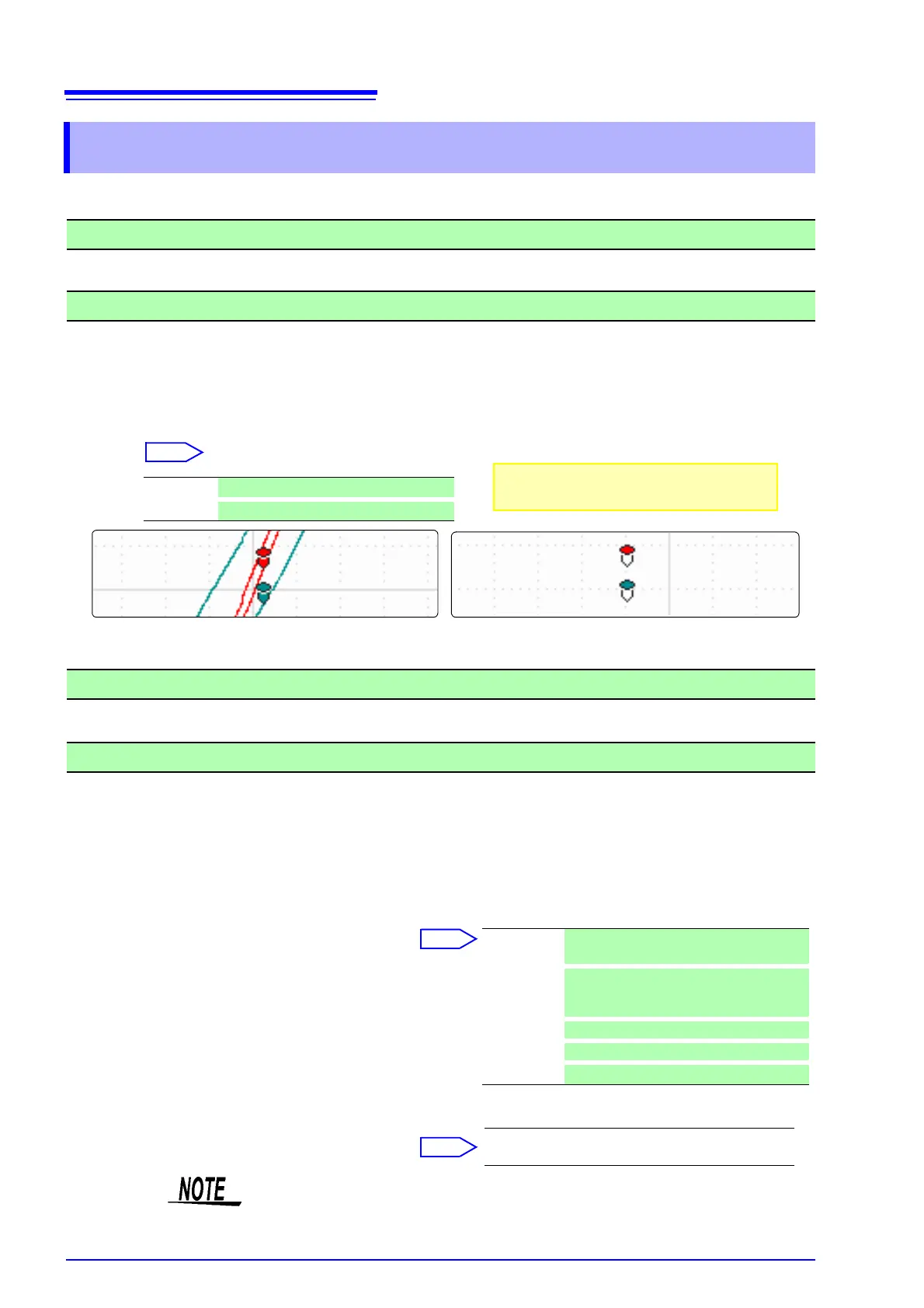4.3 Starting and Stopping Measurement
62
Press the DISP key to go to the Waveform screen.
Press the START key to start measuring.
Make this setting either during or before measurement. When the pen is set to Down, the waveform
is being drawn. When the pen is set to Up, the waveform is not drawn. This setting applies to all
channels.
Press the STOP key to stop measuring.
When measurement is stopped, waveform data for up to 4,000,000 samples before the current point
can be played back (redrawn) by the pen, similar to using a video recorder, starting from any speci-
fied point. This operation applies to all channels. The playback speed can be specified. (It can also
be changed during playback.) Waveform is only playbacked on the screen and will not affect the
printout data. To print the same waveforms as shown on the screen, use hard copy (
p.98).
4.3 Starting and Stopping Measurement
1. Starting Measurement
2. Pen Up/Down Operation
Move the cursor to the [Pen] item to make the setting.
Up Waveform is not drawn.
Down
Waveform is drawn.
Pen in Down position
Pen is shown in color and waveform is being drawn.
Pen in Up position
Pen is shown in white and waveform is not being drawn.
Up/Down operation is also possible using the
TRIG.SET key or the manual trigger key.
3. Stopping Measurement
4. Redrawing Waveforms
Move the cursor to the [Player] item.
Move the cursor to the [Speed] item.
With the [Normal] setting, playback occurs at the same speed as dur-
ing recording.
Clear Clear only waveform display.
(Waveform data are not cleared.)
Redraw
Redraw measurement data. Measurement
settings can also be changed for redraw-
ing.
First
Move pen to start of waveform.
Last
Move pen to end of waveform.
Play/Stop
Start/stop waveform playback.
Very Fast/ Fast / Normal (default setting) /
Slow / Very Slow
Measurement start/stop and pen up/down can be controlled via the external con-
trol terminal. ( p.289)