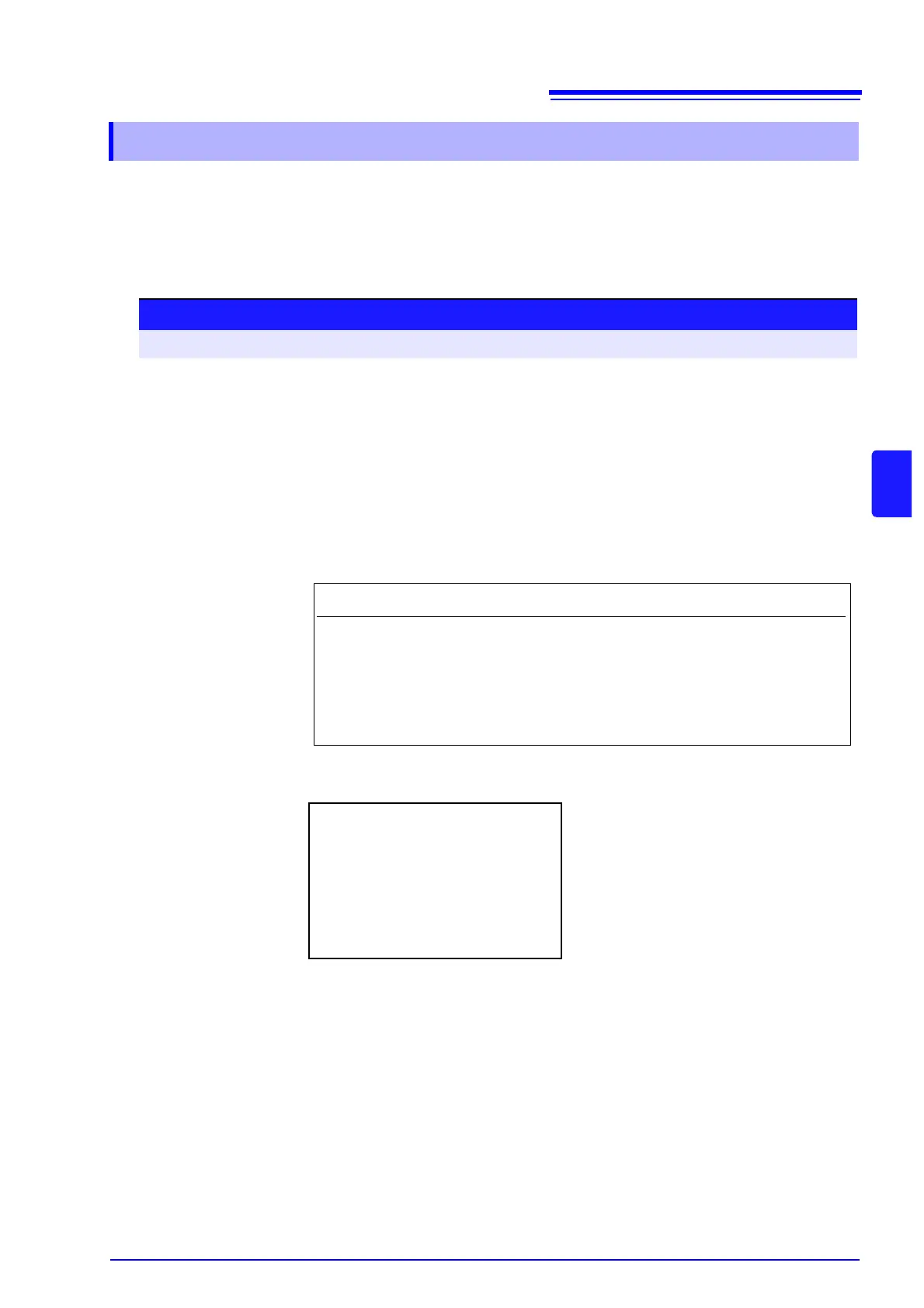5.5 Managing Files
87
5
Chapter 5 Saving/Loading Data & Managing Files
The file list of the File screen can be printed. Details for all display items in the file list are printed.
Only folder names are printed for folders. Information on the contents of folders is not printed.
Before printing, make sure the recording paper is loaded correctly.
See: "2.4 Loading Recording Paper" ( p.31)
Press the PRINT key.
The file list is printed.
To cancel printing before it has finished:
Press the STOP key.
The file list will print as shown below.
Print Example
File attributes are represented by a single letter corresponding to the following.
5.5.8 Printing the File List
Procedure
To open the screen: Press the FILE key → File screen To change the media: ( p.66)
R
For Loading only
H
Hidden File
S
System File
D
Folder
A
Archive (Backup)
No. File Name Type Date Size Attribute
1 0001AUTO MEM 08-06-16 00:00:00 21kB [ ]
2 0002AUTO MEM 08-06-16 00:01:00 21kB [ ]
.
.
.