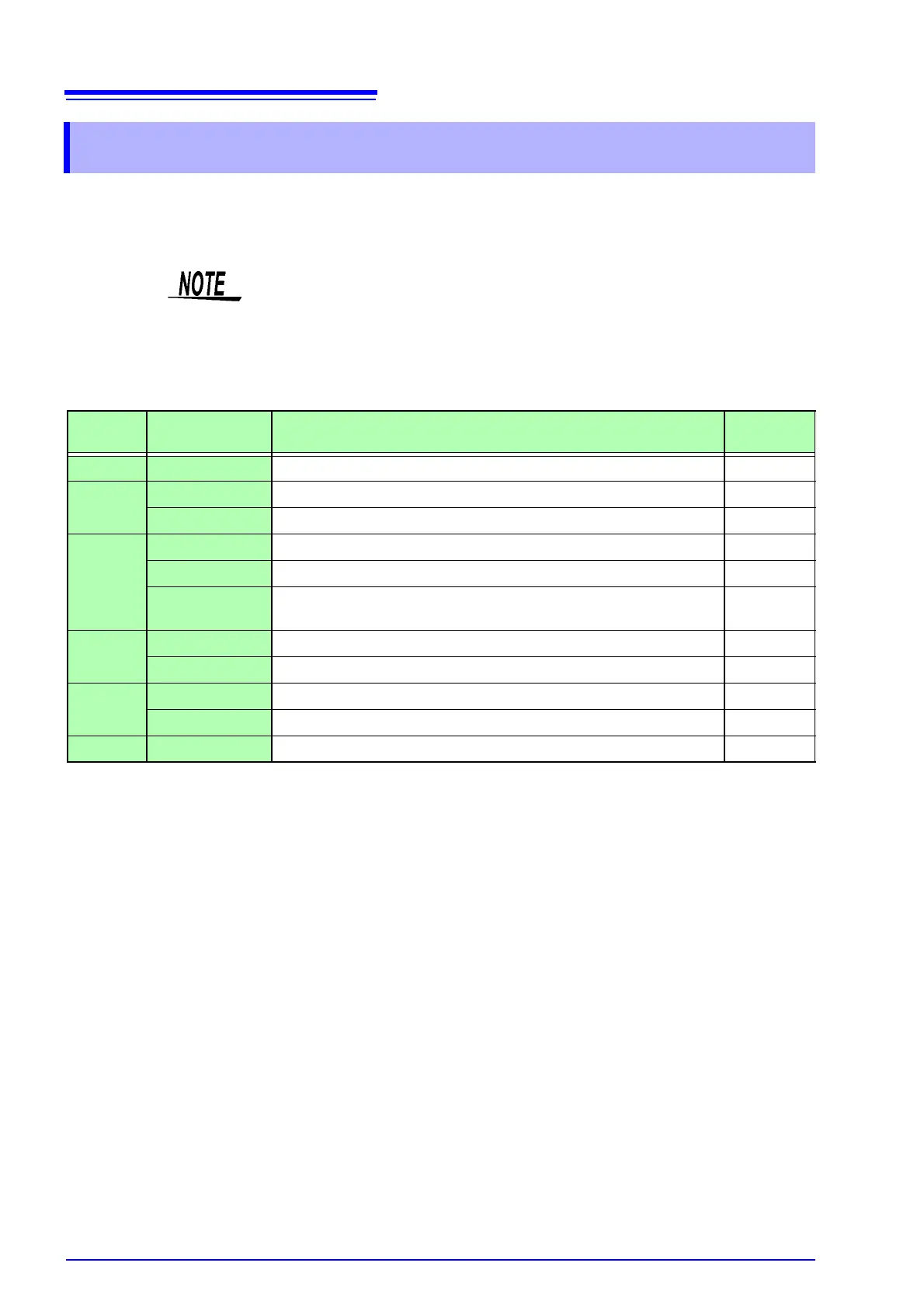5.5 Managing Files
80
Press the FILE key to display the File screen. Data saved to storage media can be managed on the
File screen.
Use the
CURSOR keys to select a file from the file list.
5.5 Managing Files
Before performing an operation, insert the storage media (except for the optional
hard disk). When no storage media is inserted, "NO FILE" appears in the file list
of the File screen.
List of File Operations
Operation
key
Function indication
(GUI)
Description Reference
page
CH.SET
Media Change
Change media. ( p.66)
F1
Save
Select channels and save settings data and waveform data as files. ( p.81)
Sort
Sort files on file list in selected order. ( p.85)
F2
Open Folder
Open the selected folder. ( p.83)
Load
Load settings data or waveform data from a file. ( p.77)
Copy
Copy a file to a specified folder. If selected item is a folder, move to that
folder.
( p.86)
F3
New Folder
Create a new folder. ( p.83)
Rename
Change a file name or folder name. ( p.85)
F4
Delete
Delete a file or folder. ( p.84)
Format
Format selected storage media. ( p.30)
F5
Next Page
Switch F key operation indication (GUI).