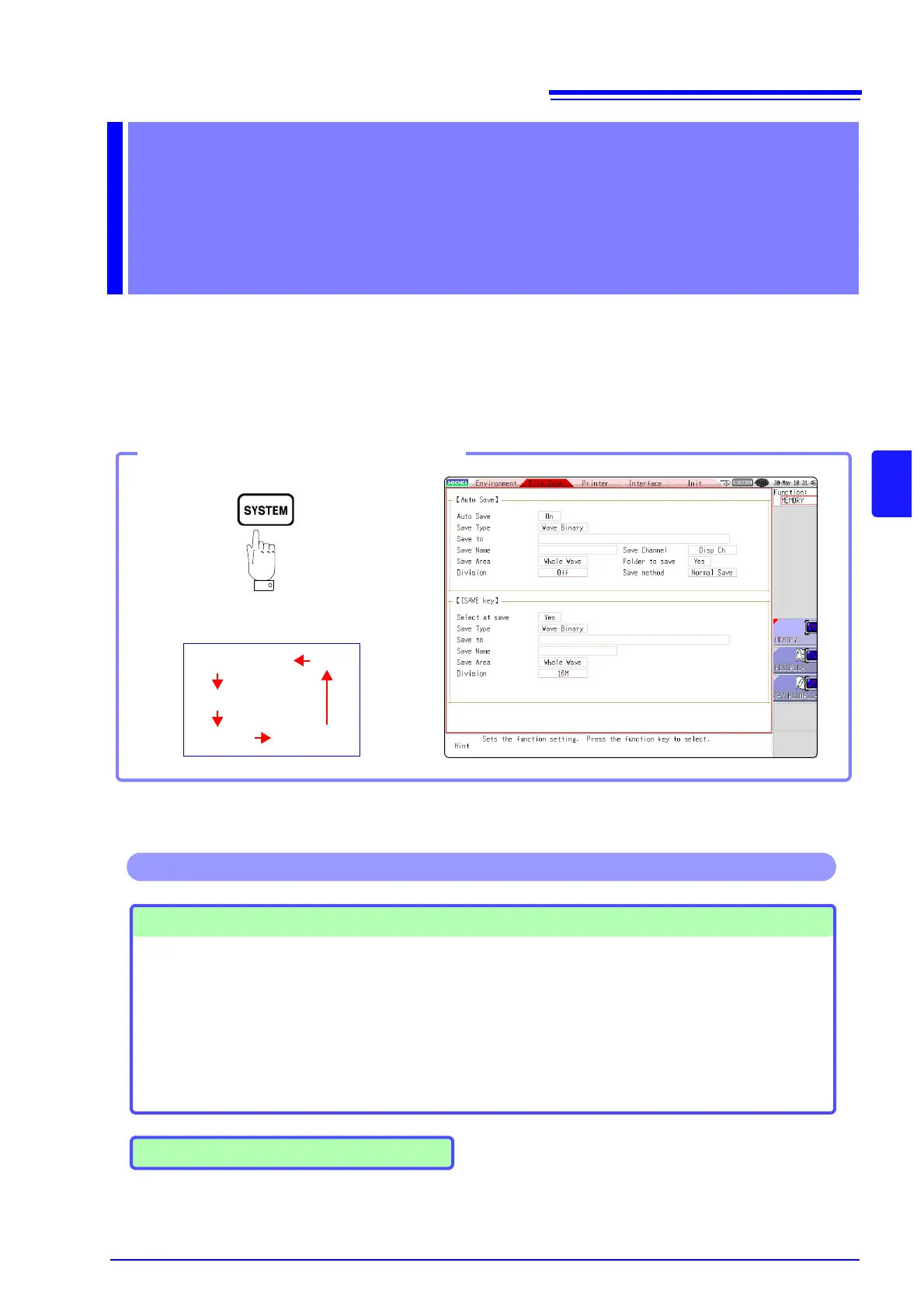65
5
Chapter 5 Saving/Loading Data & Managing Files
Data can be saved and loaded and files can be managed.
Before saving data, configure the save settings on the [File Save] sheet.
Load data and manage files from the File screen.
Saving/Loading Data
& Managing Files Chapter 5
Opening the [File Save] sheet
Pressing this key repeatedly
displays the various sheets.
[Environment]
[File Save]
[Printer]
[Init]
[Interface]
Saving Data ( p.68)
Save Method
• Auto save
• Manual save by pressing the
SAVE key
(Selection save, Quick save)
Operations available from the [File Save] sheet
Save Types
(Auto Save)
• Waveform data
(Manual save by pressing the SAVE key)
• Settings data
• Waveform data
• Display screens
• Waveform screen
• Numerical calculation results
( p.183)
Saving an Auto Settings file ( p.79)