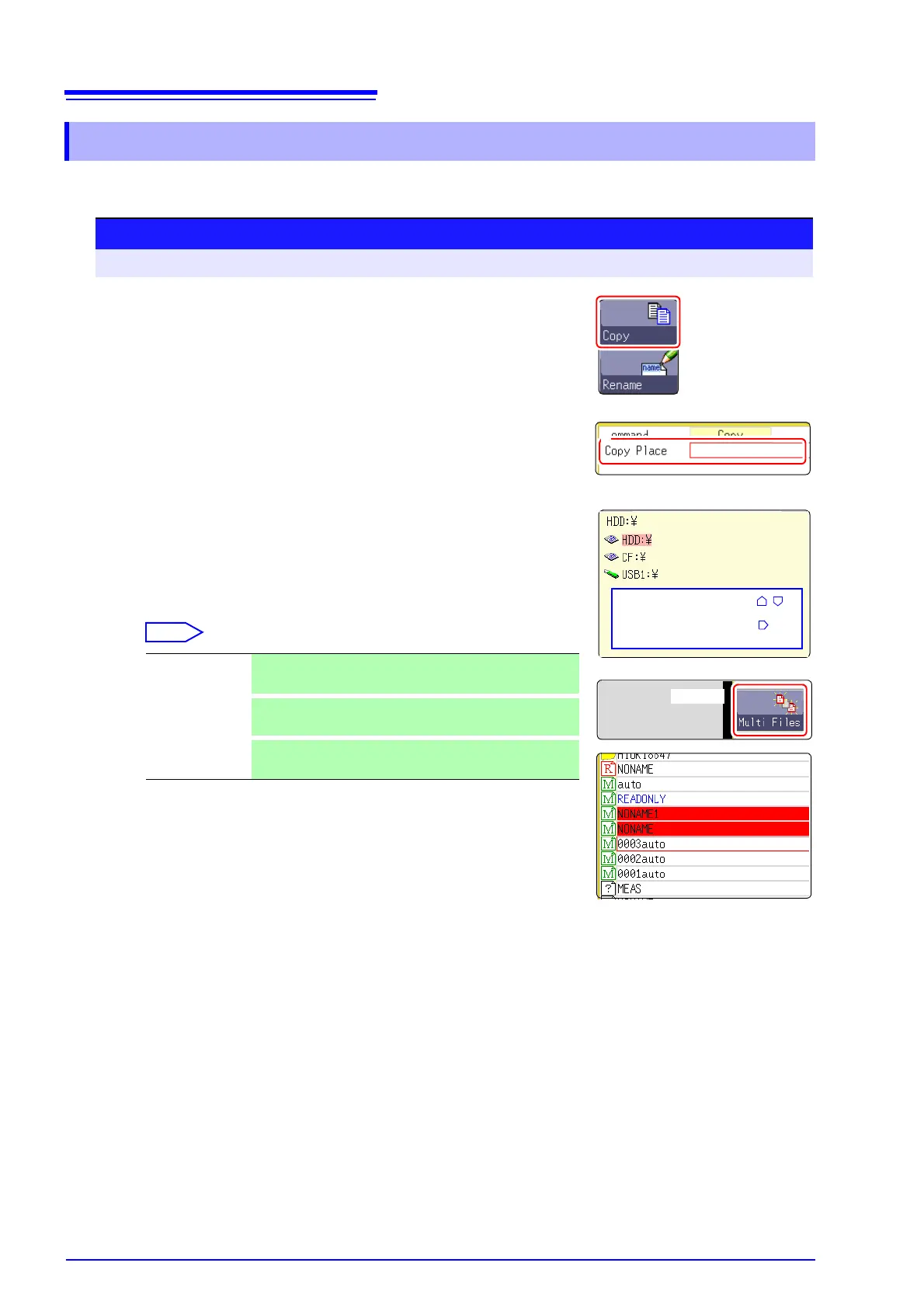5.5 Managing Files
86
You can copy a file into a specified folder.
5.5.7 Copying a File Into a Specified Folder
Procedure
To open the screen: Press the FILE key → File screen To change the media: ( p.66)
1
Move the cursor to the file you want to copy.
2
Select [Copy].
Move the cursor to the [Copy Place] item.
3
Select [Edit].
The Browse folders dialog box appears (at bottom right).
4
Move the cursor to the copy target folder and confirm the setting
with [Confirm].
5
(When there are multiple copy targets)
Select [Multi Files].
Selected files or folders are shown in red (see illustration at right).
Select [Select End].
6
Select [Exec].
The file is copied to the specified target location.
To cancel copying:
Select [Cancel].
Slct/Deslct Select the individual file or folder at the cursor.
If something is currently selected, the selection is cleared.
Slct/Deslct All
Select all files or folders. If something is currently selected,
the selection is cleared.
Rev Slct
Currently selected files or folders are deselected, and cur-
rently not selected files or folders are selected.
Select media: CURSOR
Open next lower
folder level:
CURSOR
