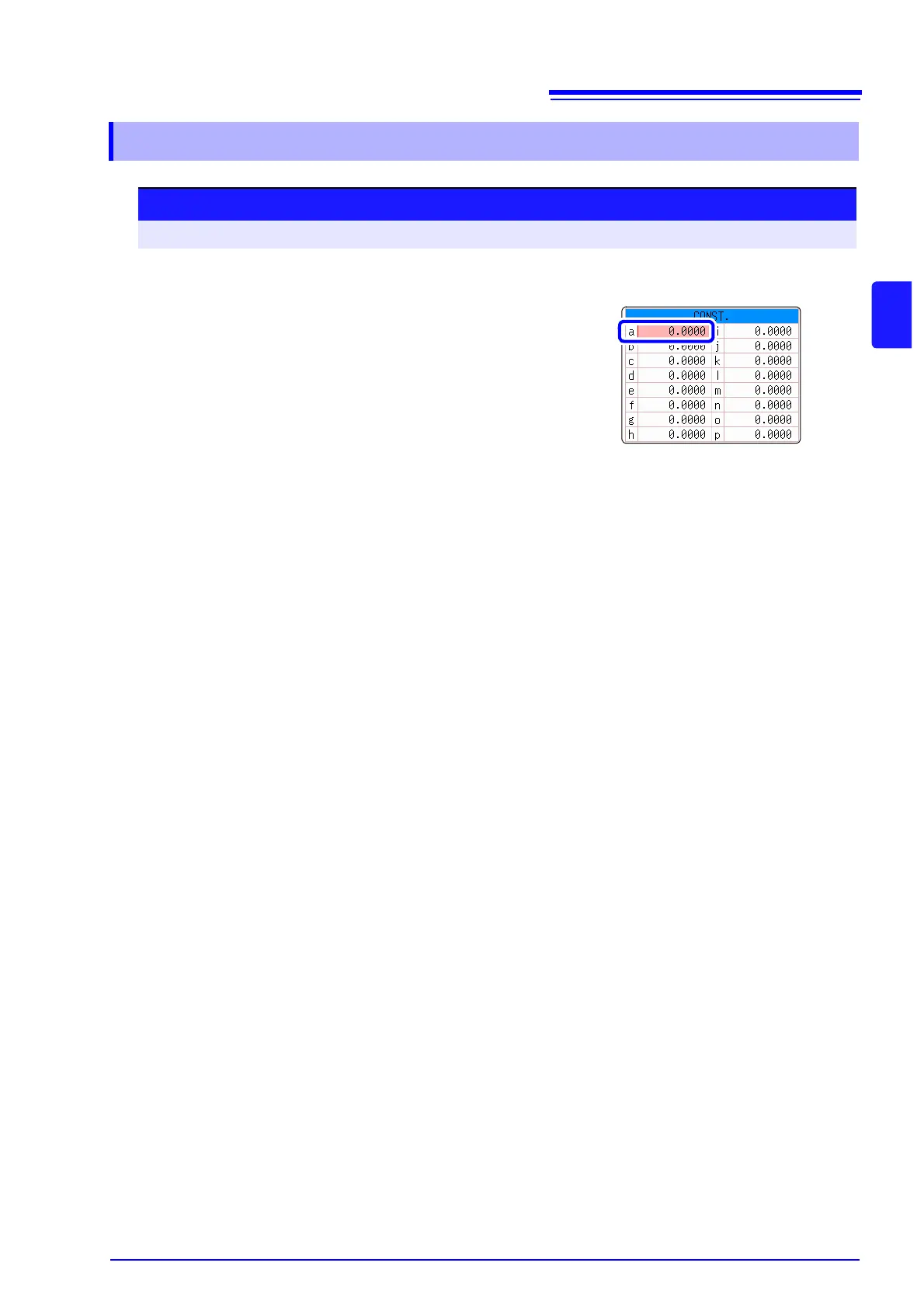Procedure
To open the screen: Press the STATUS key → [Wave Calc] sheet
1
Move the cursor to the No. to be set as [CONST.].
2
Select an entry method, and enter the constant.
Setting range: -9.9999E+29 to +9.9999E+29
See: "8.1.3 Alphanumeric Input" (
p.121)
Defined constants are shown in the constant display of the calcula-
tion equation setting dialog.
1