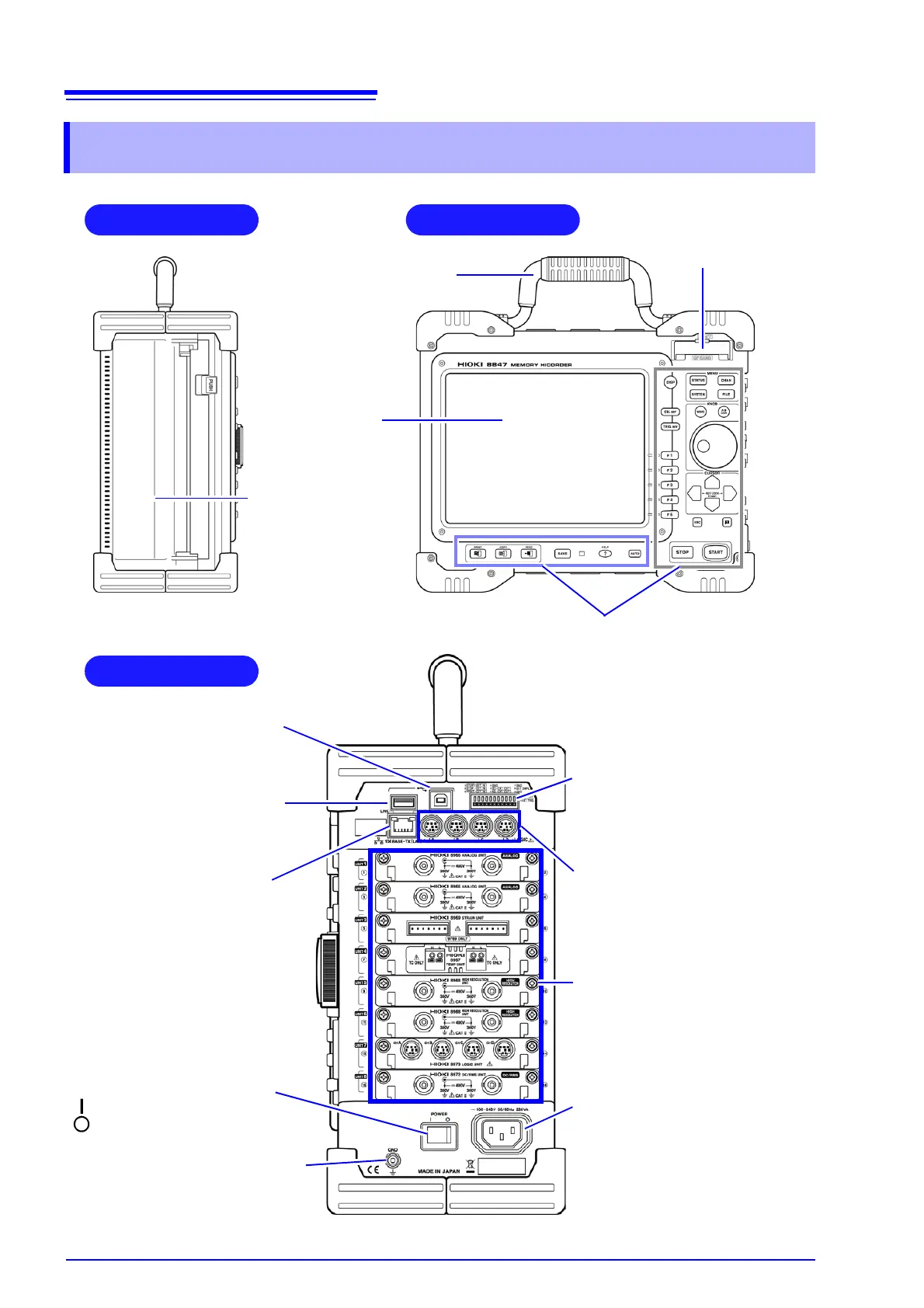Front Panel
CF Card slot
Handle
Left Side
Printer
Display
(LCD)
Right Side
Various Input Modules
( p.18), ( p.20)
(For details, see the documen-
tation of the respective input
module.)
Power Inlet
Connect the supplied power
cord here.(
p.33)
GND Terminal (Functional Earth)
Connect to Earth ground.( p.33)
USB Connector (Type B)
Connect a USB cable here.
(
p.278)
USB Connector (Type A)
Connect a USB memory stick
here. (
p.28)
100BASE-TX Connector
Connect a LAN cable here.
(
p.259)
Standard LOGIC terminals
Input connectors for proprietary
logic probes. (
p.20)
External control terminals
An external sampling signal can be
connected here. (
p.287)
Allows control of the instrument.
POWER Switch
Turns the instrument on and off.
: Power On
: Power Off ( p.34)
Operating Keys
( p.11)