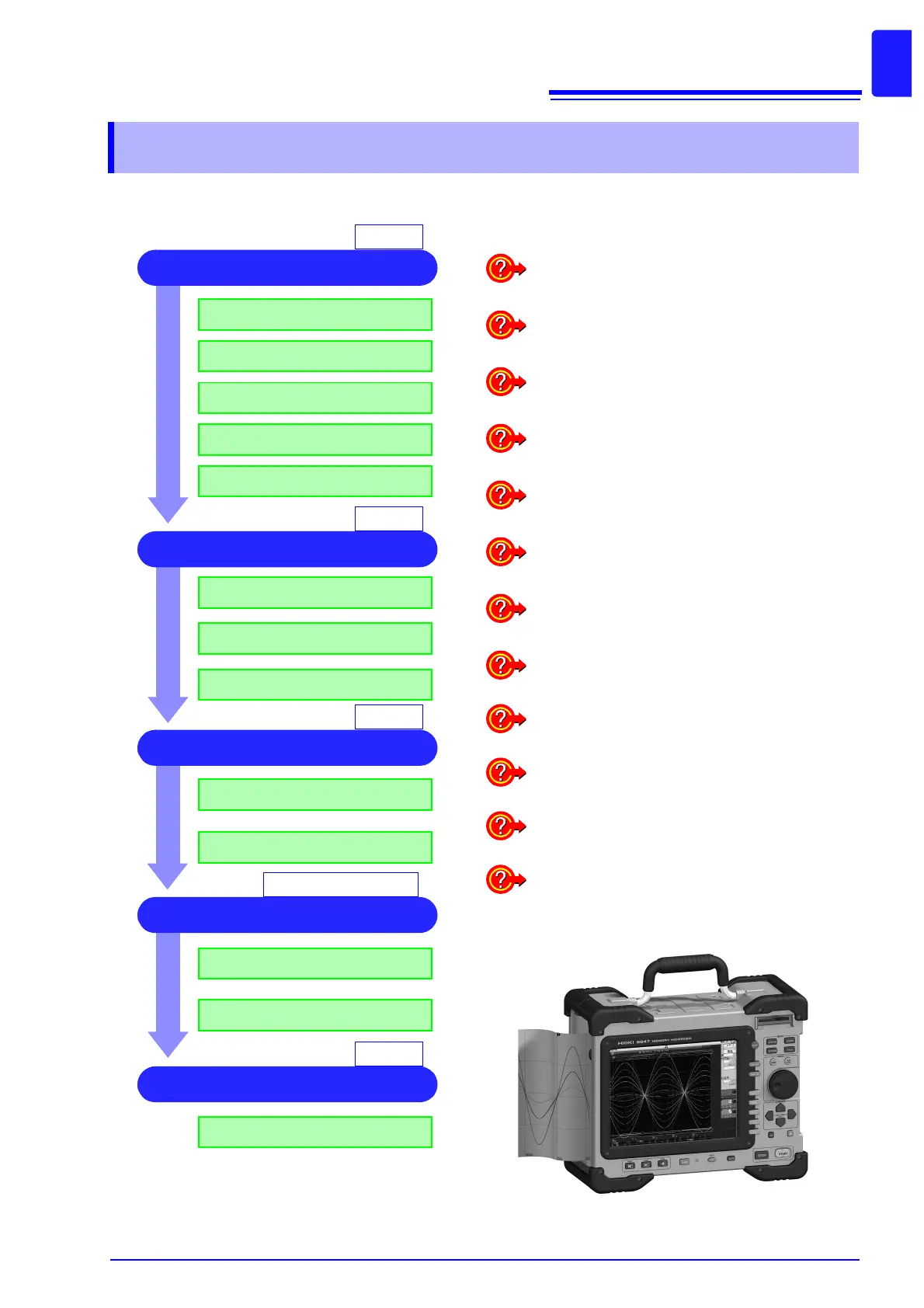1 Install & Connect
2 Make Instrument Settings
3 Measure
Install the instrument
Setting measurement configuration
Start recording
Analysis
Optionally save and print
5 Finish
Stop recording
4 Analyze, Save and Print
Turn the power off
Viewing Input Signals ( p.58)
Catching Changes in Input Signals ( p.151)
Applying a Manual Trigger ( p.165)
Adding Comments ( p.118)
Freely Setting the Waveform Display ( p.49)
Converting Input Values ( p.128)
Copying Settings to Other Channels ( p.139)
Suppressing Noise (Low-pass filter) ( p.54)
Composing X-Y Waveforms ( p.108)
Locking the Keys (KEY LOCK) ( p.11)
Initializing a CF card ( p.30)
Scaling During Measurement Using a Current
Clamp ( p.130)
Basic Workflow
( p.17)
( p.37)
( p.56)
( p.34)
( p.89), ( p.101)
Connect the cords
Install the input modules
Install the recording paper
Turn power on
Select the function
Select the input channels
