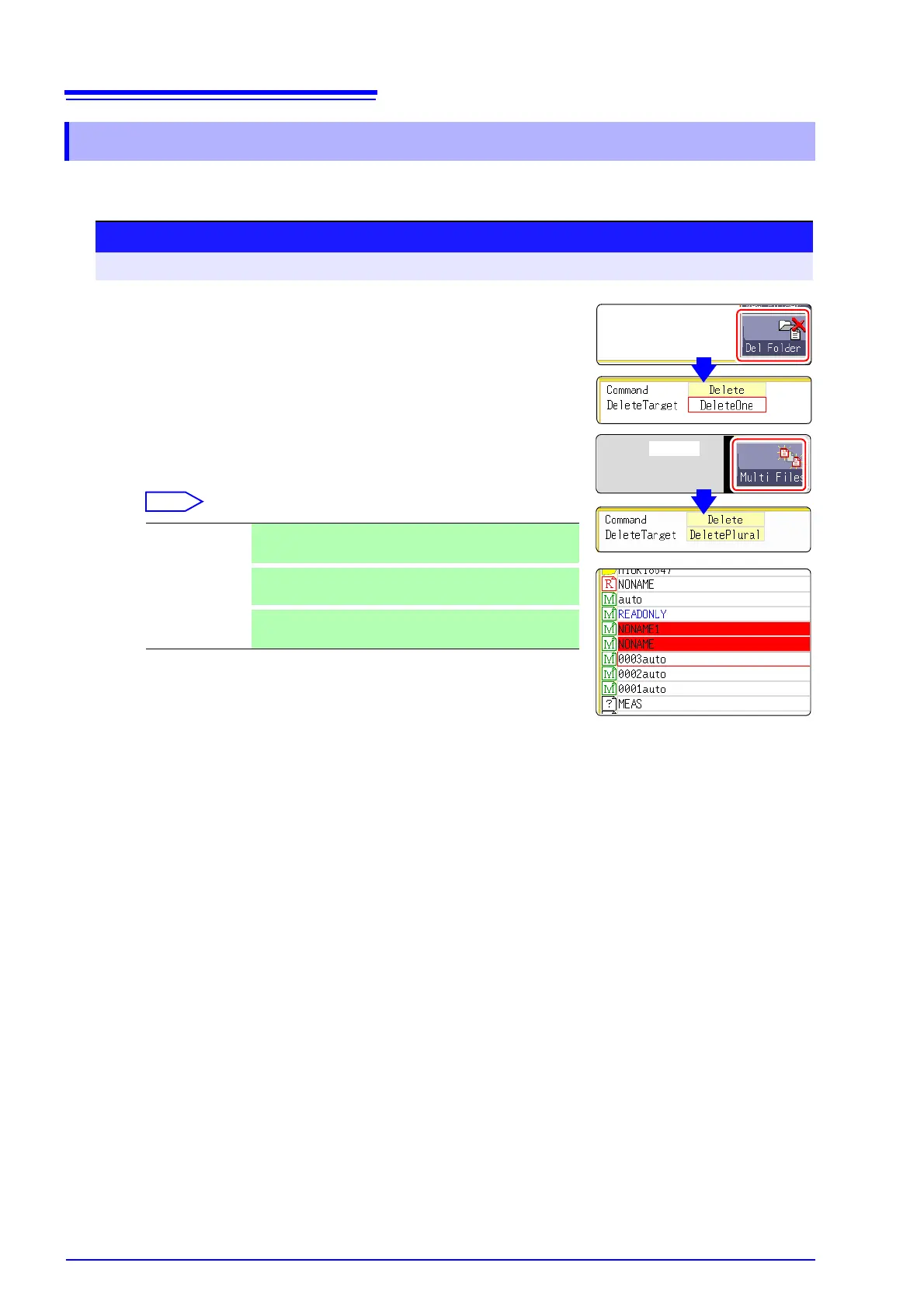5.5 Managing Files
84
Delete a file or folder.
5.5.4 Deleting Files & Folders
Procedure
To open the screen: Press the FILE key → File screen To change the media: ( p.66)
1
Select the file or folder you want to delete.
2
Select [Delete].
[DeleteOne] is shown as [DeleteTarget].
3
(When multiple files are to be deleted)
Select [Multi Files].
[DeletePlural] is shown as deletion target.
Selected files or folders are shown in red (see illustration at right).
4
Select [Exec].
The selected files or folders are deleted.
To cancel deleting:
Select [Cancel].
Slct/Deslct Select the individual file or folder at the cursor.
If something is currently selected, the selection is cleared.
Slct/Deslct All
Select all files or folders. If something is currently selected,
the selection is cleared.
Rev Slct
Currently selected files or folders are deselected, and cur-
rently not selected files or folders are selected.