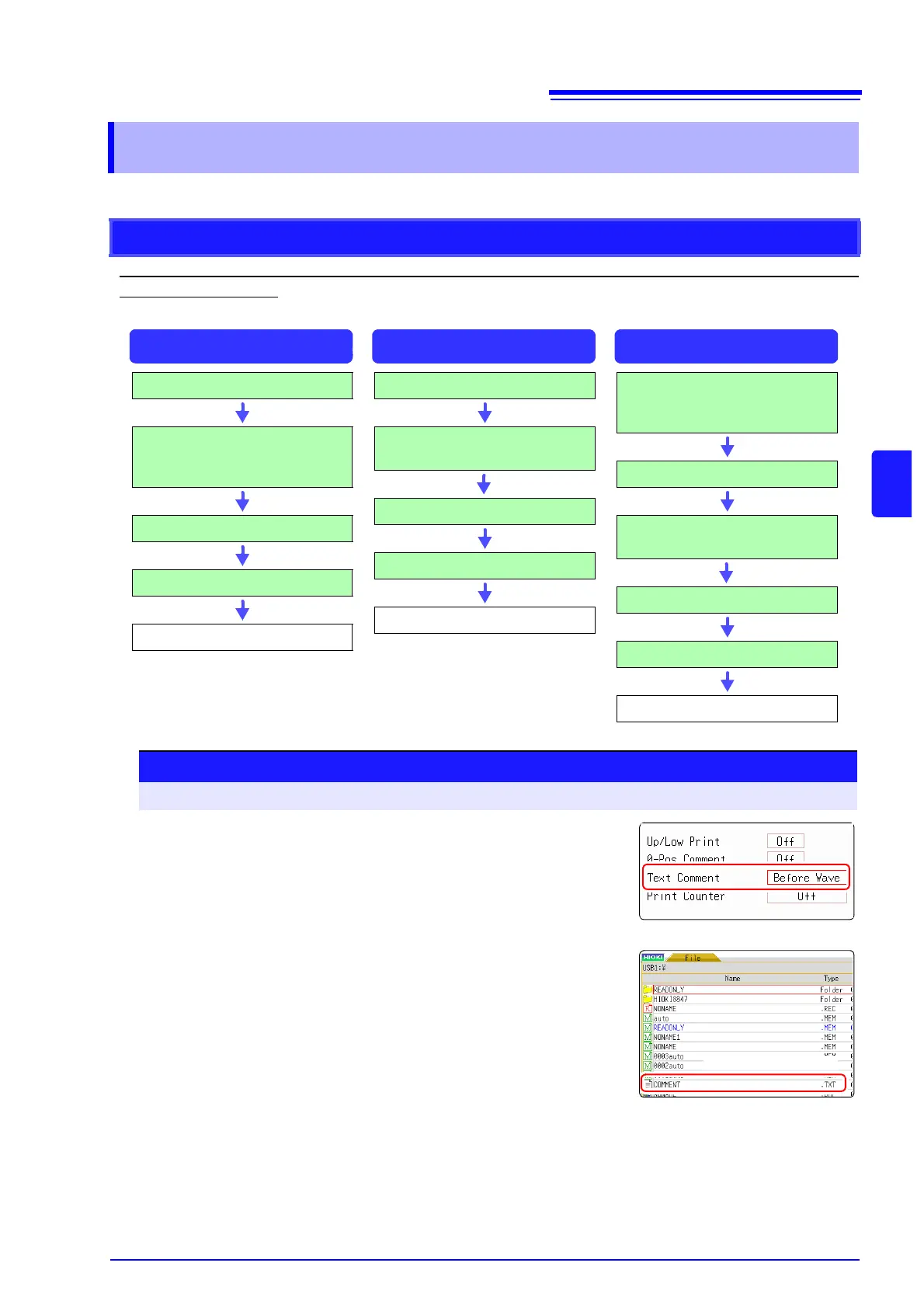5.3 Loading Data
77
5
Chapter 5 Saving/Loading Data & Managing Files
Data saved on media or in the internal memory of the instrument can be reloaded.
Before attempting to load data, make sure that the storage media is inserted and the loading target
is correctly specified.
Only settings and measurement data saved in binary format can be loaded into the instrument.
5.3 Loading Data
Data Loading Workflow
Insert media
Select a loading data.
(Extension: .SET)
Select [Load]
Select [Exec]
Loading
Settings DataWaveform Data
Insert media
Select a loading data.
(Extension: .MEM, .REC, .XYC,
.IDX, .SEQ)
Select [Load]
Select [Exec]
Loading
On Printer sheet,
set [Text Comment] to [Before
Wave] (or [After Wave]).
Insert media
Select a loading data.
(Extension: .TXT)
Select [Load]
Select [Exec]
Loading
Text Comment
Procedure
To open the screen: Press the FILE key → File screen
1
(To load a text comment)
Press the SYSTEM key and bring up the [Printer] sheet.
Move the cursor to the [Text Comment], and select [Before Wave]
(or [After Wave]).
2
Select a file.
Use the CURSOR keys to select the file to load.
(The file type is indicated by the extension)
Refer to "(Extension)" in the above workflow.
3
Carry out the loading operation.
Select [Exec]. The file is loaded.
The name of the loaded file will appear on the screen.
To cancel loading:
Select [Cancel].