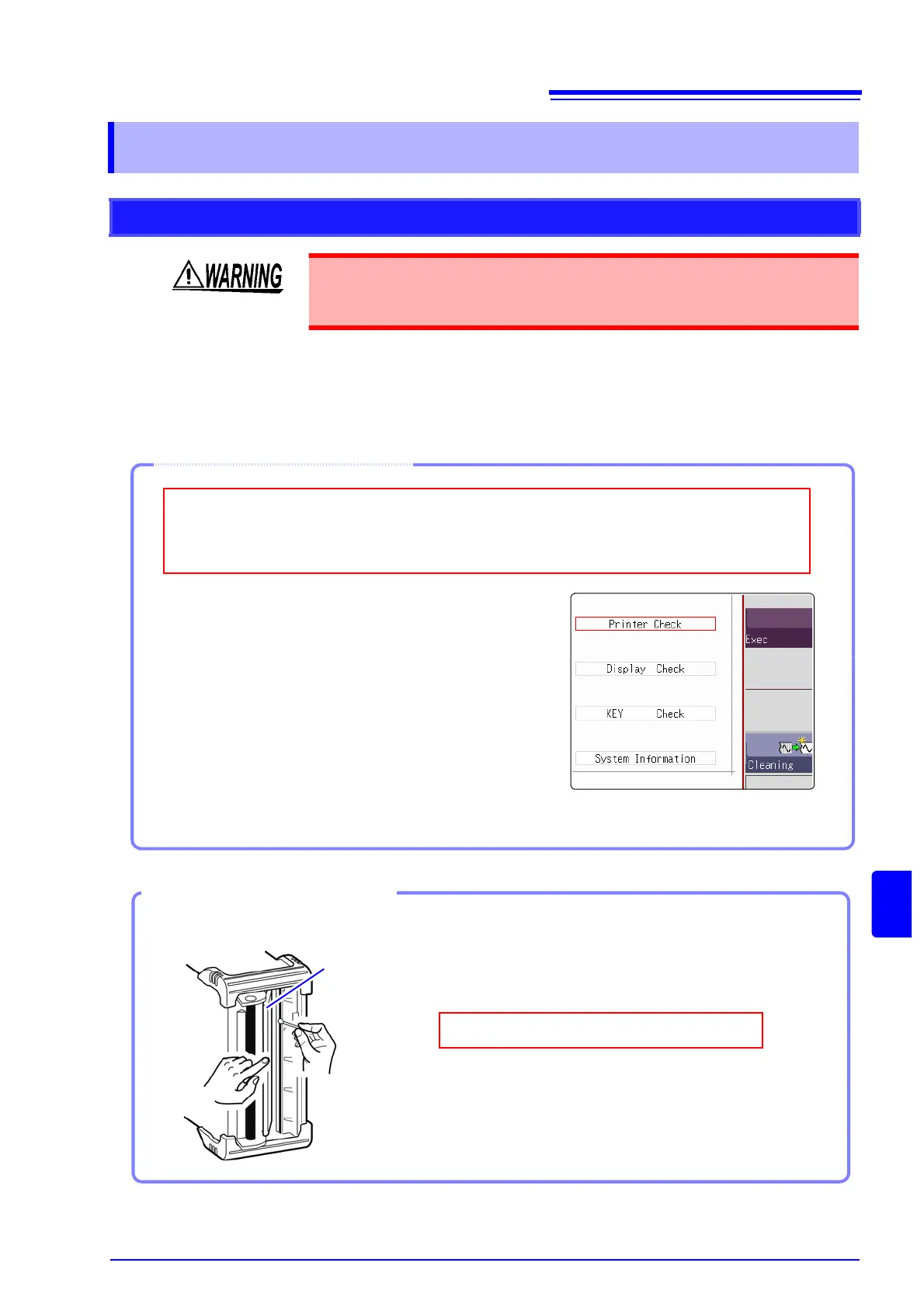18.5 Cleaning
321
Chapter 18 Maintenance and Service
14
18
Normally, no maintenance is required. However, depending on usage condi-
tions, dirt and paper dust may accumulate on the thermal head over the long
term, causing light or smeared printing. In this case, clean the head by the fol-
lowing procedure.
18.5 Cleaning
Print Head Cleaning
The print head and surrounding metal parts can become hot. Perform cleaning
only after making sure that the parts have fully cooled down.Be careful to avoid
touching these parts.
1. Press the SYSTEM key to display the [Init] sheet.
2. Move the cursor to the [Printer Check] item.
3. Select [Cleaning].
The paper should print solid (100%) black.
If sufficient improvement is not obtained even
after cleaning several times, wash the print head
( p.321).
Print Head Cleaning
Before Cleaning
Recording paper is required to clean the print head. Verify that the recording paper is
loaded correctly.
1. Moisten the end of a cotton swab with undiluted alco-
hol.
2. Flip the head cover open and wipe the print head with
the tip of the cotton swab.
Washing the Print Head
Be careful not to apply too much undiluted alcohol.
Required item: Undiluted alcohol, Cotton swab
Head cover