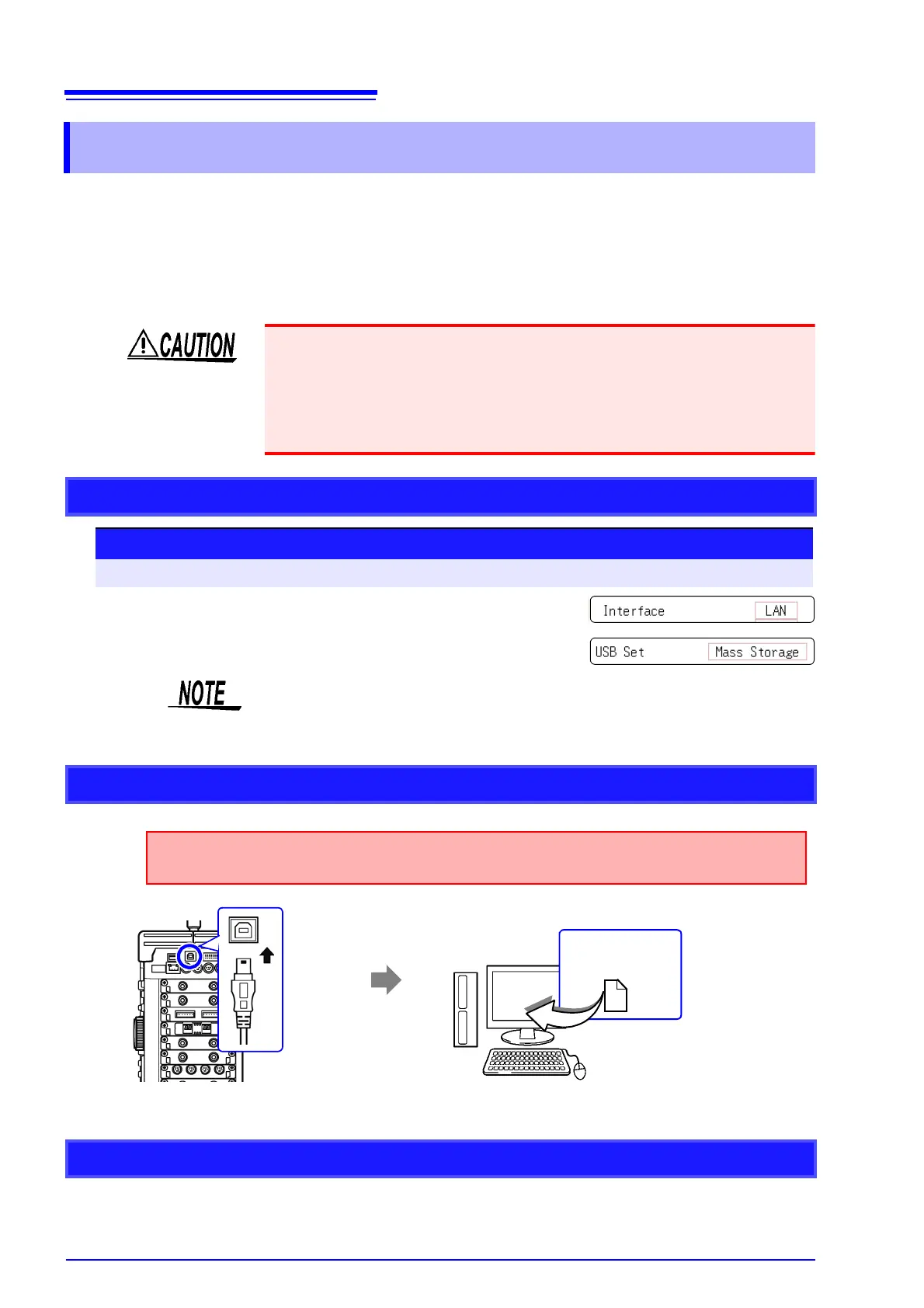15.4 Transferring Data to the PC
276
The supplied USB Cable can be used to transfer data from the HDD to a PC.
For information on how to use the supplied application software for data analysis,
refer to the application's Help function.
See: Installing and starting the application software:"15.5"(
p.277)
Supported hardware
PC capable of running Windows 2000, XP, or Vista
When the connection is established, the PC will recognize the instrument as a
removable disk. The PC can now access data on the HDD of the instrument.
To disconnect the USB Cable of the instrument from a PC that is currently run-
ning, use the "Safely Remove Hardware" icon and follow the prescribed steps.
15.4 Transferring Data to the PC
• During data transfer, do not disconnect the USB cable. Otherwise the transfer
will not be completed normally.
• Ground the instrument and the PC at the same ground point. If the equipment
is connected to different ground points, an electric potential will exist between
the PC ground and the instrument ground. If a USB Cable is connected in this
condition, operation problems and damage can occur.
Instrument Settings
Procedure
To open the screen: Press the SYSTEM key → [Interface] sheet
1
Move the cursor to the [Interface], and select [LAN].
2
Move the cursor to the [USB Set], and select [Mass Storage].
Operations to the USB memory stick or HDD from the instrument are restricted
during [Mass Storage].Furthermore, the printer prints at Slow/Fine, regardless
of the print speed setting.
Connecting the USB Cable
Insert the plug of the USB
cable into the USB port on
the instrument, observing
correct orientation of the
plug.
1
Plug the other end of the USB cable
into a USB port on the PC.
2
Preparations
Stop measurement and make sure that the File screen is not displayed.
Removable disk
USB Connector
(Type B)
Disconnecting the USB Cable
