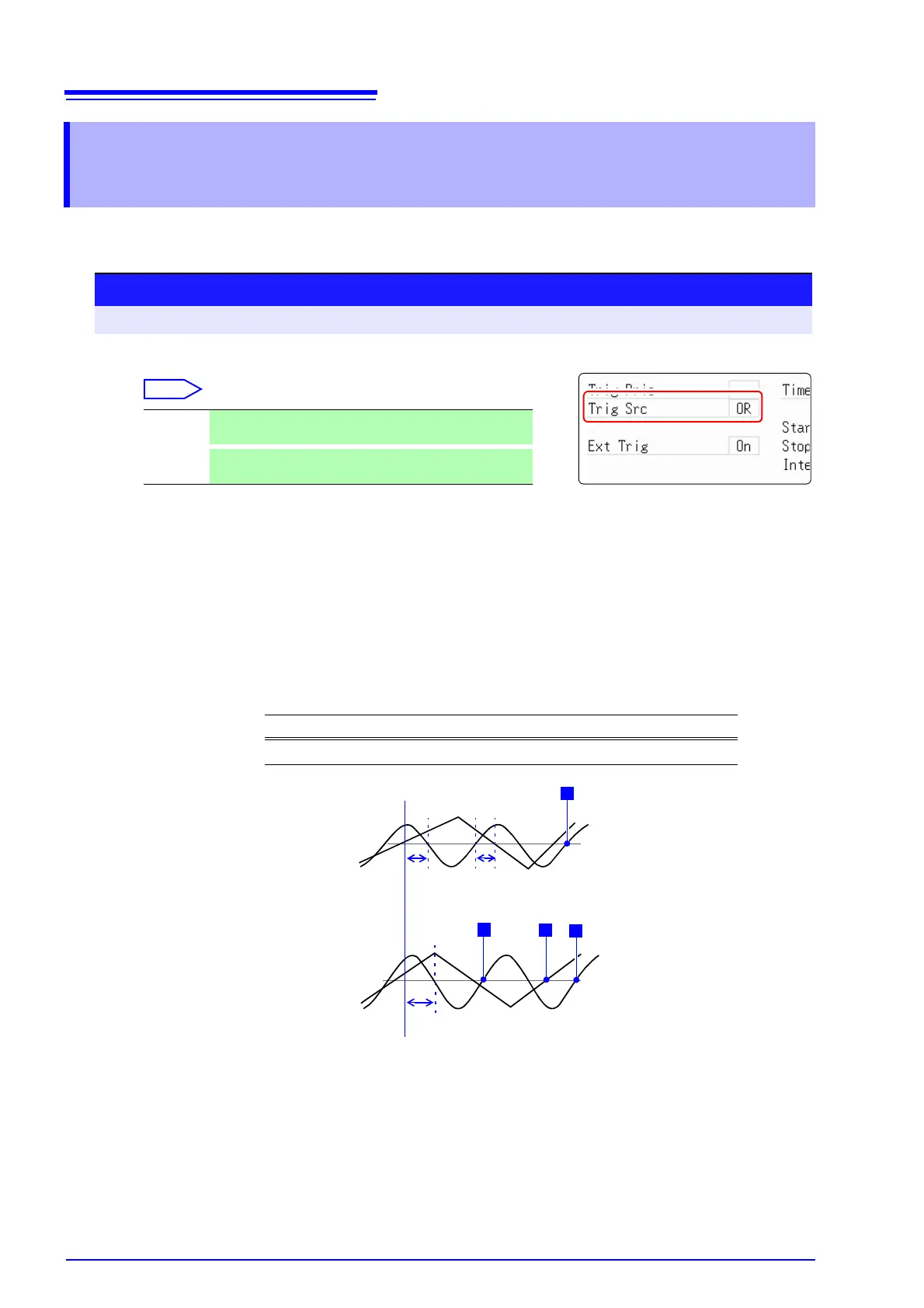9.10 Setting Combining Logic (AND/OR) for Multiple Trigger Sources
170
Analog, logic, external and timer trigger criteria can be combined by AND/OR logic to define com-
plex trigger criteria.
Description When the trigger combining logic (Source (AND/OR)) is set to [AND]
If trigger criteria are already met when you press the START key, no triggering
occurs. Triggering occurs only after all trigger sources have ceased to meet the
criteria at once, and are subsequently met again.
Setting Example:
To apply a trigger when the upslope (
↑) of the waveform crosses zero volts
Triggering occurs as follows in the AND and OR cases.
9.10 Setting Combining Logic (AND/OR) for
Multiple Trigger Sources
Procedure
To open the screen: Press the DISP key → Waveform screen → Press the TRIG.SET key → Trigger settings window
(Memory Function case)
Move the cursor to the [Trig Src] item.
OR
Triggering occurs when any one of the specified trigger
source criteria is met. (default setting)
AND
Triggering occurs only when all of the specified trigger
source criteria are met.
Channel Trigger Trigger Level Slope Filter
Ch1, Ch2 Level 0.00 V ↑ Off
[AND]
Ch2
Ch1
One waveform has crossed
above 0V as the other
crosses on the upslope
[OR]
Either waveform crosses 0V
on the upslope
0 V
0 V
T
T
T
T
Ch2
Ch1
Start Measurement
Trigger criteria have been met,
but no trigger occurs.
Trigger criteria have been met,
but no trigger occurs.
If both [Start] and [Stop] trigger timing criteria are combined, the simultaneous trigger
sources are logically ANDed.