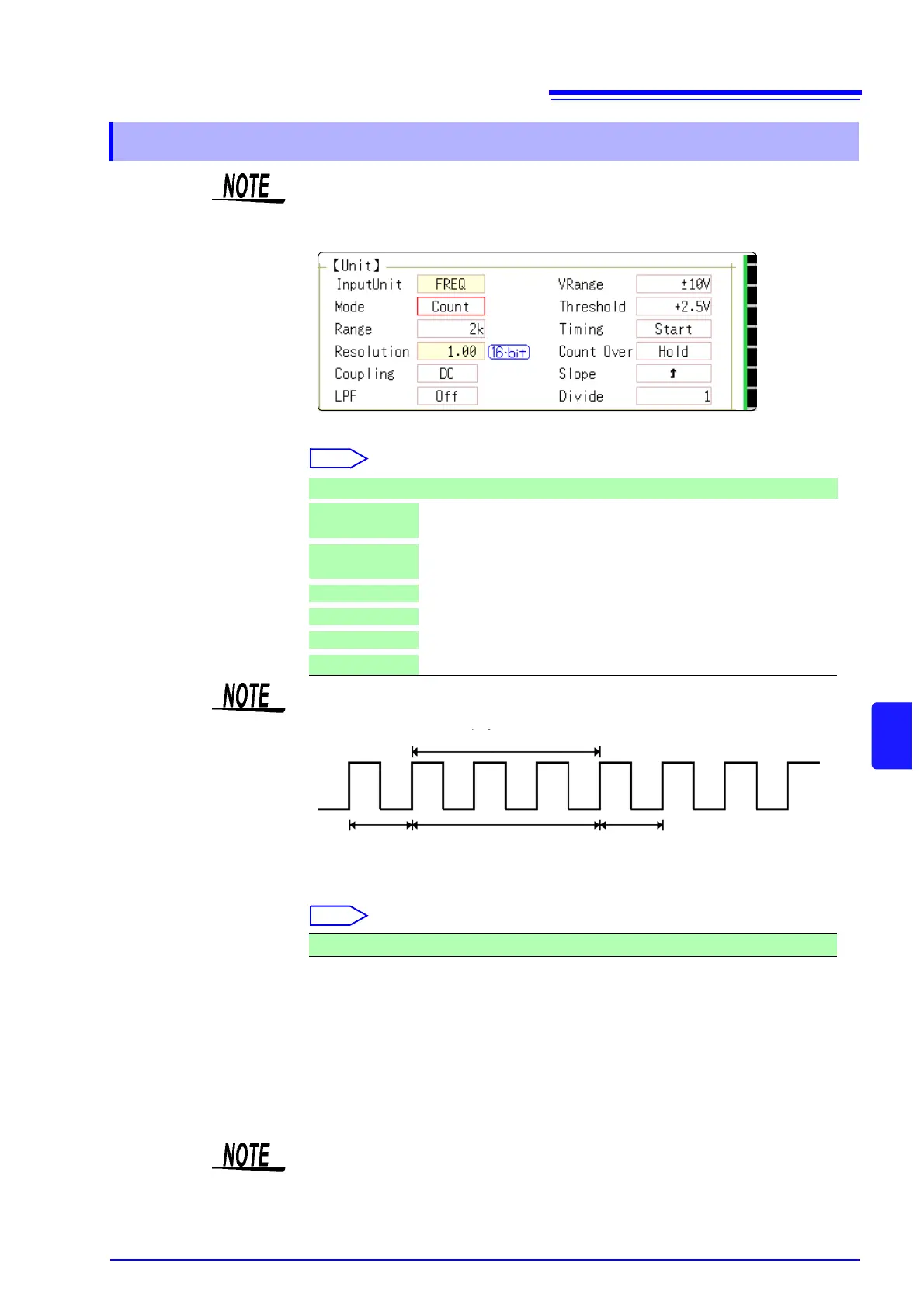8.10 Making Detailed Settings for Input Modules
145
8
Chapter 8 Utility Functions
See: Opening the [Each Ch] sheet, Making a Channel Selection ( p.140)
Mode Changes the measurement mode.
VRange
(Input voltage)
Set the maximum level for the input signal.
Select the value using the F key.
Threshold • When the measurement waveform exceeds the threshold value, the measure-
ment value is acquired based on the time interval and the number of times the
threshold was exceeded.
• The threshold value upper and lower limits and increases and decreases in
width depend on the input voltage ([VRange]) setting.
• While setting the threshold, the voltage level is displayed on the level monitor.
• Select the value using the F key.
8.10.5 Settings for the 8970 Freq Unit
When the display of standard logic channels (LA, LB, LC, and LD) is on, the
8970 Freq Unit installed on unit 1 or 2 can no longer be used.
Selections Description
Frequency
Measure the frequency of the measurement waveform (Hz hertz)
(default setting)
RPM
Measure the number of rotations of the measurement target (r/min
rotations/minutes)
P-Freq
Measure the power frequency variation (Hz hertz)
Count
Add up the number of input pulses
Duty
Measure the duty rate of the measurement waveform (% percent)
Pulse Width
Measure the pulse width (s second)
Pulses with rises during dead time (calculation) (25 kHz or higher) cannot be
measured.
Waveform
loaded
Waveform
loaded
Calculation (40 μs)
Ignored
±10 V (default setting), ±20 V, ±50 V, ±100 V, ±200 V, ±400 V
To prevent measurement errors due to noise, the threshold has a hysteresis of
approximately 3% versus the input voltage. (When
[VRange] is [ ±10 V], it is
around ±0.3 V.)
Set a threshold in excess of the hysteresis width versus the voltage peak.