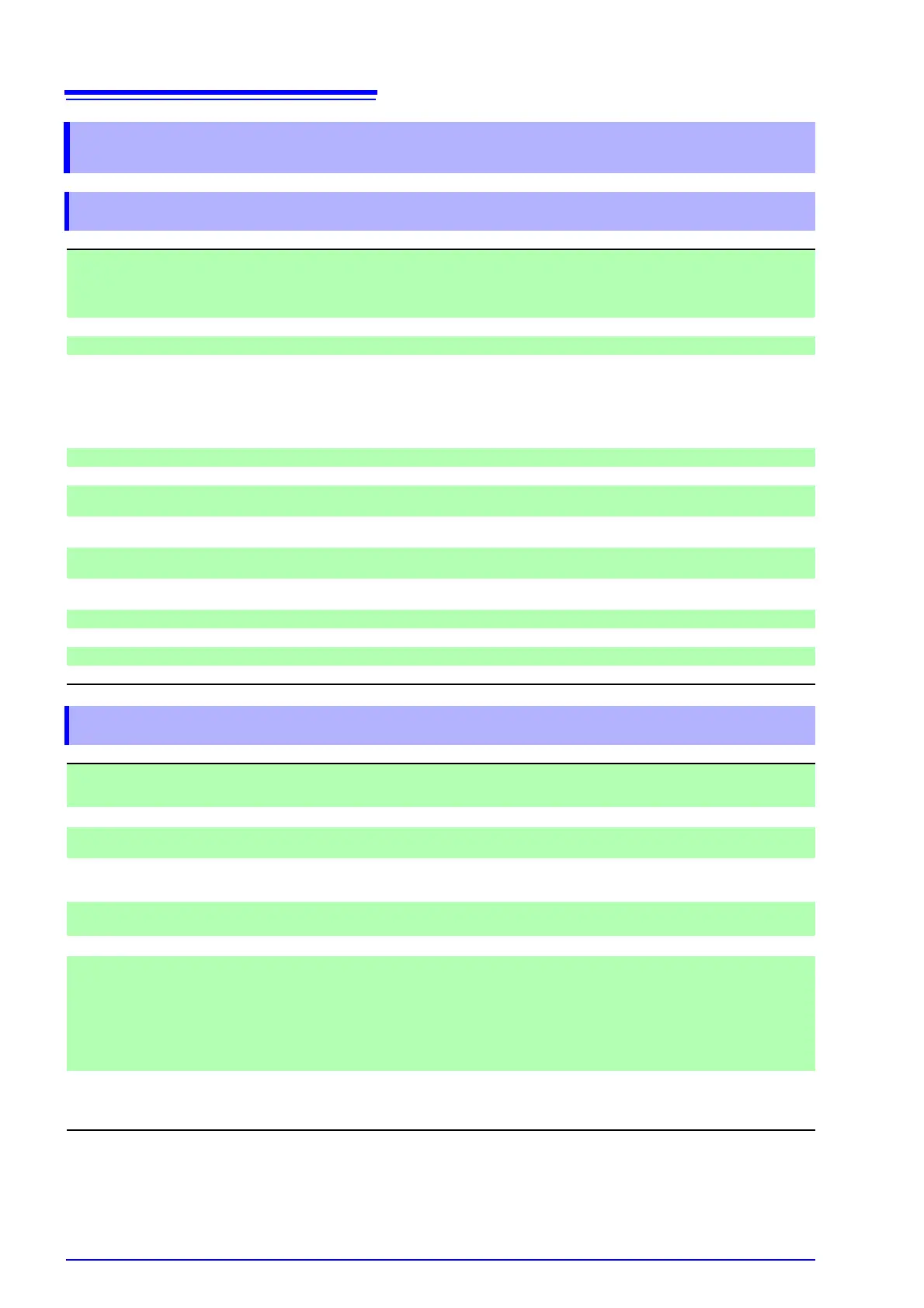17.2 Measurement Specifications
298
17.2 Measurement Specifications
17.2.1 Memory Function
Timebase 5, 10, 20, 50, 100, 200, 500 μs/div
1, 2, 5, 10, 20, 50, 100, 200, 500 ms/div
1, 2, 5, 10, 30, 50, 100 s/div
1, 2, 5 min/div
External sampling (100 S/div, adjustable settings)
Time axis resolution 100 points/div
Sampling period 1/100th of timebase
Recording length • Fixed recording length
25, 50, 100, 200, 500, 1000, 2000, 5000, 10000, 20000 div
50000 div (2, 4, or 8 channel mode)
100000 div (2 or 4 channel mode)
200000 div (2 channel mode)
• Adjustable recording length
Can be set in units of divisions (up to 320,000div)
Screen and Printing Settings 1, 2, 4, 8 or X-Y (1 or 4) screens
Interpolation function Line (exc. X-Y), dot or line (with X-Y)
Waveform scrolling Left-right scrolling by Jog and Shuttle knobs, Backward scrolling is available during Roll Mode dis-
play
Overlay function Auto: Always overdraws when starting, and clears by restarting
Manual: Overdraws waveforms only when necessary, and clears as needed
Automatic saving Automatically saves data on CF card or hard disk after measuring (binary or text)
When sampling is slow, saving starts during recording.
Auto Print Automatically prints recording waveforms after the measurement (When slow sampling is used,
printing is available even while recording.)
Manual Print By the PRINT key (prints up to 50 mm/s, depending on print coverage)
Selection printing Included Prints the waveform between A/B cursors (Print All and Print Selection)
Report printing Included
Channel modes Selectable 2, 4, 8 or 16 channel modes
17.2.2 Recorder Function
Timebase
10, 20, 50, 100, 200, 500 ms/div
1, 2, 5, 10, 30, 50, 100 s/div
1, 2, 5, 10, 30 min/div, 1 h/div
Time axis resolution
100 points/div
Sampling period
1, 10, 100 μs
1, 10, 100 ms (not more than 1/100th of the selected timebase)
Recording length
Fixed recording length: 25, 50, 100, 200, 500, 1000, 2000, 5000, 10000, 20000 div
Adjustable recording length: Can be set in units of divisions (up to 20,000div)
Continuous
Screen and Printing Set-
tings
1, 2, 4 or 8 screens
Waveform Storage
The most recent 20,000 divisions of measurement data is retained in internal memory
Waveform Scrolling
Left-right scrolling by Jog and Shuttle knobs. Including backward scrolling during measurement
Automatic saving
Automatically saves data on CF card or hard disk after measuring (binary or text)
When sampling is slow, saving starts during recording.
Realtime printing
Available with 500 ms/div and slower recording (start and stop printing by F key while recording),
With 10 to 200 ms/div recording, prints after recording stops (except during Continuous Record-
ing), During continuous recording at 10 to 200 ms/div, print manually after measurement stops
Manual Print
By the PRINT key (prints up to 50 mm/s, depending on print coverage)
Selection printing
Included Prints the waveform between A/B cursors (Print All and Print Selection)
Logging recording None
Report printing
Included
