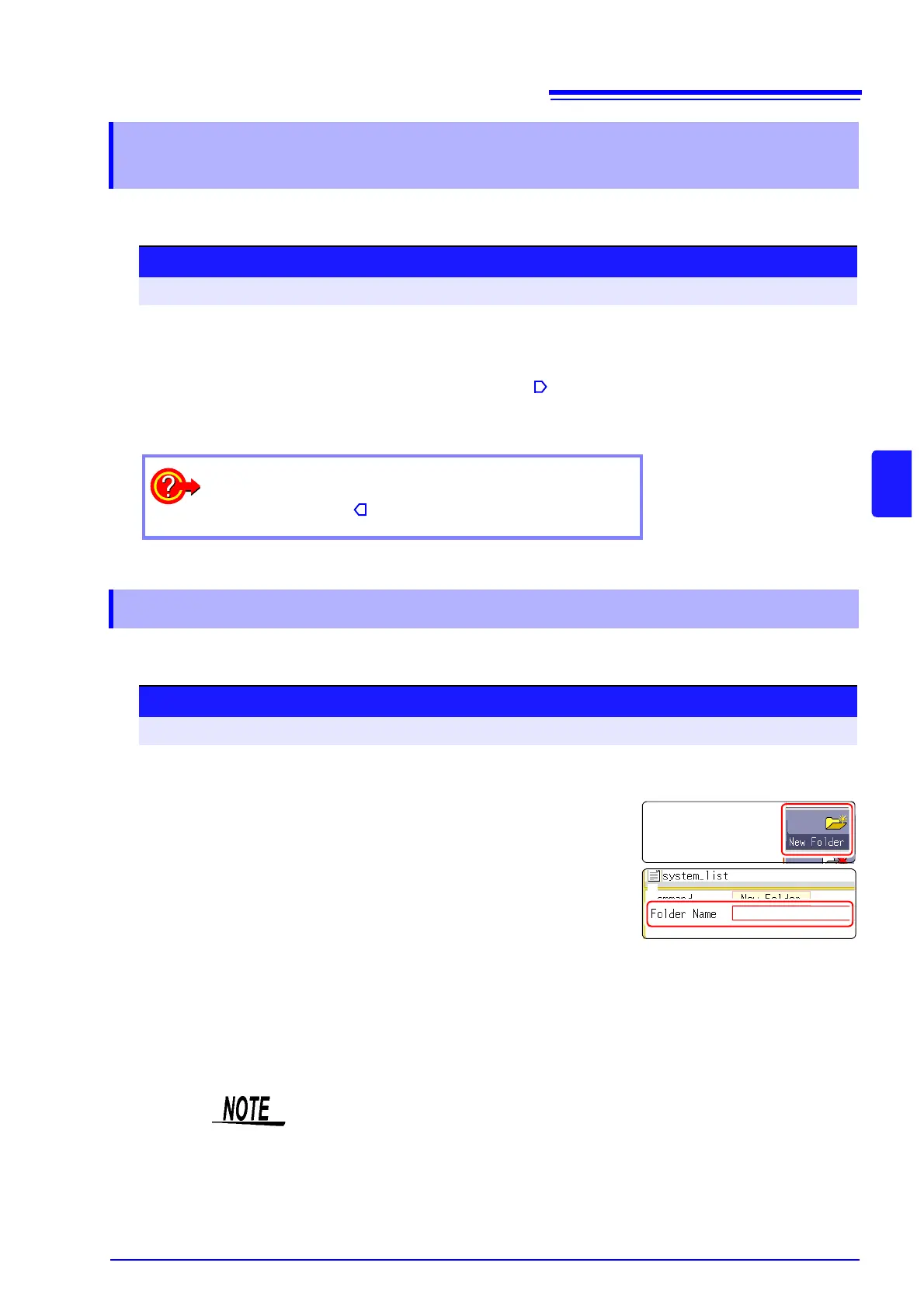5.5 Managing Files
83
5
Chapter 5 Saving/Loading Data & Managing Files
See the contents of a selected folder (by opening that folder).
You can create a new folder in the currently displayed folder level.
5.5.2 Checking the Contents of a Folder (Open a
Folder)
Procedure
To open the screen: Press the FILE key→ File screen To change the media: ( p.66)
1
Move the cursor to the folder whose contents you want to see.
2
Select the [Open Folder]. (or press the CURSOR key.)
A list with the folder contents appears.
To return to a higher folder
Press the CURSOR key.
5.5.3 Creating New Folders
Procedure
To open the screen: Press the FILE key → File screen To change the media: ( p.66)
1
Display a screen with the folder level where you want to create a
new folder.
2
Select [New Folder].
3
Enter [Folder Name].
See: "8.1 Adding Comments" ( p.118)
4
Select [Exec].
A new folder is created.
To cancel creating:
Select [Cancel].
Folder name
The maximum number of characters for the [Save Name] string is 127. The
maximum path length including folder name is 255 characters.