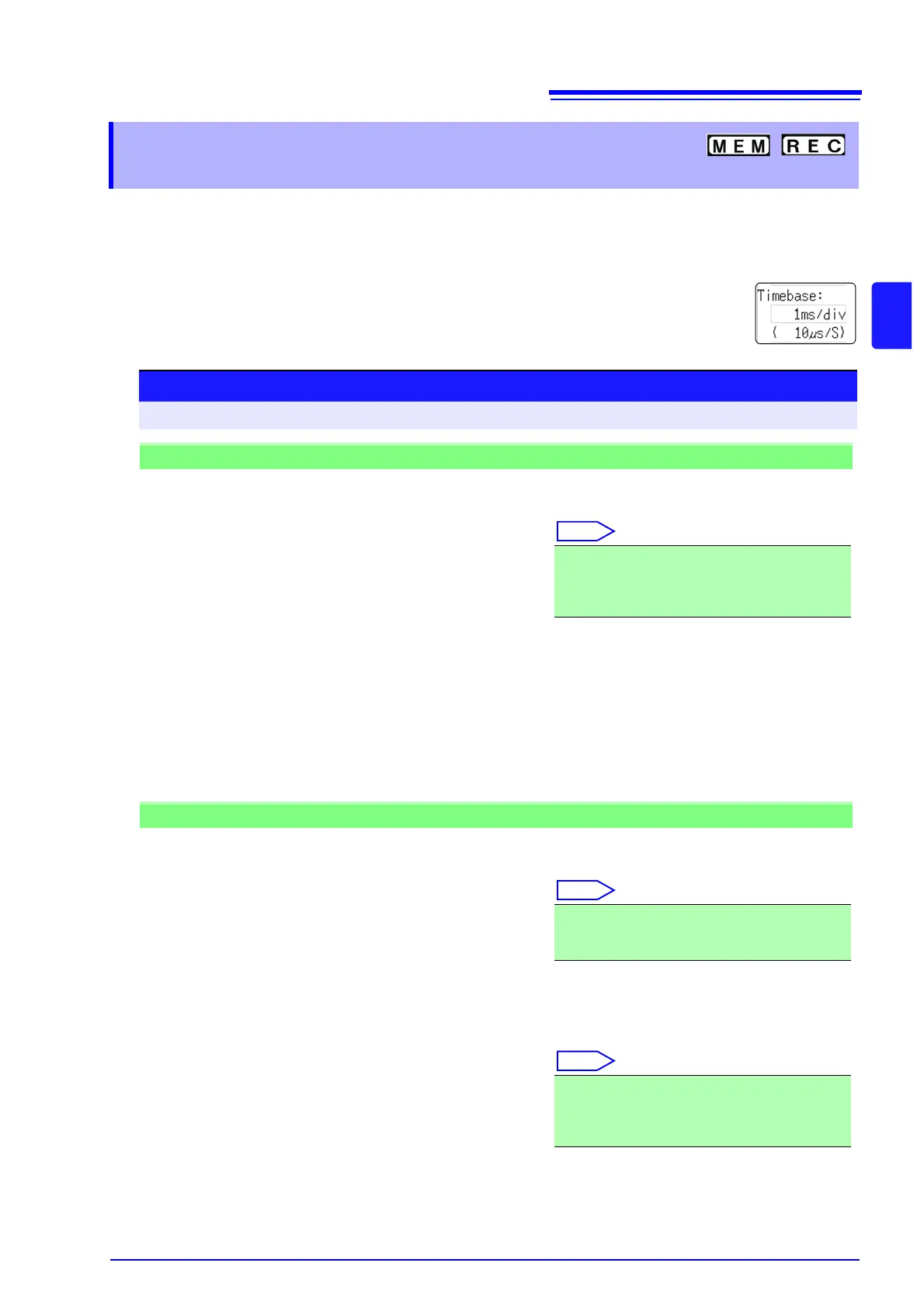3.4 Setting Measurement Configuration
43
3
Chapter 3 Measurement Procedure
The timebase setting establishes the rate of input signal waveform acquisition, specified as time-
per-division on the horizontal axis (time/div).
The sampling setting specifies the interval from one sample to the next.
(The setting is shown in brackets under the time axis range for the Memory function (see illustration at
right). The indication changes with the time axis range.)
3.4.2 Time Axis Range and Sampling
Rate
Procedure
To open the screen: Press the DISP key → Waveform screen
Memory Function case
1
Move the cursor to the [Timebase] item.
2
Set the time per division (timebase) on the hori-
zontal axis.
To control sampling by an external signal, select [External].
When external sampling is selected, the number of samples per division can be set in the range from 10
- 10000 S/div.
See: "16.2.3 External Sampling (EXT.SMPL)" (
p.291)
5 (default setting), 10, 20, 50, 100, 200, 500 μs/div
1, 2, 5, 10, 20, 50, 100, 200, 500 ms/div
1, 2, 5, 10, 30, 50 s/div, 1 min/div, 100 s/div
2, 5 min/div
Recorder Function case
1
Move the cursor to the [Timebase] item.
2
Set the time per division (timebase) on the hori-
zontal axis.
3
Move the cursor to the [Sampling] item.
4
Set the sampling rate.
The range of choices depends on the selected timebase.
The higher the sampling rate, the more detailed changes can be observed.
10 (default setting), 20, 50, 100, 200, 500 ms/div
1, 2, 5, 10, 30, 50 s/div, 1 min/div, 100 s/div
2, 5, 10, 30 min/div, 1 h/div
1 (default setting), 10, 100 μs
1, 10, 100 ms
(Select a sampling rate less than 1/100 of the time
axis)
