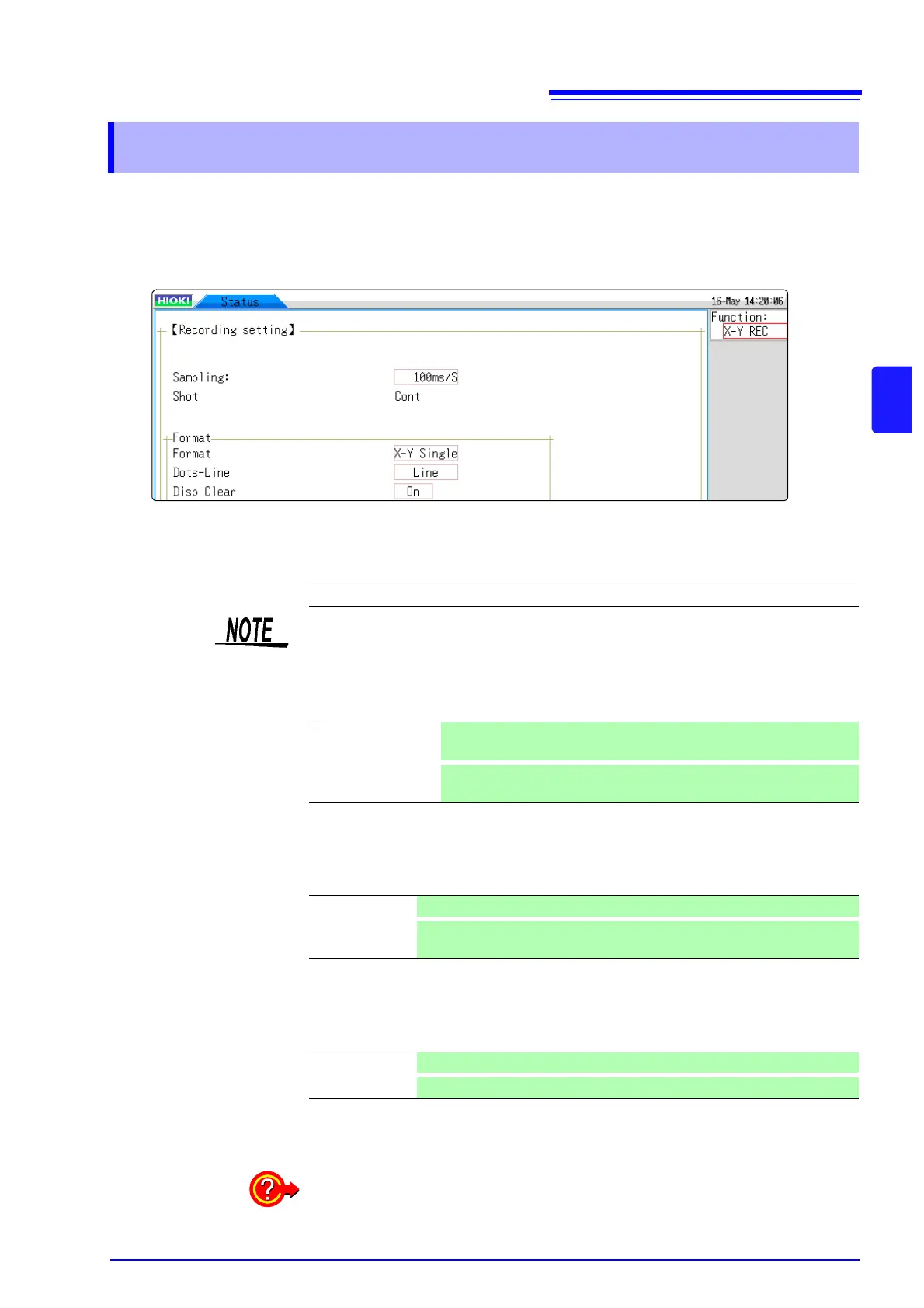4.2 Setting Measurement Configuration
61
4
Chapter 4 X-Y Recorder Function
To set various measurement parameters, press the STATUS key to bring up the Status screen and
select the [Status] sheet. (Settings for measurement function and sampling rate can also be made
on the Waveform screen.)
Description of setting items______________________________________
Function Set the measurement function to X-Y recorder.
Sampling Select the sampling rate.
Format Select the graph format for Waveform screen display or printout of the input sig-
nal. Up to 8 phenomena can be observed simultaneously.
Dots-Line
(interpolation)
Determines whether to display and print the input waveform (sampling data) as
dots (sampling points) or perform linear interpolation. The dot display allows
faster sampling.
Disp Clear If past waveforms remain at the start of measurement, you can either clear or
keep them. If you keep them, the new waveforms will be displayed as an over-
lay.
This completes the measurement configuration settings.
Next, make analog channel settings.
For details, see "3.5.2 Analog Channel" ( p.52)
4.2 Setting Measurement Configuration
1 ms / 10 ms / 100 ms (default setting)
[1 ms] can be selected only when [Dots] is selected for [Dots-Line] item.
X-Y Single Waveform graphs from 1 up to 8 are displayed and recorded on one
screen. (default setting)
X-Y Quad
Waveform graphs from 1 up to 8 are displayed and recorded on four
screens.
Dots Display and print sampling data as dots.
Line
Display and print sampling data using linear interpolation.(default set-
ting)
Off Overlay on existing waveforms
On
Clear existing waveforms(default setting)
To set the channels for X-Y synthesis
See: "7.4 Performing Waveform X-Y Synthesis" ( p.108)