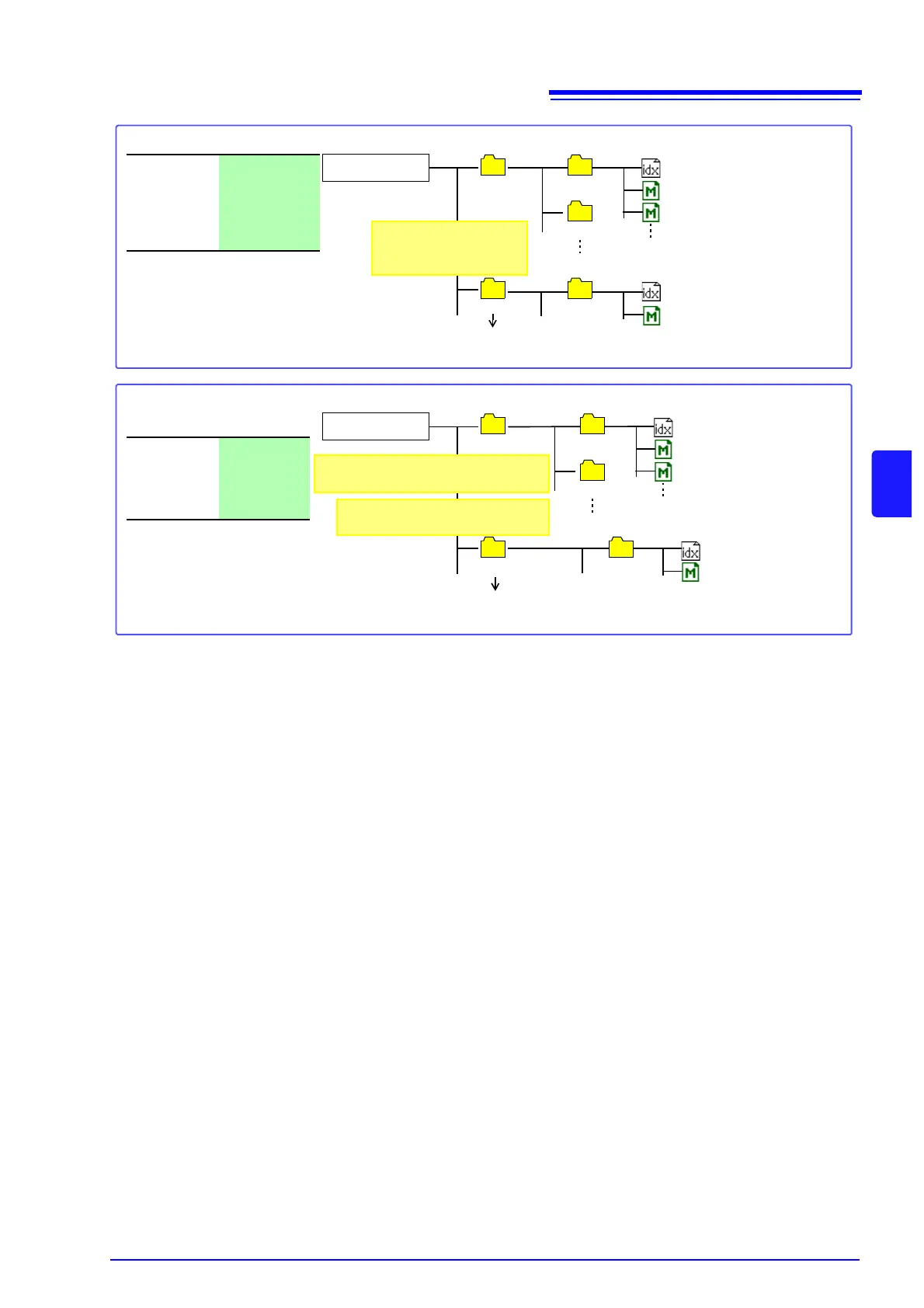Create a folder named "TEST" on the
CF card beforehand.)
Save To:
CF:\HIOKI8847\
TEST
Save method:
Normal Save
Folder to
save:
No
HIOKI8847
TEST
0000AUTO.IDX
0001AUTO.MEM
0001TEST
Up to 5,000 files
Example 5: Saving data in an existing folder on the media using divided saving
0000AUTO.IDX
When the storage media becomes full:
Automatic saving stops.
0000AUTO
0001AUTO
Up to 5,000 folders
0000AUTO.MEM
0000AUTO.MEM
Folder name created au-
tomatically will be "4-digit
number + folder name".
0000AUTO
(A new folder is created automatically when 5,000 folders have
been saved in the TEST folder.)
Save To:
CF:\HIOKI8847
Save method:
Normal Save
Folder to
save:
Yes
HIOKI8847
AUTO014530
0000AUTO.IDX
0001AUTO.MEM
0001AUTO014530
(A new folder is created automatically when 5,000 folders have been
saved in the 0001AUTO folder.)
Up to 5,000 files
Example 6: Saving data in an automatically created folder on the media using divided saving
0000AUTO.IDX
When the storage media becomes full:
Automatic saving stop.
0000AUTO
0001AUTO
Up to 5,000 folders
0000AUTO.MEM
0000AUTO.MEM
"AUTO + hours/minutes/seconds" is
created automatically. (Example: 1:45:30)
Folder name created next will be "4-
digit number + folder name".
0000AUTO