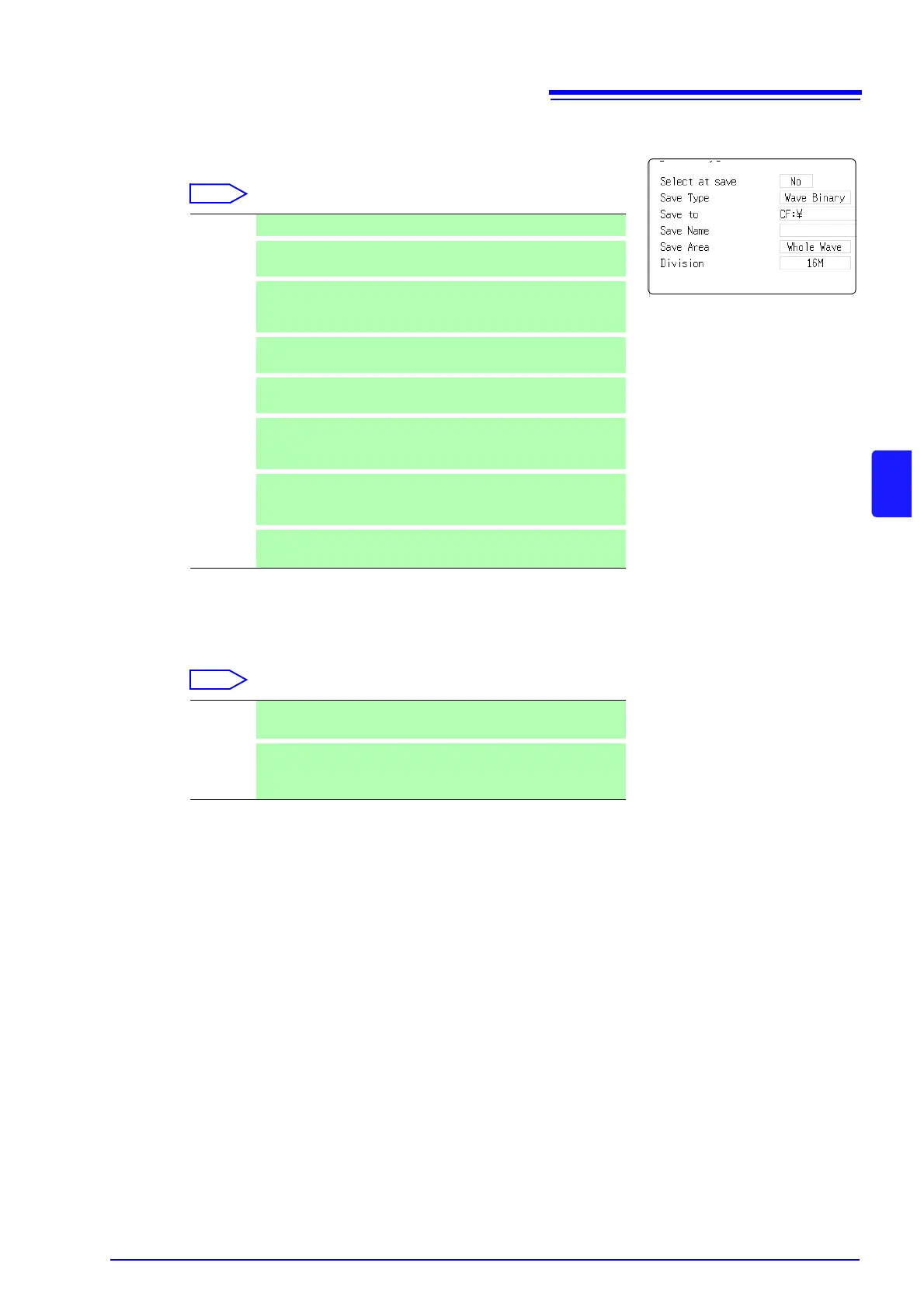Set Save the settings data.
Wave
Binary
Save waveform data in binary format.
Select this to reload the waveform into the instrument.
Wave
Text
Save waveform data in text format.
Select this to use the waveform in a PC. (Memory/Recorder Func-
tion only)
ALL-
Wave Bin
Data of all blocks is saved in binary format. (Only when the mem-
ory division setting is On.)
ALL-
Wave Txt
Data of all blocks is saved in text format. (When the memory divi-
sion setting is On)
Screen
Copy
Save screen display data as a BMP file.
Data saved in BMP format can be displayed on a PC with image
viewing software.
Wave
Image
Save printer output data as a BMP file.
Data saved in BMP format can be displayed on a PC with image
viewing software.
Calc
Result
Save the numerical calculation results. (Memory Function only)
Whole
Wave
Save all recorded data.(default setting)
A-B
Wave
Data between the A/B cursor pair are saved. If only cursor A is
used, all data after the cursor are saved.
(A/B Cursor Specification Method (
p.105))