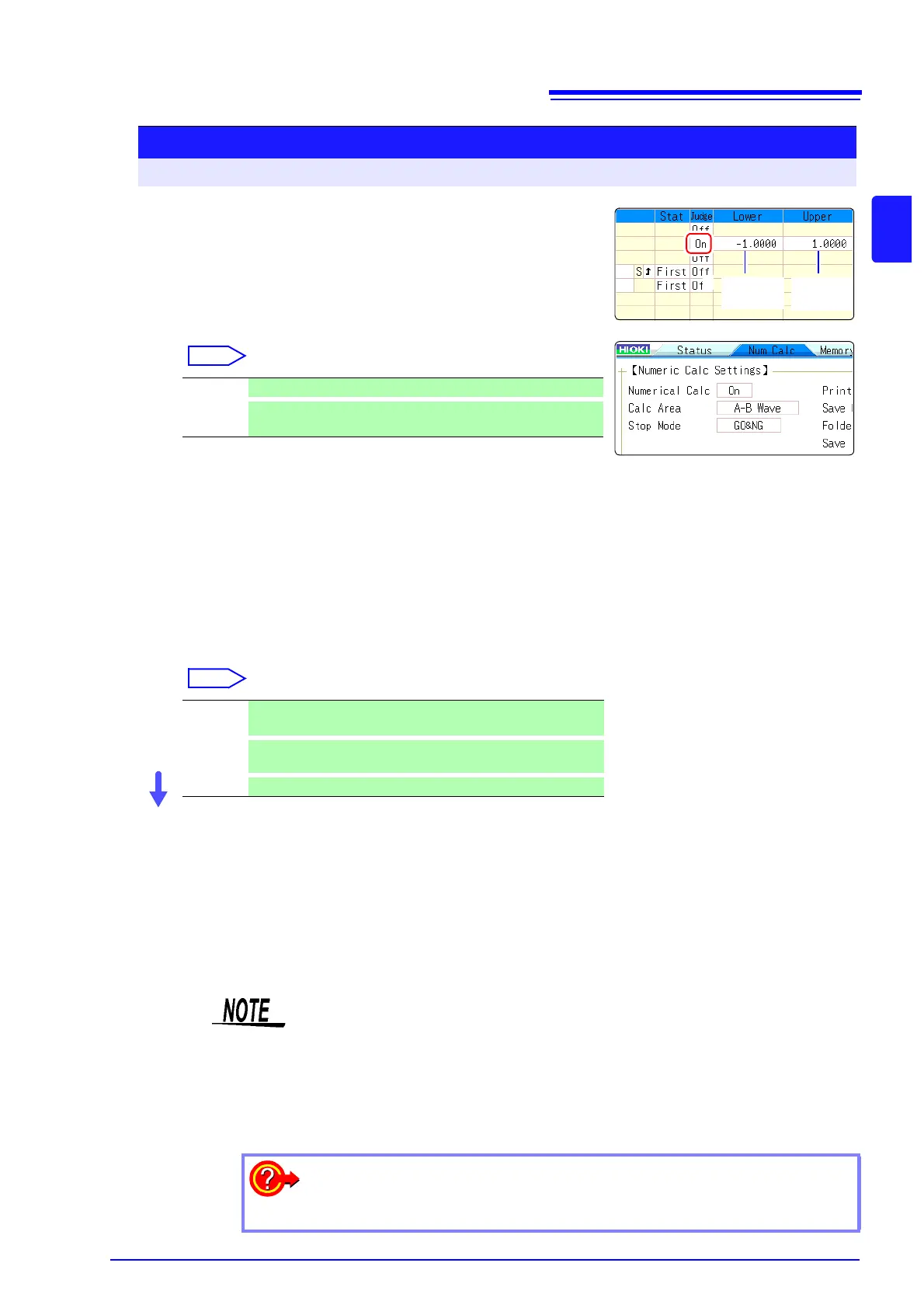10.3 Judging Calculation Results
181
Chapter 10 Numerical Calculation Functions
10
Procedure
To open the screen: Press the STATUS key → [Num Calc] sheet
1
Make calculation settings. ( p.176)
2
Enable the judgment function.
Move the cursor to the [Judge] setting for Calculation No. to
judge, and select [On].
3
Specify the judgment thresholds.
Move the cursor to the [ Lower] and [Upper] items.
Select an entry method and enter the threshold values.
Input range:-9.9999E+29 to +9.9999E+29
See: "8.1.3 Alphanumeric Input" ( p.121)
4
Select the Stop Criteria upon judgment.
Move the cursor to the [Stop Mode] item.
Execute the calculations.
Applying Calculations to Existing Data
Select [Exec].
When judging automatically after measurement
Press the START key to start measurement.
Off Judgment is not carried out.
On
Result will be NG (Fail) if judgment range is exceeded.
Any channel in which result was NG is shown in red.
GO Continue to the next process when within the threshold range
(PASS judgment)
NG
Continue to the next process when outside of the threshold
range (FAIL judgment)
GO&NG
Continue to the next process regardless of judgment result.
2
2
3
Lower limit
value
Upper limit
value
About upper and lower threshold
The upper threshold of the period range cannot be set below the lower threshold,
and vice-versa.
About executing the calculation
Processing depends on the Trigger Mode setting.
If calculating while acquiring waveforms, measurement is repeated until the Stop
Criteria are met. ( p.180)
To record all calculation results
Set the Stop Mode item to [GO&NG].