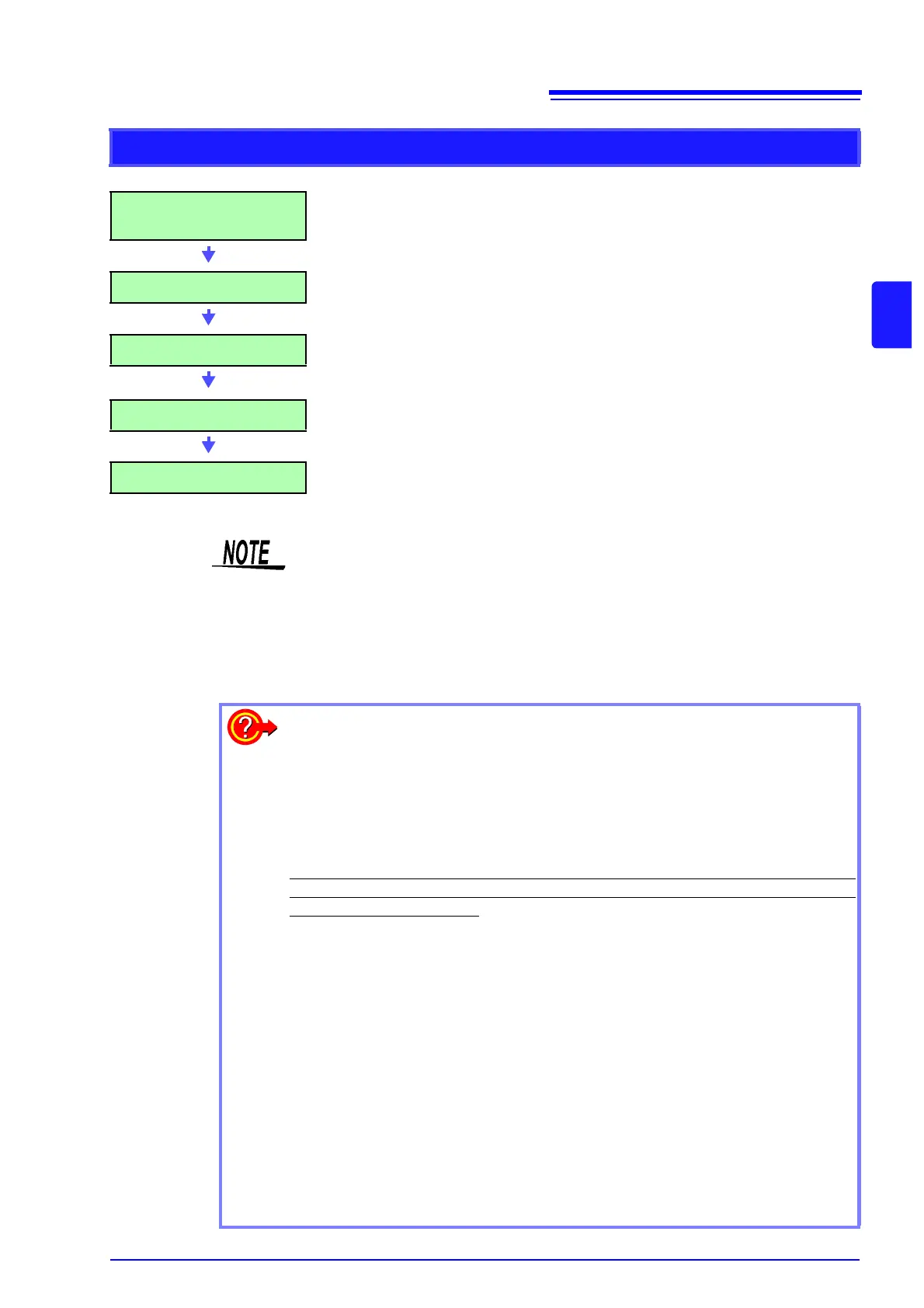11.1 Waveform Calculation Workflow
191
11
Chapter 11 Waveform Calculation Functions
Applying Calculations to Existing Data
After measurement with calcula-
tion OFF (Or with data loading)
(To load measurement data from storage media for calcu-
lation)
( p.77)
Make Calculation Settings Make calculation settings on the Waveform Calculation
sheet ([Wave Calc] sheet)
(
p.192)
Execute Calculation Select [Exec] to execute calculations.
(To interrupt calculations, press the STOP key)
Display Calculation Results Results are displayed on the Waveform screen.
( p.193)
(Print or Save) Print or save calculation results as occasion demands.
• Print: PRINT key
• Save: SAVE key
• The maximum record length that can be calculated is 10,000 div.
To perform calculation for waveforms measured at longer record lengths, save
to files in sections at a range shorter than 10,000 div, reload to this instrument
and then calculate.
• When memory division is not used, it is possible to reference the last 16 mea-
sured waveforms. However, when waveform calculation is performed for this
waveform, waveform data other than that of the currently referenced blocks
(the blocks in the data to be calculated) is deleted.
When specifying a waveform range for calculation:
Before executing a calculation, specify the calculation range using the A/B cursors
(div or Trace cursors) on the Waveform screen. Set the calculation range on the
[Wave Calc] sheet to [A-B Wave].
• Range cursors cannot be used to specify the range.
• When one cursor is used, the calculation range is from the cursor to the end of
the data.
If waveform calculation is performed after measurement, measured waveforms
with a record length of 10,001 div or more cannot be calculated, even if the range is
specified by the A/B cursor.
See: "7.2 Specifying a Waveform Range (A/B Cursor)" ( p.105)
"11.2 Settings for Waveform Calculation" (
p.192)
Changing calculation settings while measuring:
Changes made to calculation settings while measuring are applied after measure-
ment is finished.
To change calculation settings and recalculate:
Make changes to calculation contents on the [Wave Calc] sheet, and execute the
calculation.
See: "11.2 Settings for Waveform Calculation" ( p.192)
To not display a calculation waveform, or to display only the desired waveform:
The displayed sheet and calculation waveform to be displayed can be selected on
the [Wave Calc] sheet.
See: "11.2.3 Changing the display method for calculated waveforms" ( p.196)
