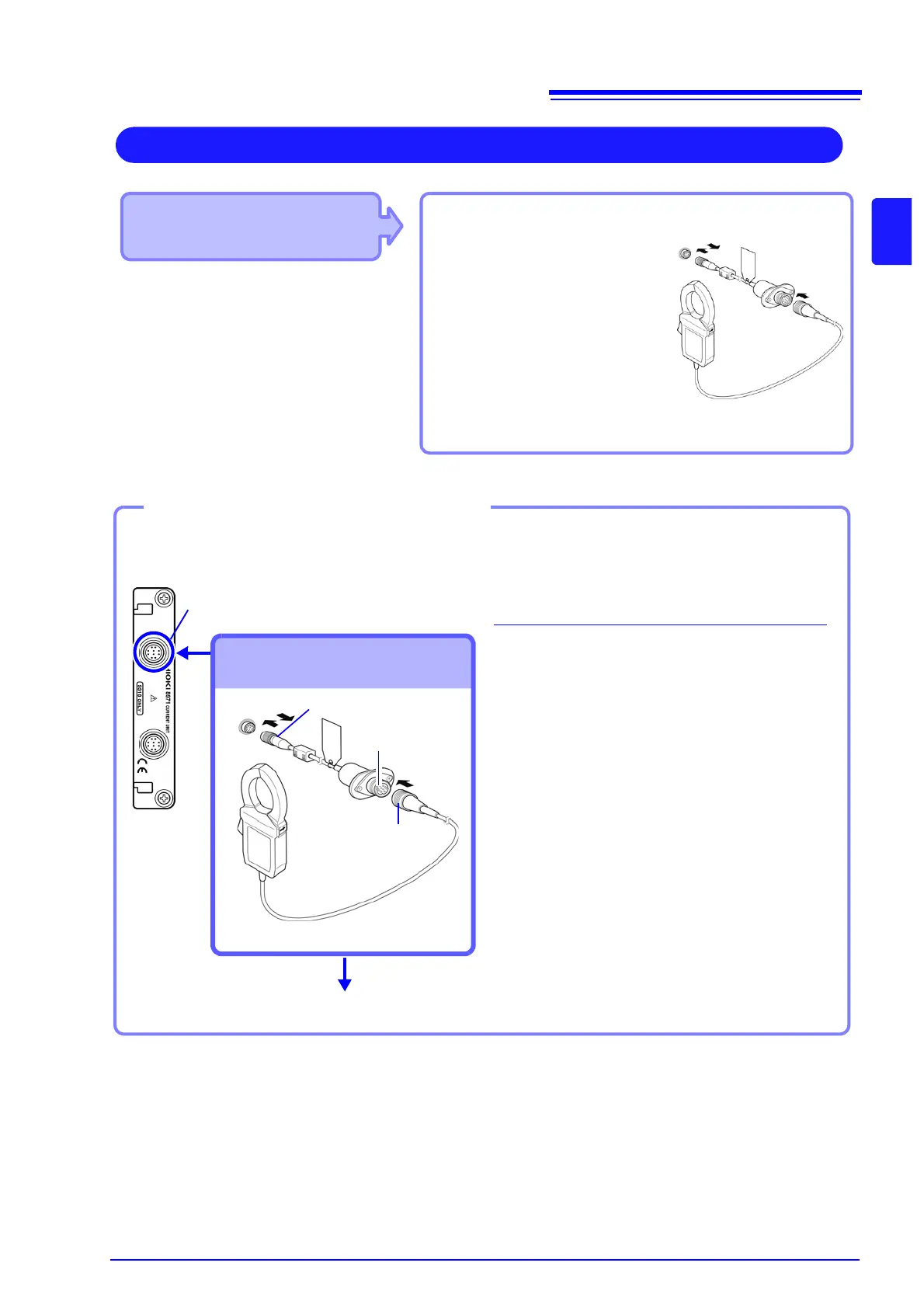1
Align the grooves of the unit sensor
connector and the conversion cable
plug. Insert the plug until it locks.
2
Align the grooves of the conversion
cable connector and the plug of the
clamp-on sensor to be used. Insert
the plug until it locks.
3
Connect the clamp sensor to the item
to be measured.
To disconnect the conversion cable:
Slide the plug to release the lock and
then unplug the cable.
Example: When connecting the 9272-10 Clamp-On Sensor
Required item:
9318 Conversion Cable、9272 Clamp-On Sensor
Sensor connector
Connect to input module's terminal
Attach to the measurement object
Connecting the 9318
Conversion Cable and clamp
Conversion cable
connector
2
1
Conversion cable plug
Model 9272-10
Clamp-on sen-
sor plug
3