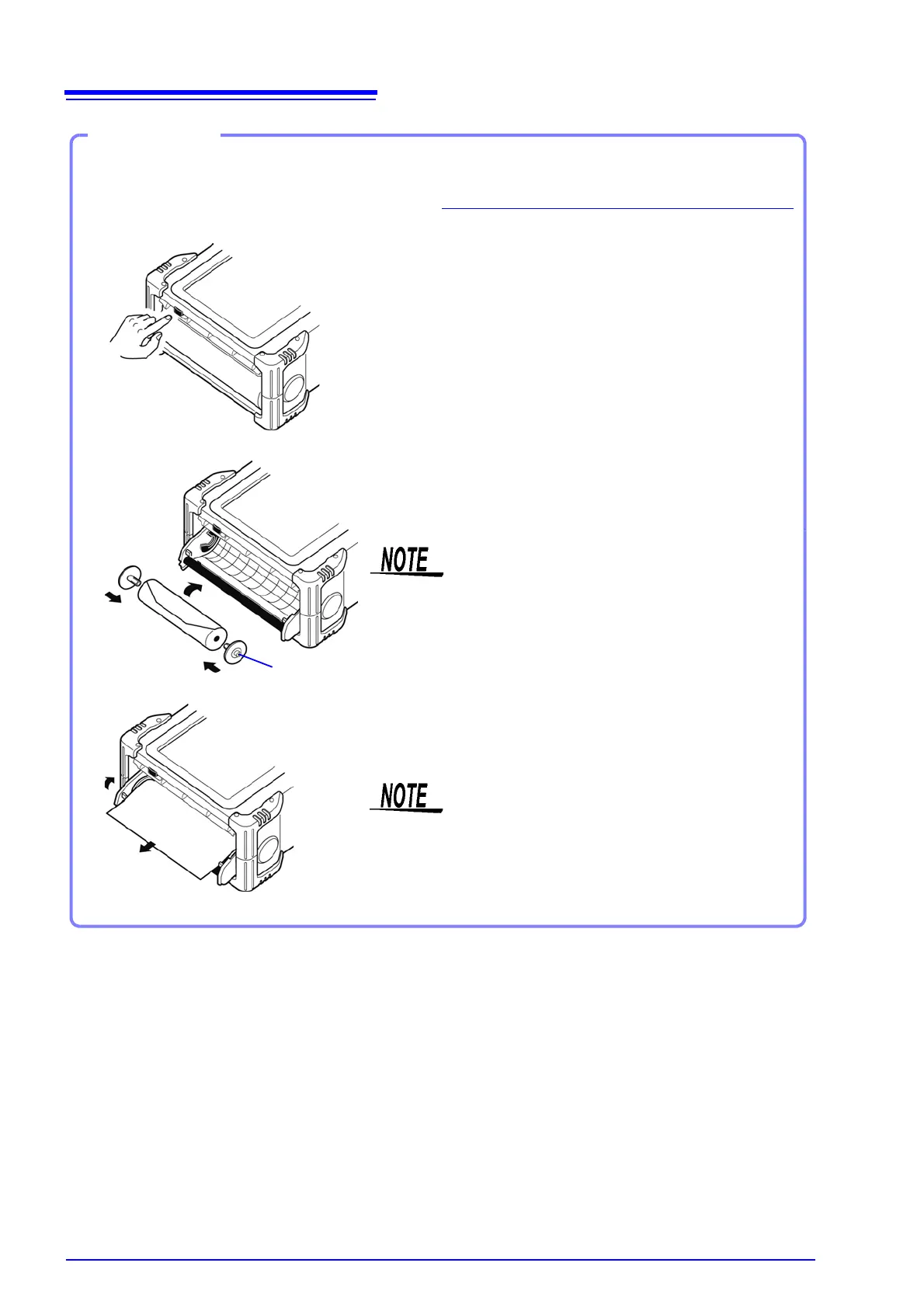Procedure
1. Press the Eject button to open the printer cover.
2. Insert the paper roll axle into the paper roll core
and mount the recording paper in the holder.
Push the paper in until you hear a click.
The printing side of the recording paper must be
on the display side.
If the printer paper is mounted without attaching
the paper roll axle, the printer cover may not
open and the printer may be damaged.
3. Pull the paper out and then close the printer
cover while pushing the paper against the side
of the cover.
The surface of the paper may become sticky
from the residue left behind by the adhesive
tape and cause the printing on that area to
become unreadable. After loading the paper,
feed about 20cm before use.
Paper roll axle
Required item: 9231 Recording Paper,
Paper roll axle (Supplied with the instrument)