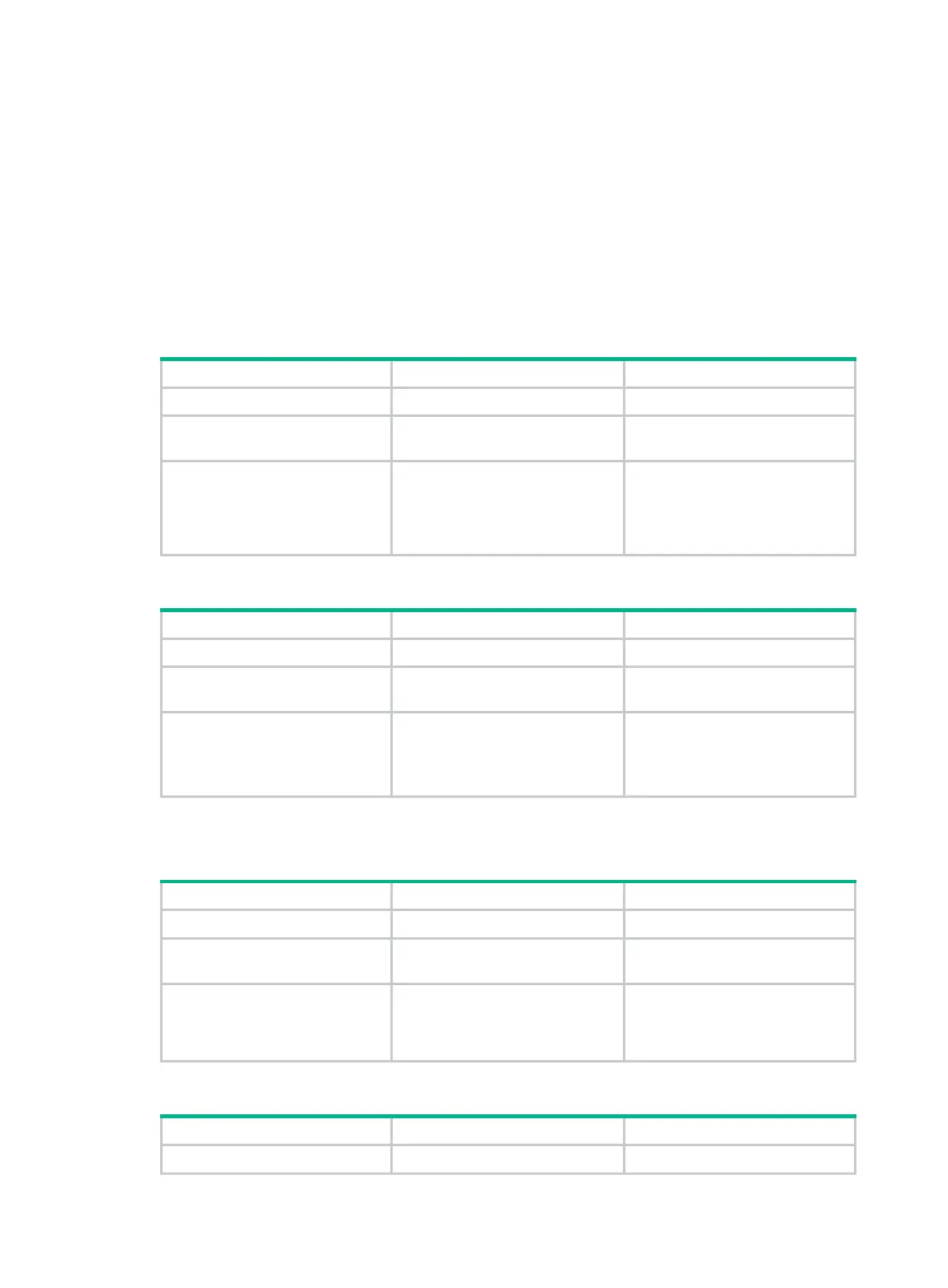90
• Use InARP or IND to dynamically create mappings between peer IP addresses and local DLCIs.
Use this method in complicated networks and make sure the peer device also supports InARP
or IND.
Configuration guidelines
• Do not configure DLCIs for PVCs if IPv4 or IPv6 static address mappings are configured.
• Do not configure IPv4 or IPv6 static address mappings on a P2P subinterface. A P2P
subinterface carries only one PVC.
• IPv6 does not support nonstandard mappings.
Configuring IPv4 frame relay address mappings
To configure IPv4 static frame relay address mappings:
Step Command Remarks
1. Enter system view.
system-view
N/A
2. Enter interface view.
interface
interface-type
interface-number
N/A
3. Create an IPv4 static frame
relay address mapping.
fr
map
ip
{ ip-address [ mask ] |
default
} dlci-number [
broadcast
| [
ietf
|
nonstandard
] ] *
[
compression
{
frf9
|
iphc
connections
number } ]
By default, no IPv4 static frame
relay address mappings are
configured.
To configure IPv4 dynamic frame relay address mappings:
Step Command Remarks
1. Enter system view.
system-view
N/A
2. Enter interface view.
interface
interface-type
interface-number
N/A
3. Enable InARP for IPv4
dynamic frame relay
address mappings.
fr inarp
[
ip
[ dlci-number ] ]
Optional.
By default, InARP is enabled for
IPv4 dynamic frame relay
address mappings.
Configuring IPv6 frame relay address mappings
To configure IPv6 static frame relay address mappings:
Step Command Remarks
1. Enter system view.
system-view
N/A
2. Enter interface view.
interface
interface-type
interface-number
N/A
3. Create an IPv6 static frame
relay address mapping.
fr
map
ipv6 {
ipv6-address
|
default }
dlci-number
[
broadcast
] [ {
compression
frf9}
]
By default, no IPv6 static frame
relay address mappings are
configured.
To configure IPv6 dynamic frame relay address mappings:
Step Command Remarks
1. Enter system view.
system-view
N/A
