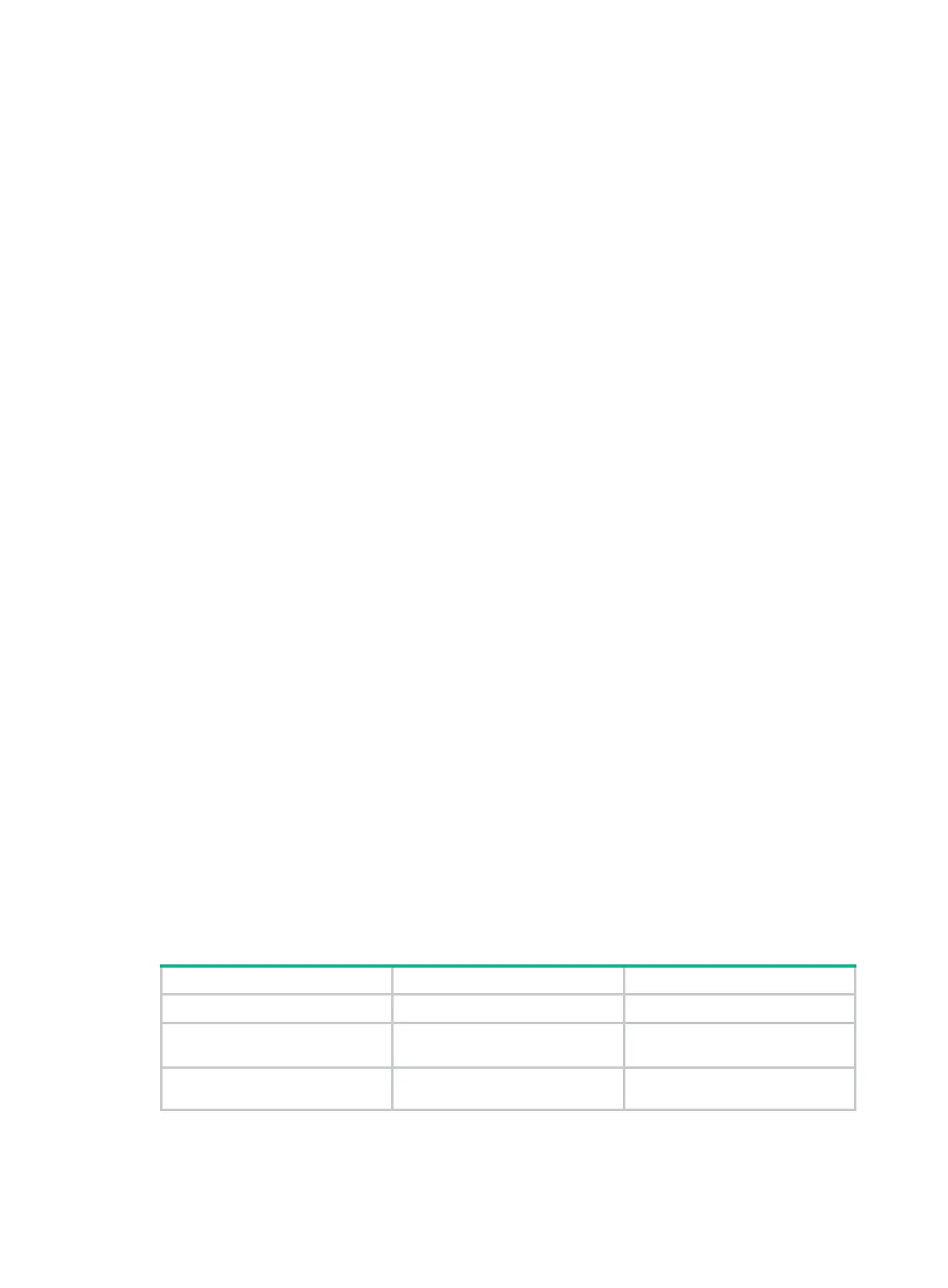216
Configuring HDLC
The MSR900 and MSR93X routers do not support HDLC.
Overview
High-level Data Link Control (HDLC) is a bit-oriented link layer protocol. Its most prominent feature is
that it can transmit any type of bit stream transparently.
• HDLC supports point-to-point link only and does not support point-to-multipoint link.
• HDLC supports neither IP address negotiation nor authentication. It uses keepalive messages
to check link status.
• HDLC works only on synchronous interfaces or synchronous/asynchronous interfaces in
synchronous mode. This protocol applies to serial interfaces operating in synchronous mode
and POS interfaces.
HDLC frame format and frame type
HDLC frames include the following types:
• Information frame (I frame)—Responsible for transmitting useful data or information.
• Supervision frame (S frame)—Responsible for error control and flow control.
• Unnumbered frame (U frame)—Responsible for the link establishment, teardown, and so on.
An HDLC frame is composed of the following fields:
• Flag—The flag field, 01111110, marks the beginning and end of an HDLC frame. Each frame
begins with a 7E and ends with a 7E. The 7E between two neighboring frames functions both as
the end of the frame in the front and as the beginning of the following frame.
• Address—The address field is 8 bits; it identifies the source or destination where the frame is
sent or received.
• Control—The control field is 8 bits and identifies the control type and defines the frame type
(control or data).
• Information—The information field can be an arbitrary binary bit set. The minimum length can
be zero and the maximum length is decided by the FCS field or the buffer size of the
communicating node. The maximum length is between 1000 and 2000 bits.
• Checksum—The checksum field can use a 16-bit CRC to check the content of a frame.
Enabling HDLC encapsulation on an interface
Step Command Remarks
1. Enter system view.
system-view
N/A
2. Enter interface view.
interface
interface-type
interface-number
N/A
3. Enable HDLC encapsulation
on the interface.
link-protocol
hdlc
PPP is encapsulated by default.
