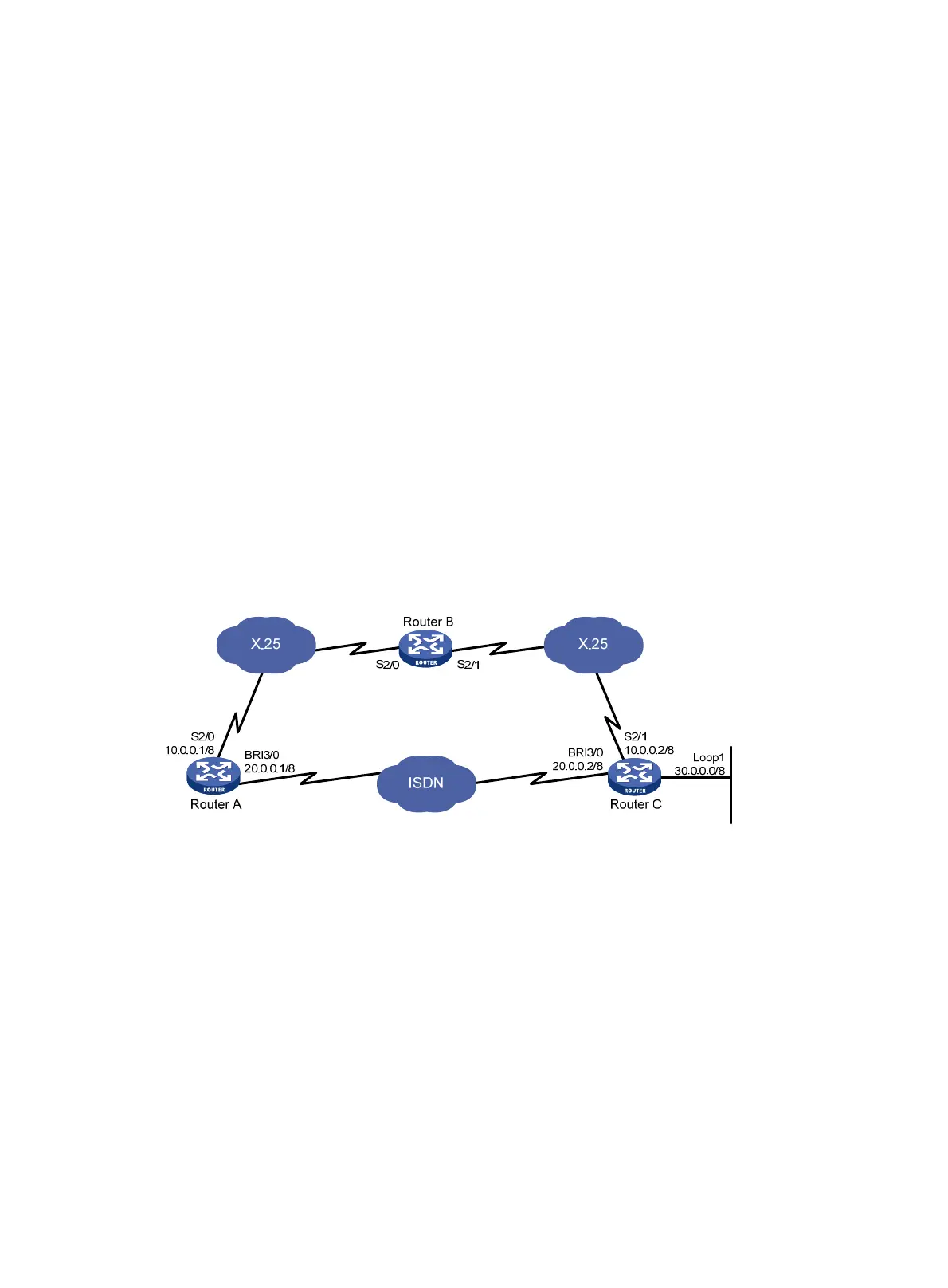175
[RouterD-Serial2/0:15] ppp chap user userd
[RouterD-Serial2/0:15] remote address pool 1
[RouterD-Serial2/0:15] quit
# Configure an IP address pool for assigning addresses to PPP users.
[RouterD] domain system
[RouterD-isp-system] ip pool 1 100.1.1.1 100.1.1.16
[RouterD-isp-system] quit
Dynamic route backup configuration example 1
Network requirements
As shown in Figure 58:
• Router B is connected to Router A and Router C through serial interfaces connecting to two
X.25 networks.
• Router A and Router C are connected to the same ISDN switched network through their ISDN
BRI interfaces. Router A and Router C can call each other. The telephone number of Router C
is 8810052.
• The serial interfaces are in network segment 10.0.0.0/8 and the BRI interfaces are in network
segment 20.0.0.0/8.
Use Router A as the master device of a dynamic route backup group to monitor network segment
30.0.0.0/8, which is connected to Router C.
Figure 58 Network diagram
Configuration procedure
1. Configure Router A:
# Create a dialer access group rule.
<RouterA> system-view
[RouterA] dialer-rule 1 ip permit
# Configure dialup parameters for interface BRI 3/0.
[RouterA] interface bri 3/0
[RouterA-Bri3/0] ip address 20.0.0.1 8
[RouterA-Bri3/0] dialer enable-circular
[RouterA-Bri3/0] dialer-group 1
[RouterA-Bri3/0] dialer route ip 30.0.0.1 8810052
[RouterA-Bri3/0] quit
# Configure interface Serial 2/0 and enable X.25 encapsulation on the interface.
[RouterA] interface serial 2/0