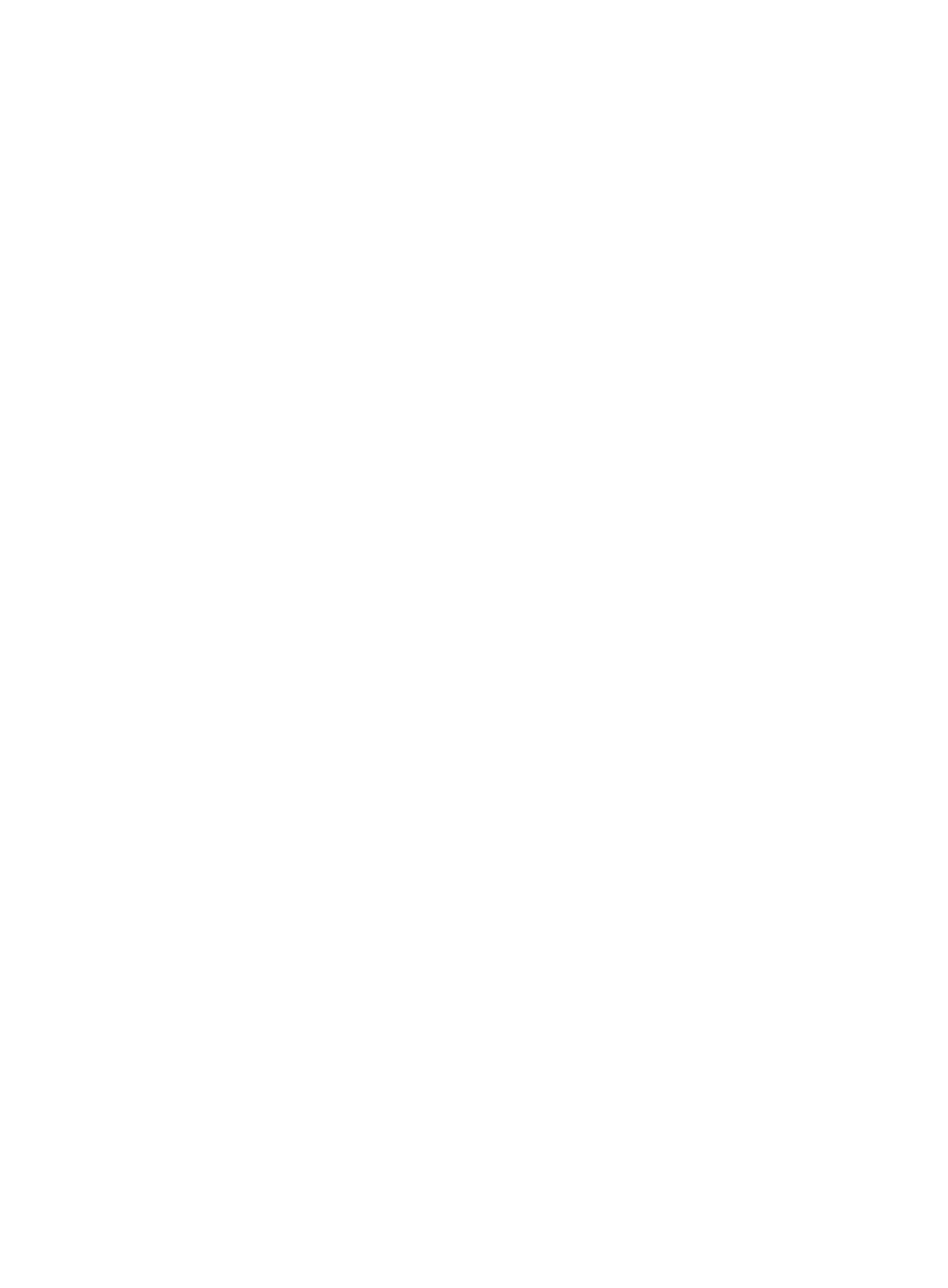148
The dynamic route backup function is mainly used to back up dynamic routes. Moreover, it can
also back up static routes and directly connected routes.
The dynamic route backup function is suitable for scenarios with multiple interfaces and
multiple routers. It is not dedicated to a specific interface or link.
With dynamic route backup enabled, the backup link will be activated automatically when the
primary link fails. The primary-backup switchover does not incur dialup delay (the route
convergence time is not counted in).
The dynamic route backup function is routing protocol-independent. It can collaborate with the
RIPv1, RIPv2, OSPF, IS-IS, and BGP. However, some routing protocols (such as BGP) use the
optimal routes by default. Therefore, with BGP employed, when the backup link is activated due
to a failure of the primary link to the monitored network segment, the device will learn routes to
the monitored network segment through BGP. When the primary link recovers, the device will
learn routes to the monitored network segment through BGP too. However, the routes that the
primary link learns might be less optimal than what the backup link learns. As a result, the
routes backup link learns remain activated, dynamic route monitoring fails, and the backup
link-to-primary link switchover fails.
To address this problem, do the following:
{ Make sure the IP address assigned to the backup link is greater than that assigned to the
primary link.
{ Make sure the same route can be learned by multiple links (which can be achieved through
load balancing configuration).
2. How dynamic route backup works
The dynamic route backup function is implemented using dynamic route backup groups. In a
dynamic route backup group, the backup link is activated when the primary link leading to the
monitored network segment fails.
Dynamic route backup operates in the following steps:
{ The system monitors whether the routes to the monitored network segment are updated
and checks whether at least one route to the monitored network segment exists.
{ If at least one route to the monitored network segment exists, and the route is originated
from an interface with dynamic route backup disabled, the primary link is considered
operating correctly.
{ If no route exists, the primary link is considered to be shut down and unavailable, and the
backup link will be activated.
{ After the backup link is activated successfully, the data is transferred across it. During this
process, the system periodically checks the primary link status.
{ When the primary link recovers, the backup link can be brought down either immediately or
when the timer expires, depending on the related configuration.
Creating a dynamic route backup group
You can create a dynamic route backup group using one of the following methods:
• Creating multiple dynamic route backup groups, each of which monitors a network segment.
The backup link will be activated when the route to a network segment being monitored
becomes invalid. Each dynamic route backup group can establish or tear down a link through a
dialup interface.
• Creating a dynamic route backup group to monitor multiple network segments.
The backup link will be activated when the routes to all the network segments being monitored
becomes invalid. When establishing the backup link, the dynamic route backup group checks
for dialup interfaces configured with the dialer route command and tries to establish the
backup link on the first such interface. Only one backup link is established.
To create a dynamic route backup group:
