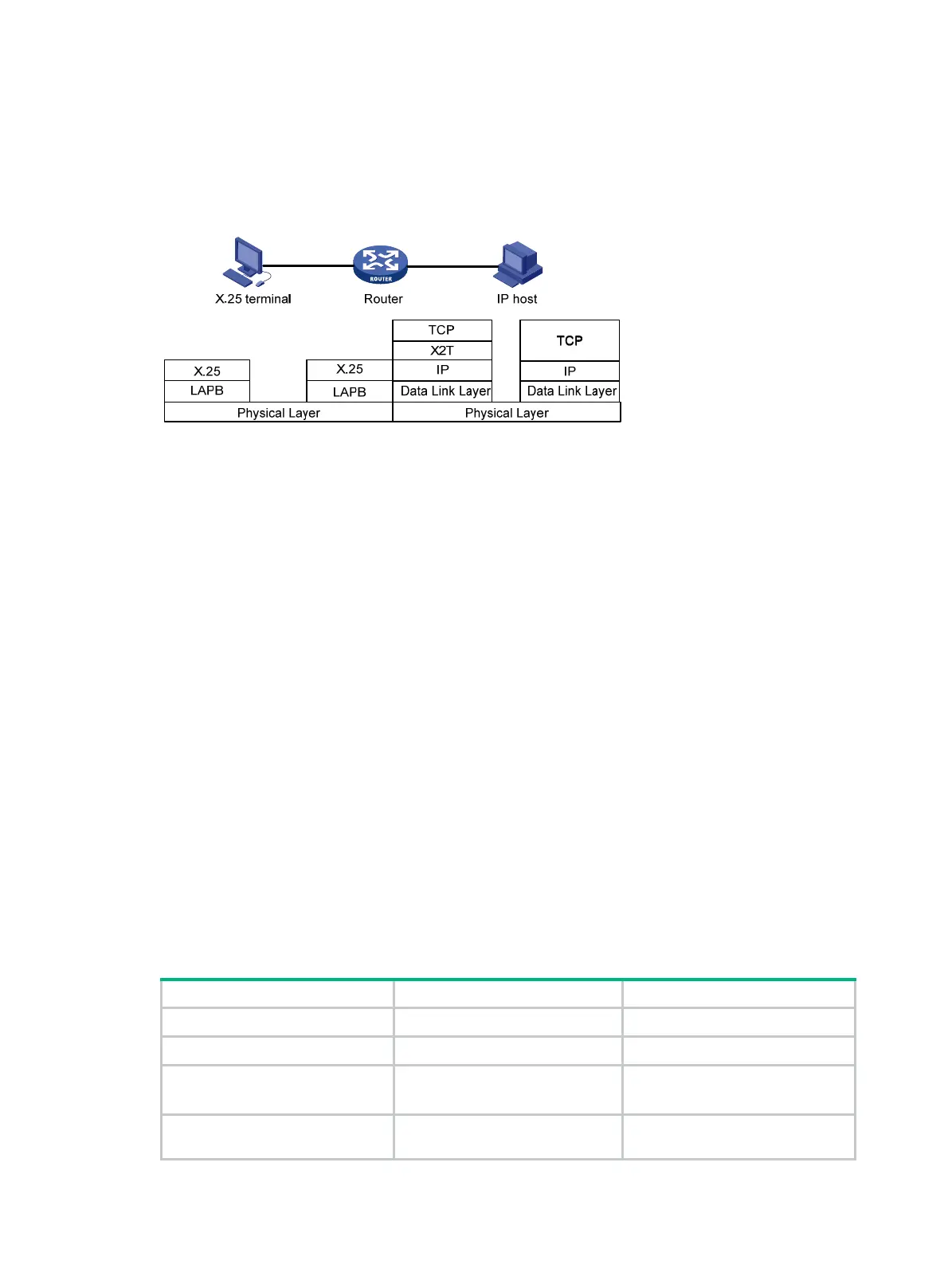340
Configuring X2T
X.25 to TCP switch (X2T) connects X.25 to TCP/IP networks, allowing the access between X.25 and
IP hosts. Figure 134 sh
ows a typical X2T application scenario.
Figure 134 Typical X2T application scenario
The X.25 terminal has an X.121 address on the IP host. Whenever the router receives an X.25 call
request packet, it checks the destination address of X.121 in the packet and looks up in the X2T
routing table for a match. If a matching route is found, the router will set up a TCP connection with the
host at the destination IP address of the X2T route. After that, the router will extract the pure data
from the X.25 packet and send it to the IP host through the TCP connection.
The IP host can go through the IP address on the interface of the IP network to access the X.25 host.
Whenever the router receives a TCP connection request, it checks the destination IP address and
TCP port number of the TCP connection and looks up in the X2T routing table for a match. If a match
is found, the router will set up an X.25 SVC destined to the host at the associated destination X.121
address of the X2T route. After that, the router will extract the pure data from the TCP packet and
send it to the X.25 host through the X.25 SVC. If the router sets up a PVC connection with the X.25
host, it transmits the data directly to X.25 host through X.25 PVC.
Configuration guidelines
• Number of X2T mapping entries varies by device. The maximum number of entries is 100 by
default, including both entries configured by using the translate ip and translate x25
commands.
• When specifying a port number by using the translate ip command, for an IP address using
one port, specify port 102; for an IP address using multiple ports, specify port numbers from
1024 to 5000 instead of well known port numbers such as 21, 23 to avoid network failures.
Configuration procedure
To configure X2T:
Step Command Remarks
1. Enter system view.
system-view
N/A
2. Enable X.25 switching.
x25 switching
N/A
3. Configure an X.25 interface.
See "
Configuring the basic
parameters of an X.2
5 interface
."
Unnecessary to specify an X.121
address for the interface.
4. Configure an IP interface.
See Layer 3—IP Services
Configuration Guide.
N/A
